Kyocera FS-C1020MFP User Manual
Page 218
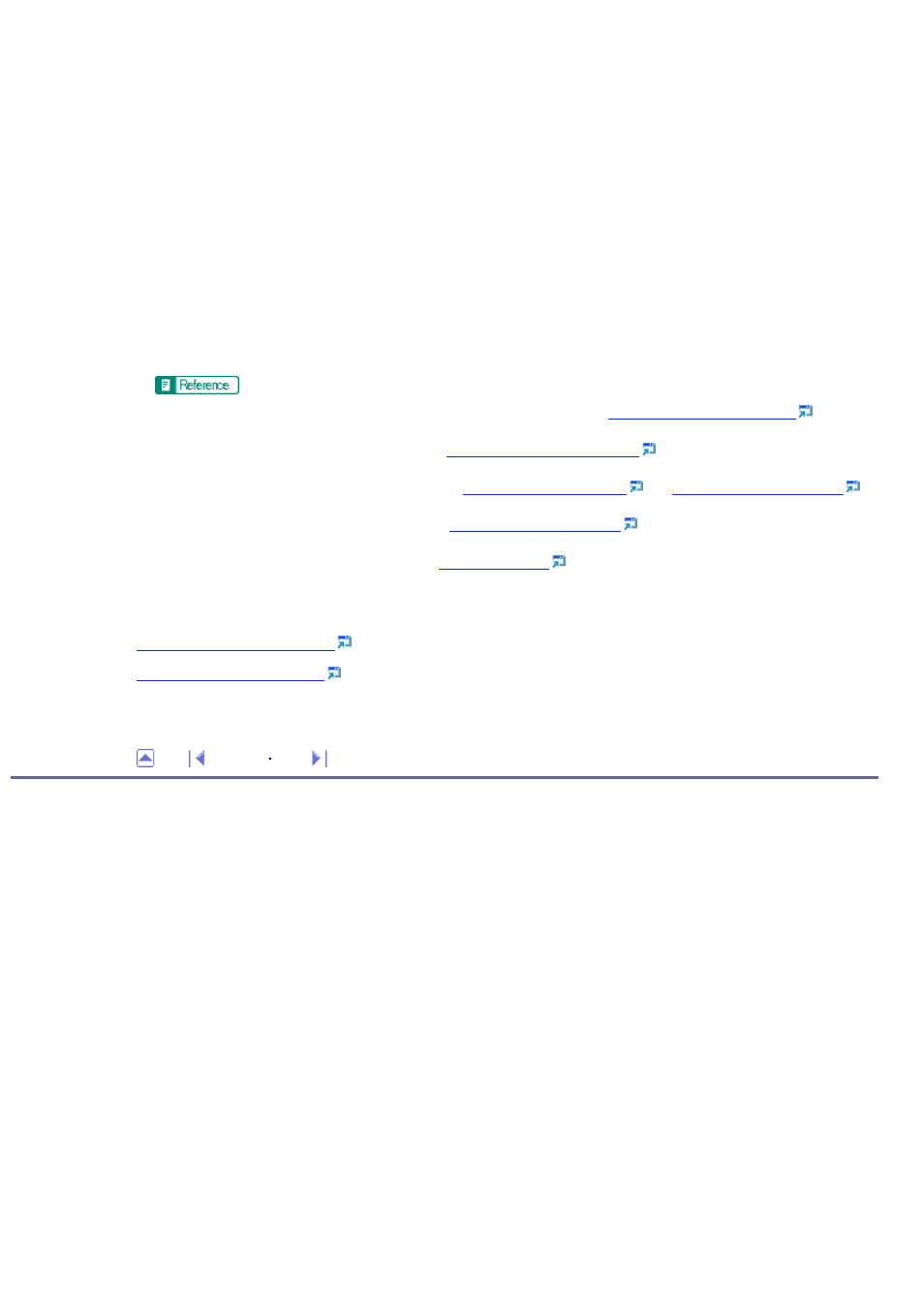
●
To send files via e-mail, SMTP and DNS settings must be configured properly.
●
If you are using the Scan to E-mail function, select a time zone according to your geographic location to send email with
correct transmission date and time.
●
To send files to an FTP server or computer, the user name, password, and directory must be configured properly.
●
If you are using the Scan to Folder function on a network that uses Active Directory, you must specify the server name and
domain name in the DNS settings.
●
The Scan to Folder destination must operate on one of the following operating systems: Windows 2000/XP/Vista, Windows
Server 2003/2003 R2/2008, or Mac OS X.
●
Scan destinations cannot be registered using the control panel.
●
To test sending files to a Scan to FTP or Scan to Folder destination, see
Scanning Using the Control Panel
.
●
For details about creating backup files, see
Backing Up the Machine's Settings
●
For details about SMTP and DNS settings, see
.
●
For details about the time zone setting, see
●
For details about using Web Browser, see
Related topics
Copyright © 2009
