122% ( model only), 129% ( model only), 141% ( model only) – Kyocera FS-C1020MFP User Manual
Page 303: 155% ( model only), Lightest), Darkest), Green, Blue
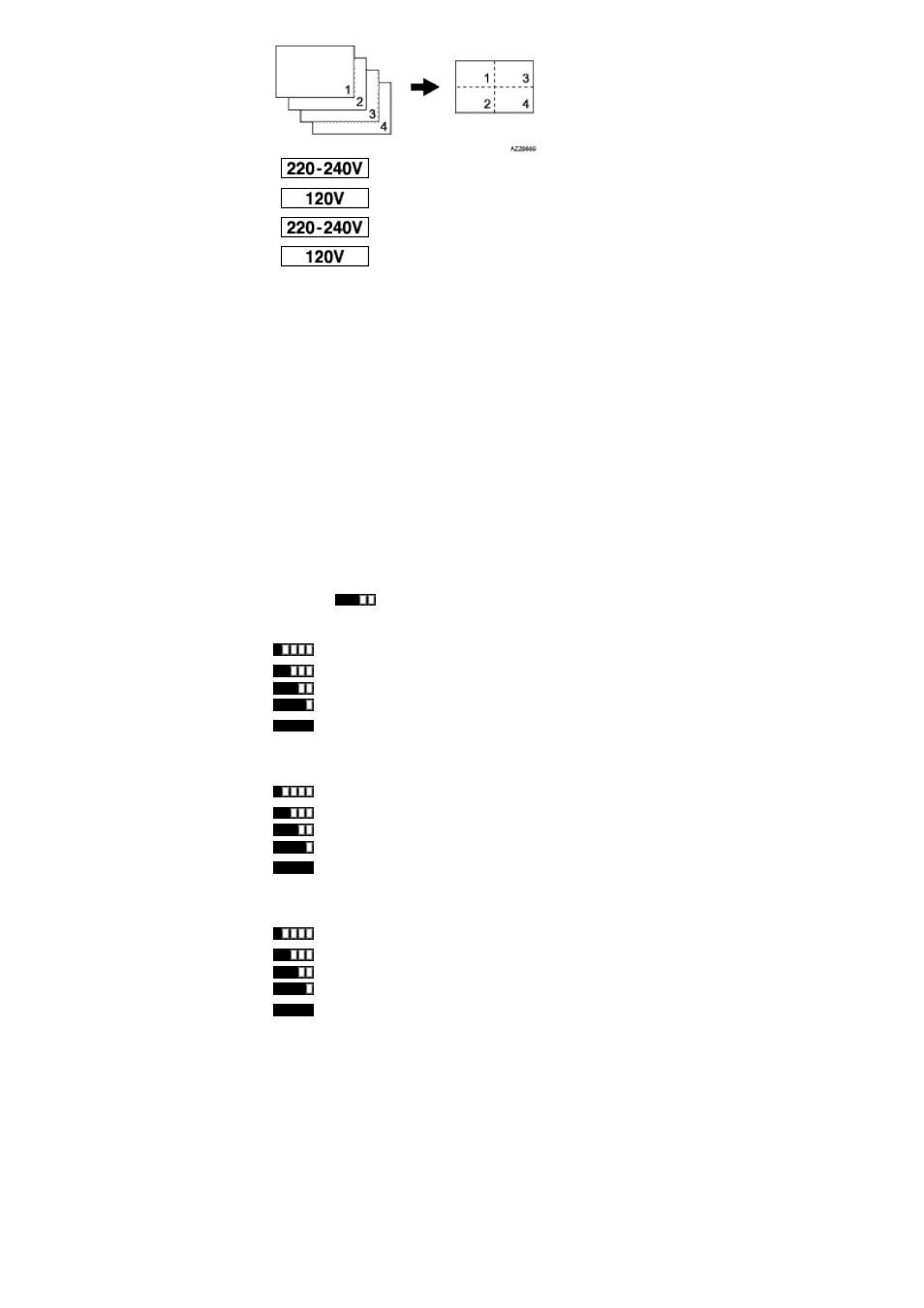
●
122% (
model only)
●
129% (
model only)
●
141% (
model only)
●
155% (
model only)
●
200%
●
400%
●
ID Card Copy
Sets the machine to copy the front and back sides of an ID card, or other small document,
onto the front of a single sheet of paper.
Note that enabling this setting automatically disables the [Duplex Copy] setting.
Default: [Off]
❍
On
❍
Off
●
Custom 25-400%
Color Adjustment
Specify mainly the shade of gray using the color balance of red, green and blue.
Default for all colors:
●
Red
❍
(Lightest)
❍
❍
❍
❍
(Darkest)
●
Green
❍
(Lightest)
❍
❍
❍
❍
(Darkest)
●
Blue
❍
(Lightest)
❍
❍
❍
❍
(Darkest)
Duplex Copy
Sets the machine to make 2-sided copies by copying single-sided documents onto the front and back
sides of the paper.
Note that enabling this setting automatically disables the [ID Card Copy] setting.
Default: [Off]
●
Off
●
Top to Top
Select this to make 2-sided copies in top-to-top copy orientation. Also, select portrait or
landscape for the orientation of the original.
