Impact, Impact -32 – Kodak RP 30 User Manual
Page 99
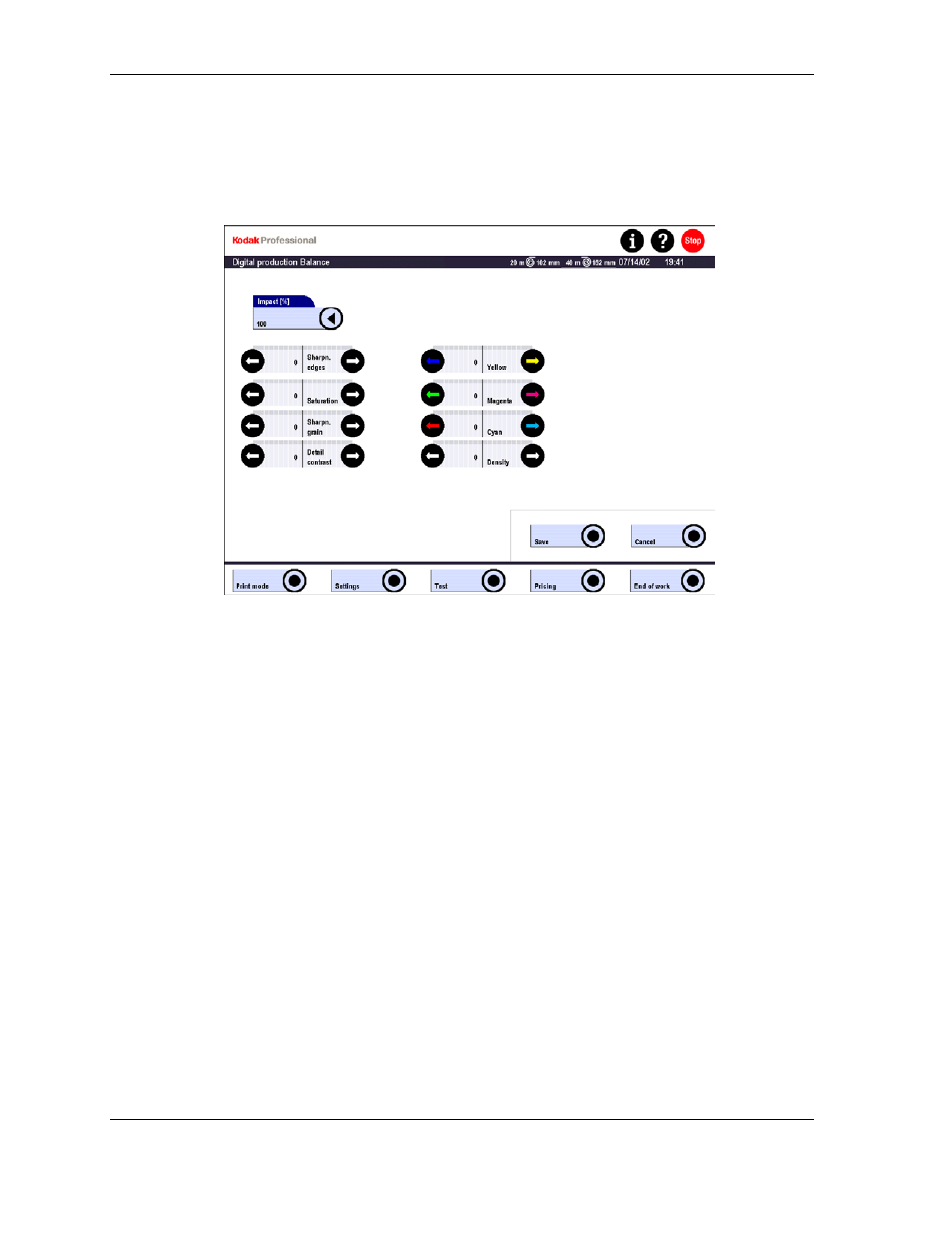
Operator’s Guide
Impact
Changes in the correction effect (only influences the color and density regulators):
•
Presetting: 100%
•
Range:
10 to 200%
The presetting of 100 should result in a correction density step of about 0.01D and a
color step of about 0.03D to 0.04D on the paper (always depending on the paper
gradation). The parameter changes are linear; a value of 50 halves the effect and a
value of 200 doubles the effect.
Basic setting of the system to modify the colors/density for the whole production: It is
effective for all color/density corrections, i.e. in all screens with regulators for yellow,
magenta, cyan and density. These corrections do not show in the backprint.
IMPORTANT: The correction effect should only be changed once in order to adjust
the fine grading or the extent of the correction to personal
requirements.
Seasonal changes (color dominant greens and whites) should be
compensated only by the corrections themselves, not by the
correction effect.
Shifting all 3 colors by the same extent and in the same direction has
no effect.
4-32
KODAK PROFESSIONAL RP 30 Laser Printer
