Settings, Settings -11 – Kodak RP 30 User Manual
Page 78
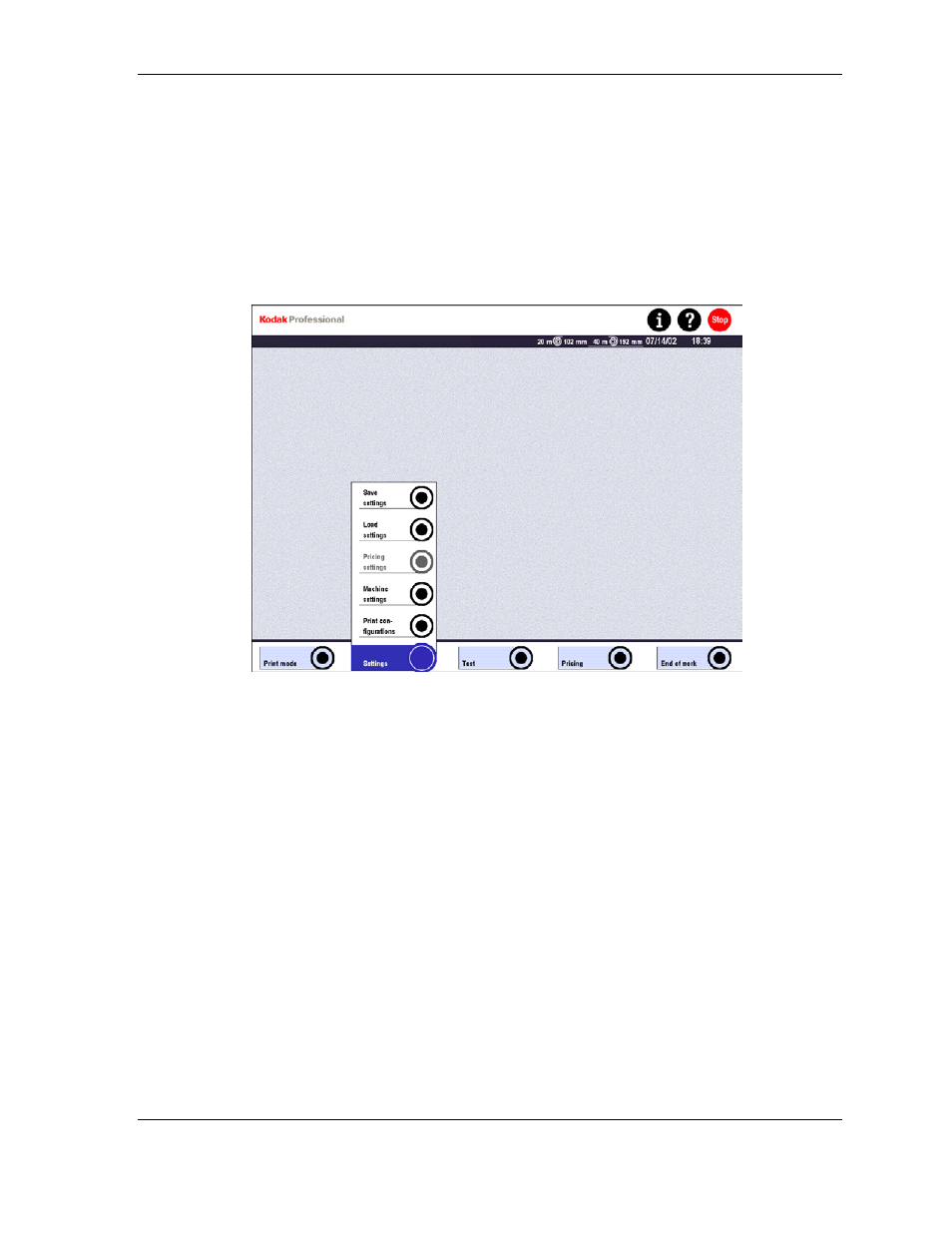
Settings
Settings
Settings can only be modified if there is no paper in the transport of the printer and
paper processor. The Settings menu item is disabled as long as paper runs through
the equipment.
When all prints of the current order are in the paper processor, you can touch Stop to
stop the running operation. The Settings menu will then be available.
To open the Setting screen, touch Settings on the menu bar.
The following options are available:
•
Print configurations
For creating print configurations for production, with all associated sub-
configurations.
•
Machine settings
For adjusting the equipment to user needs and lab requirements.
•
Save settings
For saving all machine settings and print configurations.
•
Recover settings
For reloading saved settings and/or configurations.
KODAK PROFESSIONAL RP 30 Laser Printer
4-11
- Printer (67 pages)
- DryView 8900 (144 pages)
- ENDURA CIS-241 (2 pages)
- DS3700 (2 pages)
- NOVAJET 630 (192 pages)
- EasyShare 5500 (122 pages)
- CIS-201 (12 pages)
- ESP 5 (24 pages)
- ESP 5 (79 pages)
- ESP 5 (16 pages)
- ESP 5 (81 pages)
- FC2 (10 pages)
- CS300C (2 pages)
- EasyShare 5100 (86 pages)
- 3000 (36 pages)
- ESP 3.2s (123 pages)
- M700 (2 pages)
- ESP7200 (6 pages)
- CIS-221 (2 pages)
- 6B6640 (84 pages)
- 6000 (76 pages)
- 6000 (2 pages)
- ESP 1.2 (100 pages)
- ESP 1.2 (2 pages)
- ESP 3.2 (31 pages)
- ESP Office 2150 (7 pages)
- ESP C315 (20 pages)
- ESP C315 (95 pages)
- ESP C315 (2 pages)
- HERO 3.1 (100 pages)
- HERO 3.1 (34 pages)
- ESP 7250 (2 pages)
- 8800 (26 pages)
- ESP 9 (143 pages)
- ESP 9 (16 pages)
- E-4028 (8 pages)
- CP-48S (12 pages)
- 5300 (28 pages)
- 5100 (28 pages)
- 5100 (80 pages)
- E-2411 (6 pages)
- ESP 5260 (62 pages)
- PROFESSIONAL ULTRA III Paper E-142 (8 pages)
- ESP Office 6150 (20 pages)
