Lane distributor, Lane distributor -11 – Kodak RP 30 User Manual
Page 203
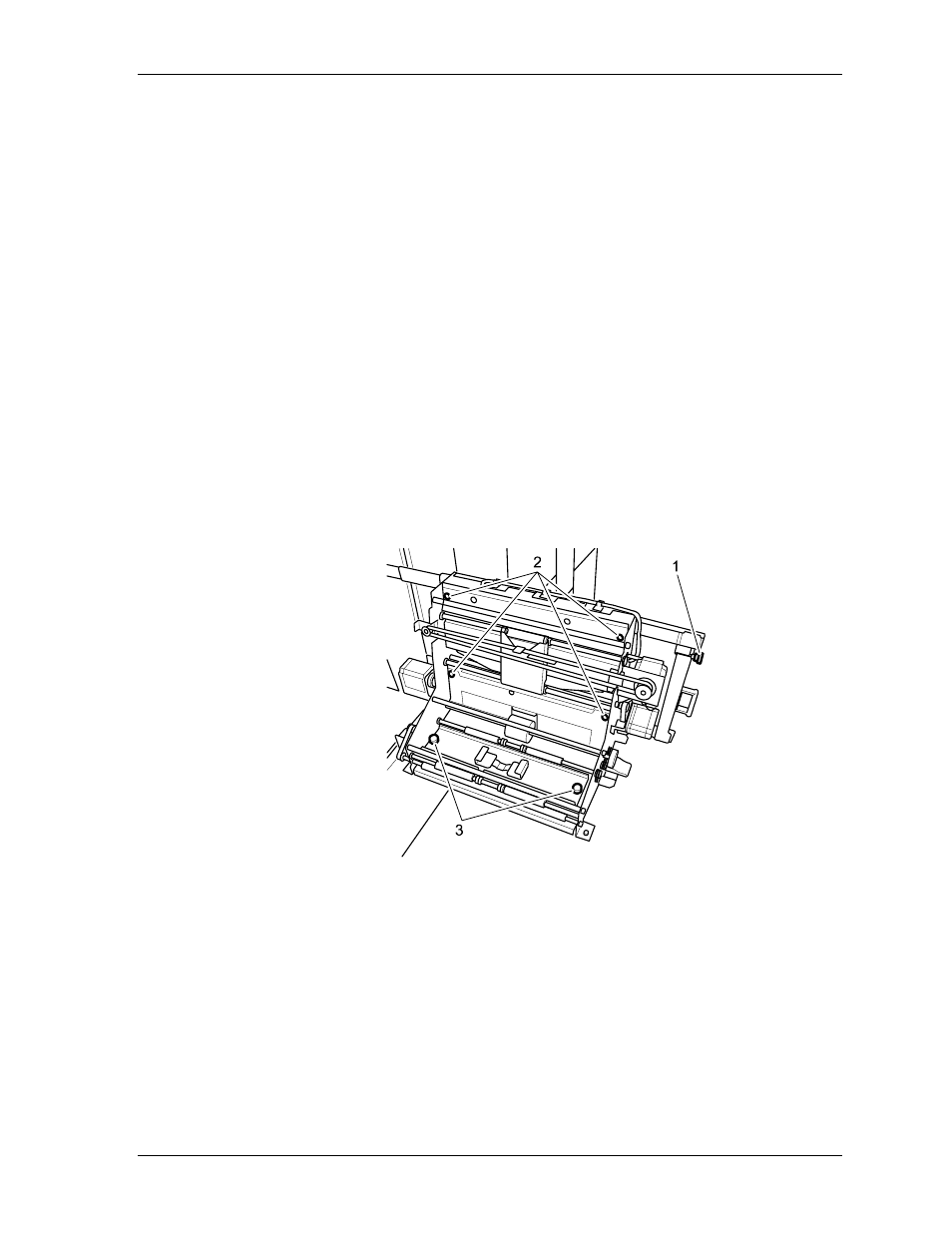
Maintenance
Lane Distributor
WARNING:
Be careful to avoid risk of injury caused by toothed belts that
may run in the marked area.
The purpose of this procedure is to avoid transport problems.
1. Loosen the red locking screw (1).
2. Pull out the unit on the telescopic rails.
3. Remove the paper dust with a vacuum cleaner.
4. Remove the guide plates after opening the quick-action locks (2) and the knurled
screws (3).
5. Clean all guide plates with a damp cloth.
6. Put back the guide plates. Check that they sit correctly in the holders and that the
quick-action locks are locked.
7. Clean the transport rollers.
8. Push in the unit and tighten the locking screw.
9. Vacuum the cabinet.
KODAK PROFESSIONAL RP 30 Laser Printer
8-11
See also other documents in the category Kodak Printers:
- Printer (67 pages)
- DryView 8900 (144 pages)
- ENDURA CIS-241 (2 pages)
- DS3700 (2 pages)
- NOVAJET 630 (192 pages)
- EasyShare 5500 (122 pages)
- CIS-201 (12 pages)
- ESP 5 (81 pages)
- ESP 5 (24 pages)
- ESP 5 (79 pages)
- ESP 5 (16 pages)
- FC2 (10 pages)
- CS300C (2 pages)
- EasyShare 5100 (86 pages)
- 3000 (36 pages)
- ESP 3.2s (123 pages)
- M700 (2 pages)
- ESP7200 (6 pages)
- CIS-221 (2 pages)
- 6B6640 (84 pages)
- 6000 (76 pages)
- 6000 (2 pages)
- ESP 1.2 (100 pages)
- ESP 1.2 (2 pages)
- ESP 3.2 (31 pages)
- ESP C315 (95 pages)
- ESP C315 (2 pages)
- ESP Office 2150 (7 pages)
- ESP C315 (20 pages)
- HERO 3.1 (100 pages)
- HERO 3.1 (34 pages)
- ESP 7250 (2 pages)
- 8800 (26 pages)
- ESP 9 (143 pages)
- ESP 9 (16 pages)
- E-4028 (8 pages)
- CP-48S (12 pages)
- 5300 (28 pages)
- 5100 (28 pages)
- 5100 (80 pages)
- E-2411 (6 pages)
- ESP 5260 (62 pages)
- PROFESSIONAL ULTRA III Paper E-142 (8 pages)
- ESP Office 6150 (20 pages)
