Kodak RP 30 User Manual
Page 92
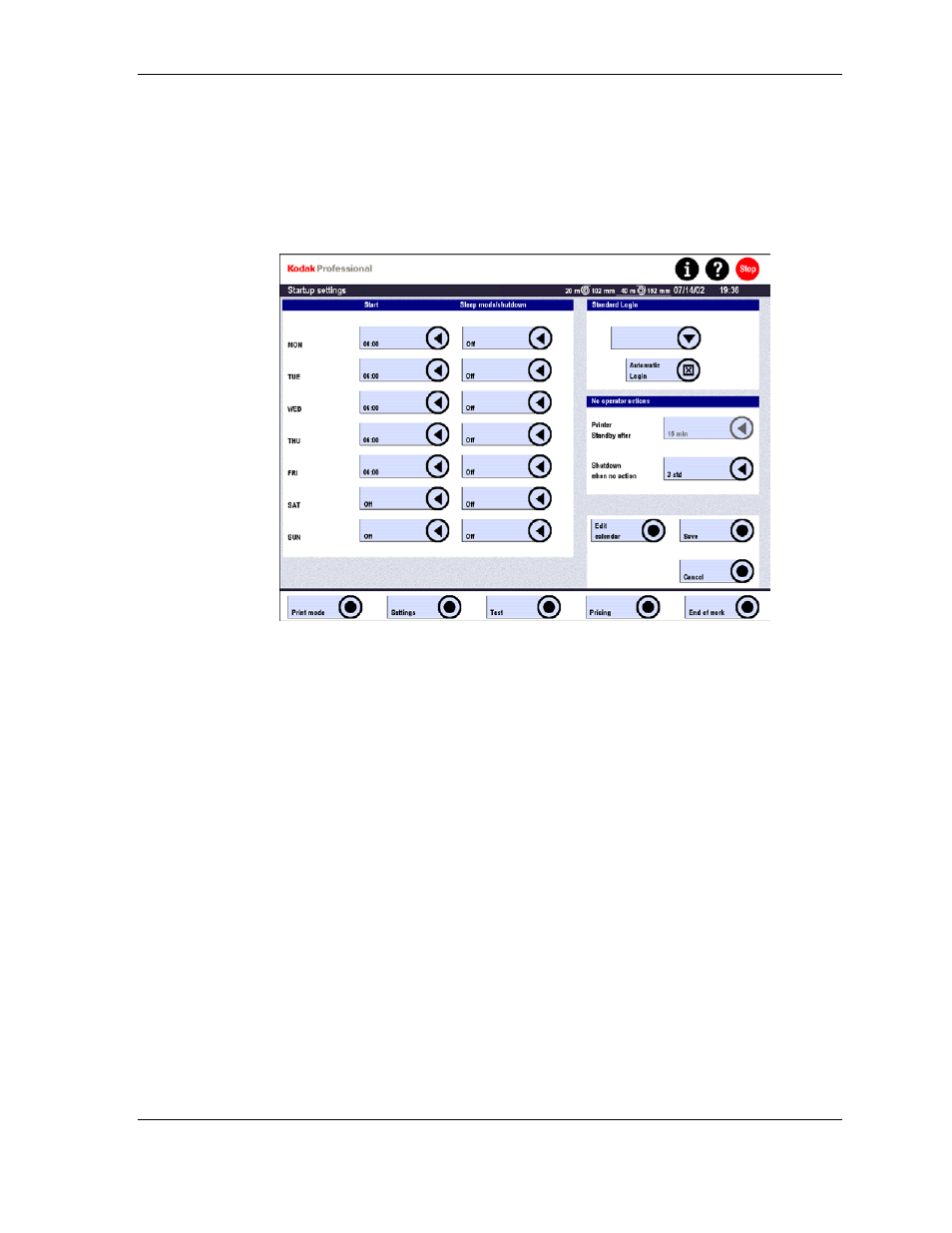
Settings
Startup: Defining the Start Time / Standard User (Timer)
1. Touch:
•
Settings
•
Machine settings
•
Startup
2. Define:
•
Automatic Start
When you enter the start times, allow approximately one hour to preheat the
solutions and dryer to the correct operating temperature. Set Off for off days.
•
Sleep mode / Shutdown
In sleep mode, the system is shut down with the Shutdown option in the End
of work menu. The main computer remains on for checking statistics. It is then
switched off automatically at the indicated time. Entering this switch-off time
activates the Sleep mode.
•
Standard Login
Select a user in the user list to be logged in at the beginning of work.
•
Automatic Login
Specify whether the user should be logged in automatically after switch-on, or
whether he must identify himself by a password.
•
No operator actions
Shutdown when no operator action
If no entry is made for x hours (3 hours is the default setting) directly after the
start, the machine switches off automatically.
•
Edit calendar
See Calendar: Defining Off Days on the next page.
3. Touch
Save.
KODAK PROFESSIONAL RP 30 Laser Printer
4-25
