Emergency reset, Switching off the machine partially (sleep mode), Emergency reset -17 – Kodak RP 30 User Manual
Page 36
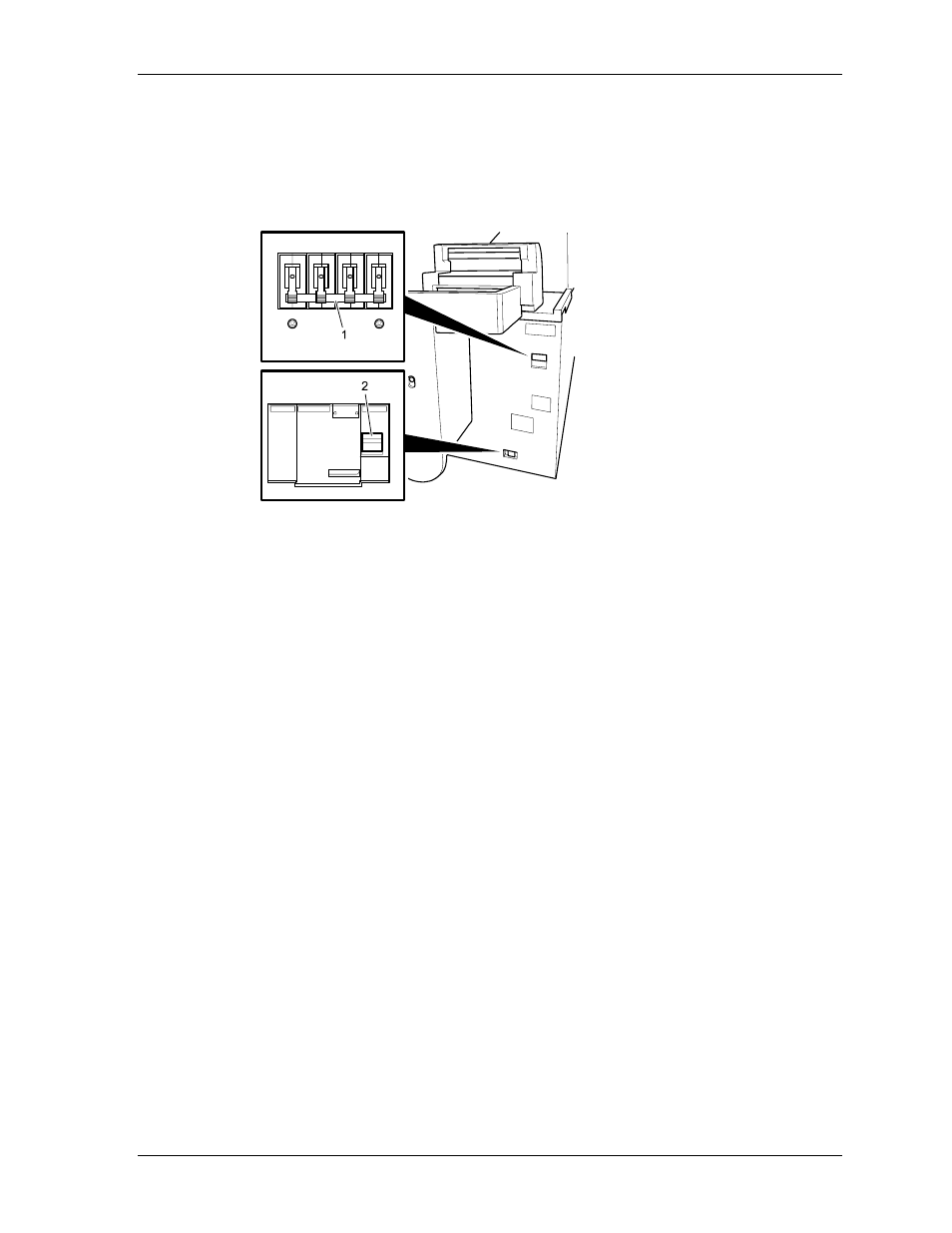
Overview
4. Perform the daily maintenance procedures (see Daily Maintenance in Chapter 8).
5. If unprocessed orders exist, answer the query as to whether they should be
saved. Orders that are not saved are lost.
The equipment is now shut down and switched off.
Emergency Reset
CAUTION:
The main circuit breaker is for emergency reset only. If you
switch off the printer with the main circuit breaker, the laser-
cooling fan turns off and the service life of the laser is reduced
if you do not immediately restore power.
If the computer is not responding and the printer cannot be switched off with either
the automatic or the manual method, you can use the main circuit breaker to switch
off the printer.
1. Switch off the main circuit breaker.
2. Wait 10 seconds.
3. Switch on the main circuit breaker.
Switching Off the Machine Partially (Sleep Mode)
It is possible to switch off parts of the general system so that only the main computer
is running. This “Sleep” mode allows for statistical checks locally or by remote
control, before the equipment is switched off completely. While in Sleep mode:
•
The printer and paper processor are OFF.
•
The main computer is ON.
You can activate the Sleep mode for the desired weekdays and enter the switch-off
time of the main computer. Once the Sleep mode has been activated, the switch-off
time of the main computer is indicated on the monitor.
For more information, see Machine Settings in Chapter 4.
KODAK PROFESSIONAL RP 30 Laser Printer
2-17
