Single sheet buffer and sheet bridge, Single sheet buffer and sheet bridge -7 – Kodak RP 30 User Manual
Page 199
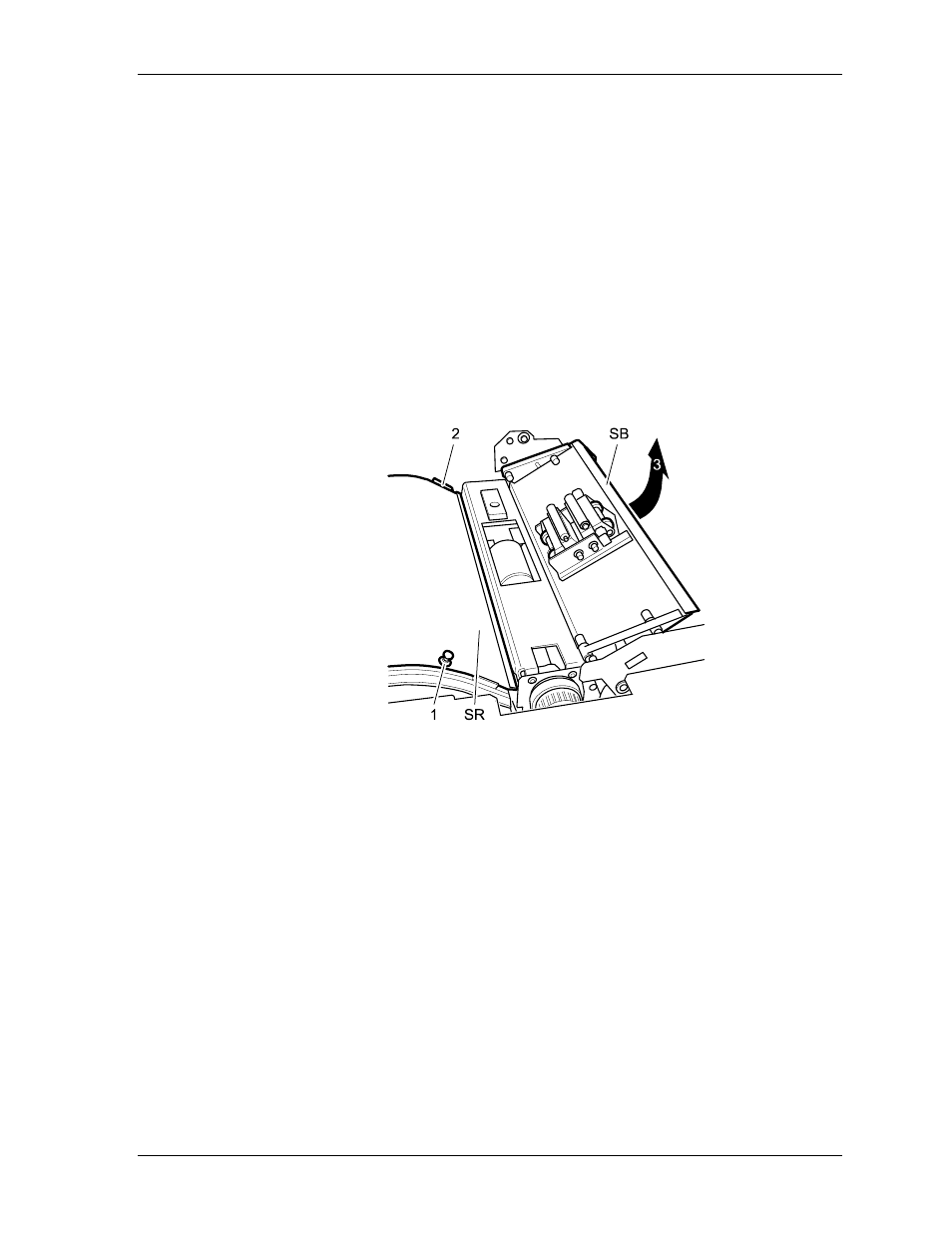
Maintenance
Single Sheet Buffer and Sheet Bridge
1. Unlock the transport unit and pull it out on the telescopic rails.
2. Pull up the quick-action lock (1). Pull the cover plate of the single sheet buffer
slightly to the front and remove it.
3. Hold the sheet bridge on the left side and fold it open to the right.
4. Remove the paper dust with a vacuum cleaner.
5. Set the sheet bridge back to its initial position (3) and snap it into the locked
position.
6. Push the cover plate of the single sheet buffer (SR) into the holding brackets (2)
at the back, and fasten it at the front by snapping in the quick-action lock.
7. Push in the transport unit and lock it.
KODAK PROFESSIONAL RP 30 Laser Printer
8-7
See also other documents in the category Kodak Printers:
- Printer (67 pages)
- DryView 8900 (144 pages)
- ENDURA CIS-241 (2 pages)
- DS3700 (2 pages)
- NOVAJET 630 (192 pages)
- EasyShare 5500 (122 pages)
- CIS-201 (12 pages)
- ESP 5 (16 pages)
- ESP 5 (81 pages)
- ESP 5 (24 pages)
- ESP 5 (79 pages)
- FC2 (10 pages)
- CS300C (2 pages)
- EasyShare 5100 (86 pages)
- 3000 (36 pages)
- ESP 3.2s (123 pages)
- M700 (2 pages)
- ESP7200 (6 pages)
- CIS-221 (2 pages)
- 6B6640 (84 pages)
- 6000 (76 pages)
- 6000 (2 pages)
- ESP 1.2 (2 pages)
- ESP 3.2 (31 pages)
- ESP 1.2 (100 pages)
- ESP C315 (95 pages)
- ESP C315 (2 pages)
- ESP Office 2150 (7 pages)
- ESP C315 (20 pages)
- HERO 3.1 (34 pages)
- HERO 3.1 (100 pages)
- ESP 7250 (2 pages)
- 8800 (26 pages)
- ESP 9 (143 pages)
- ESP 9 (16 pages)
- E-4028 (8 pages)
- CP-48S (12 pages)
- 5300 (28 pages)
- 5100 (80 pages)
- 5100 (28 pages)
- E-2411 (6 pages)
- ESP 5260 (62 pages)
- PROFESSIONAL ULTRA III Paper E-142 (8 pages)
- ESP Office 6150 (20 pages)
