Kodak RP 30 User Manual
Page 91
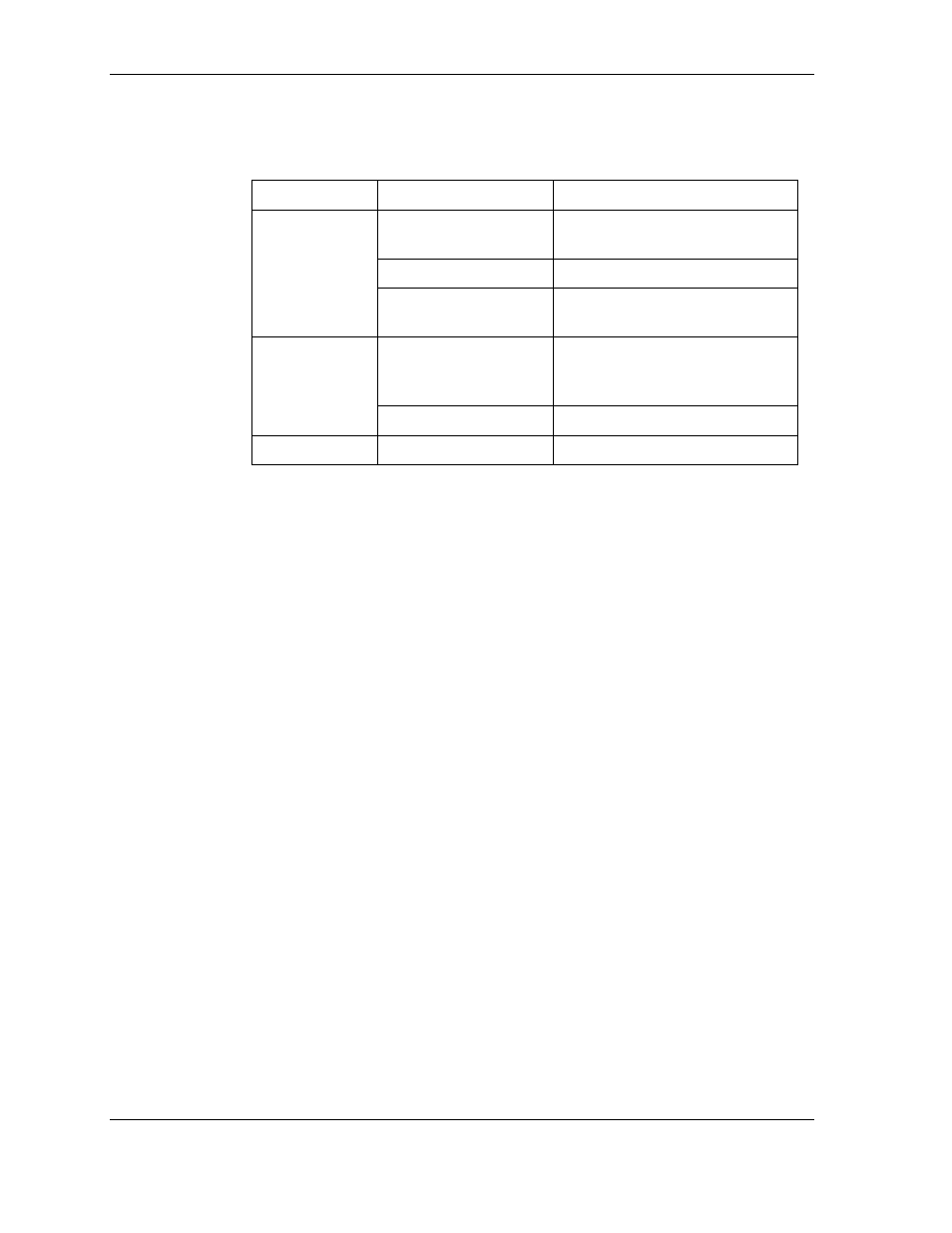
Operator’s Guide
−
User rights
The administrator can combine the user rights listed in the following table
individually for each user in order to create a user profile.
Rights Button
Description
File print
Image files of an order
(loaded from data carriers)
Preview
File print with preview
Print modes
Network orders
Network orders from a
Workstation
Configurations
Create / modify order
configurations including sub-
configurations
Settings
Machine settings
Change the settings
Test
Test
MBL, PBL, Remote
−
Save
Only shown when the screen is opened using Edit
−
Save as
User name: maximum 20 characters, special characters not allowed:
„ / \ [ ] : ; | = + * ? < >
NOTE: Modifications become effective only after the next user login.
4-24
KODAK PROFESSIONAL RP 30 Laser Printer
- Printer (67 pages)
- DryView 8900 (144 pages)
- ENDURA CIS-241 (2 pages)
- DS3700 (2 pages)
- NOVAJET 630 (192 pages)
- EasyShare 5500 (122 pages)
- CIS-201 (12 pages)
- ESP 5 (16 pages)
- ESP 5 (81 pages)
- ESP 5 (24 pages)
- ESP 5 (79 pages)
- FC2 (10 pages)
- CS300C (2 pages)
- EasyShare 5100 (86 pages)
- 3000 (36 pages)
- ESP 3.2s (123 pages)
- M700 (2 pages)
- ESP7200 (6 pages)
- CIS-221 (2 pages)
- 6B6640 (84 pages)
- 6000 (76 pages)
- 6000 (2 pages)
- ESP 1.2 (2 pages)
- ESP 3.2 (31 pages)
- ESP 1.2 (100 pages)
- ESP C315 (95 pages)
- ESP C315 (2 pages)
- ESP Office 2150 (7 pages)
- ESP C315 (20 pages)
- HERO 3.1 (34 pages)
- HERO 3.1 (100 pages)
- ESP 7250 (2 pages)
- 8800 (26 pages)
- ESP 9 (143 pages)
- ESP 9 (16 pages)
- E-4028 (8 pages)
- CP-48S (12 pages)
- 5300 (28 pages)
- 5100 (80 pages)
- 5100 (28 pages)
- E-2411 (6 pages)
- ESP 5260 (62 pages)
- PROFESSIONAL ULTRA III Paper E-142 (8 pages)
- ESP Office 6150 (20 pages)
