Functional procedure, Printing sequence, Main computer – Kodak RP 30 User Manual
Page 25: Functional procedure -6, Printing sequence -6, Main computer -6
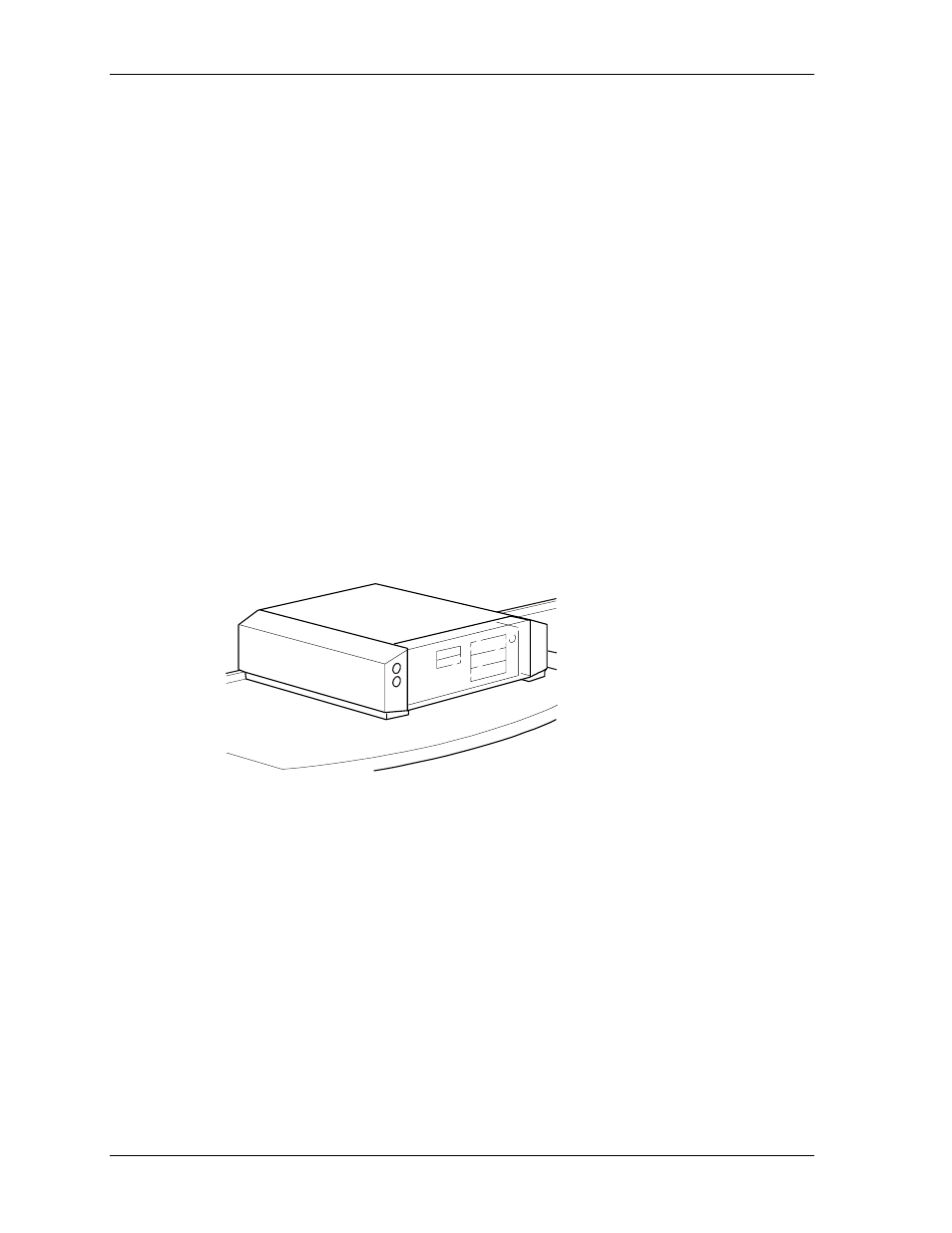
Operator’s Guide
Functional Procedure
The RP 30 Laser Printer performs the following functions to process print orders.
•
Loads the image information
•
Cuts the paper
•
Transports the paper
•
Edits the images, if necessary
•
Exposes the images
•
Distributes the paper to the appropriate lane to the processor
•
Processes the images
•
Deposits the prints in the sorter
These functions are described in the following Printing Sequence section.
Printing Sequence
Main Computer
The main computer—by way of the integrated image processing board—processes
image data, corrections, and the operator-entered image manipulations into a
printable image, and sends the image to the printer.
2-6
KODAK PROFESSIONAL RP 30 Laser Printer
See also other documents in the category Kodak Printers:
- Printer (67 pages)
- DryView 8900 (144 pages)
- ENDURA CIS-241 (2 pages)
- DS3700 (2 pages)
- NOVAJET 630 (192 pages)
- EasyShare 5500 (122 pages)
- CIS-201 (12 pages)
- ESP 5 (81 pages)
- ESP 5 (24 pages)
- ESP 5 (79 pages)
- ESP 5 (16 pages)
- FC2 (10 pages)
- CS300C (2 pages)
- EasyShare 5100 (86 pages)
- 3000 (36 pages)
- ESP 3.2s (123 pages)
- M700 (2 pages)
- ESP7200 (6 pages)
- CIS-221 (2 pages)
- 6B6640 (84 pages)
- 6000 (76 pages)
- 6000 (2 pages)
- ESP 3.2 (31 pages)
- ESP 1.2 (100 pages)
- ESP 1.2 (2 pages)
- ESP C315 (95 pages)
- ESP C315 (2 pages)
- ESP Office 2150 (7 pages)
- ESP C315 (20 pages)
- HERO 3.1 (34 pages)
- HERO 3.1 (100 pages)
- ESP 7250 (2 pages)
- 8800 (26 pages)
- ESP 9 (143 pages)
- ESP 9 (16 pages)
- E-4028 (8 pages)
- CP-48S (12 pages)
- 5300 (28 pages)
- 5100 (28 pages)
- 5100 (80 pages)
- E-2411 (6 pages)
- ESP 5260 (62 pages)
- PROFESSIONAL ULTRA III Paper E-142 (8 pages)
- ESP Office 6150 (20 pages)
