Kodak RP 30 User Manual
Page 192
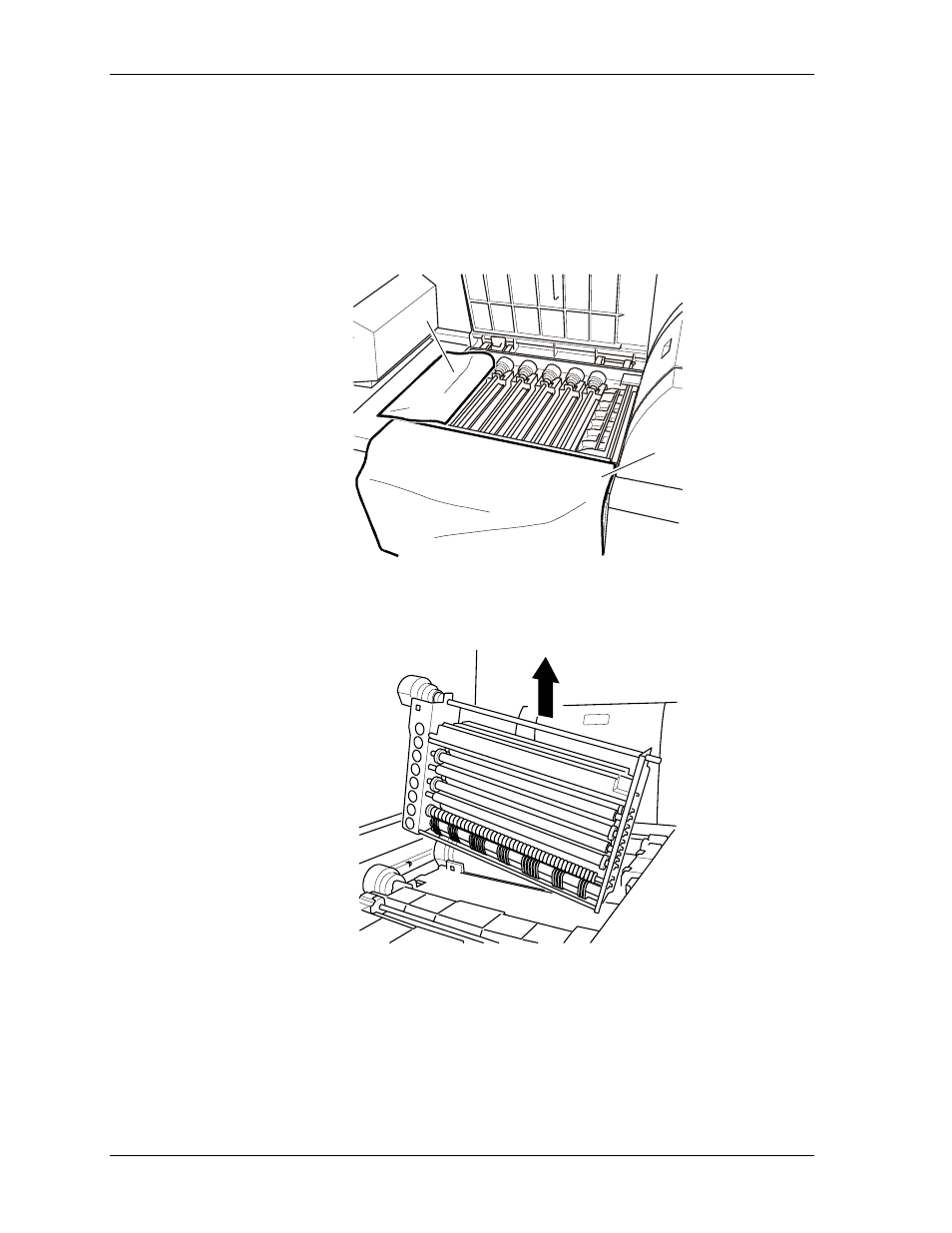
Operator’s Guide
CAUTION:
Chemical splashes may stain the covers. Use the splash guard
(1) or remove splashes immediately with water.
3. Remove the CD (Color Developer) feed unit, the tank crossovers and the
squeegee unit.
4. The CD solution must not be contaminated by bleach-fix. Therefore, put the
splash guard (2) on the CD rack.
1
2
5. Open the rack locks. Lift the racks SB1 to SB4 and let the chemical solution drip
from the racks.
6. Lift the BX (bleach-fix) rack far enough so that the hinged holding plate can rest
on the metal bracket to let the chemical solution drip from the rack.
7-22
KODAK PROFESSIONAL RP 30 Laser Printer
See also other documents in the category Kodak Printers:
- Printer (67 pages)
- DryView 8900 (144 pages)
- ENDURA CIS-241 (2 pages)
- DS3700 (2 pages)
- NOVAJET 630 (192 pages)
- EasyShare 5500 (122 pages)
- CIS-201 (12 pages)
- ESP 5 (24 pages)
- ESP 5 (79 pages)
- ESP 5 (16 pages)
- ESP 5 (81 pages)
- FC2 (10 pages)
- CS300C (2 pages)
- EasyShare 5100 (86 pages)
- 3000 (36 pages)
- ESP 3.2s (123 pages)
- M700 (2 pages)
- ESP7200 (6 pages)
- CIS-221 (2 pages)
- 6B6640 (84 pages)
- 6000 (76 pages)
- 6000 (2 pages)
- ESP 1.2 (100 pages)
- ESP 1.2 (2 pages)
- ESP 3.2 (31 pages)
- ESP Office 2150 (7 pages)
- ESP C315 (20 pages)
- ESP C315 (95 pages)
- ESP C315 (2 pages)
- HERO 3.1 (100 pages)
- HERO 3.1 (34 pages)
- ESP 7250 (2 pages)
- 8800 (26 pages)
- ESP 9 (143 pages)
- ESP 9 (16 pages)
- E-4028 (8 pages)
- CP-48S (12 pages)
- 5300 (28 pages)
- 5100 (28 pages)
- 5100 (80 pages)
- E-2411 (6 pages)
- ESP 5260 (62 pages)
- PROFESSIONAL ULTRA III Paper E-142 (8 pages)
- ESP Office 6150 (20 pages)
