Order processing, Order number (automatic / manual), Manual order number – Kodak RP 30 User Manual
Page 153: Automatic order number, Order processing -9, Order number (automatic / manual) -9, Manual order number -9, Automatic order number -9
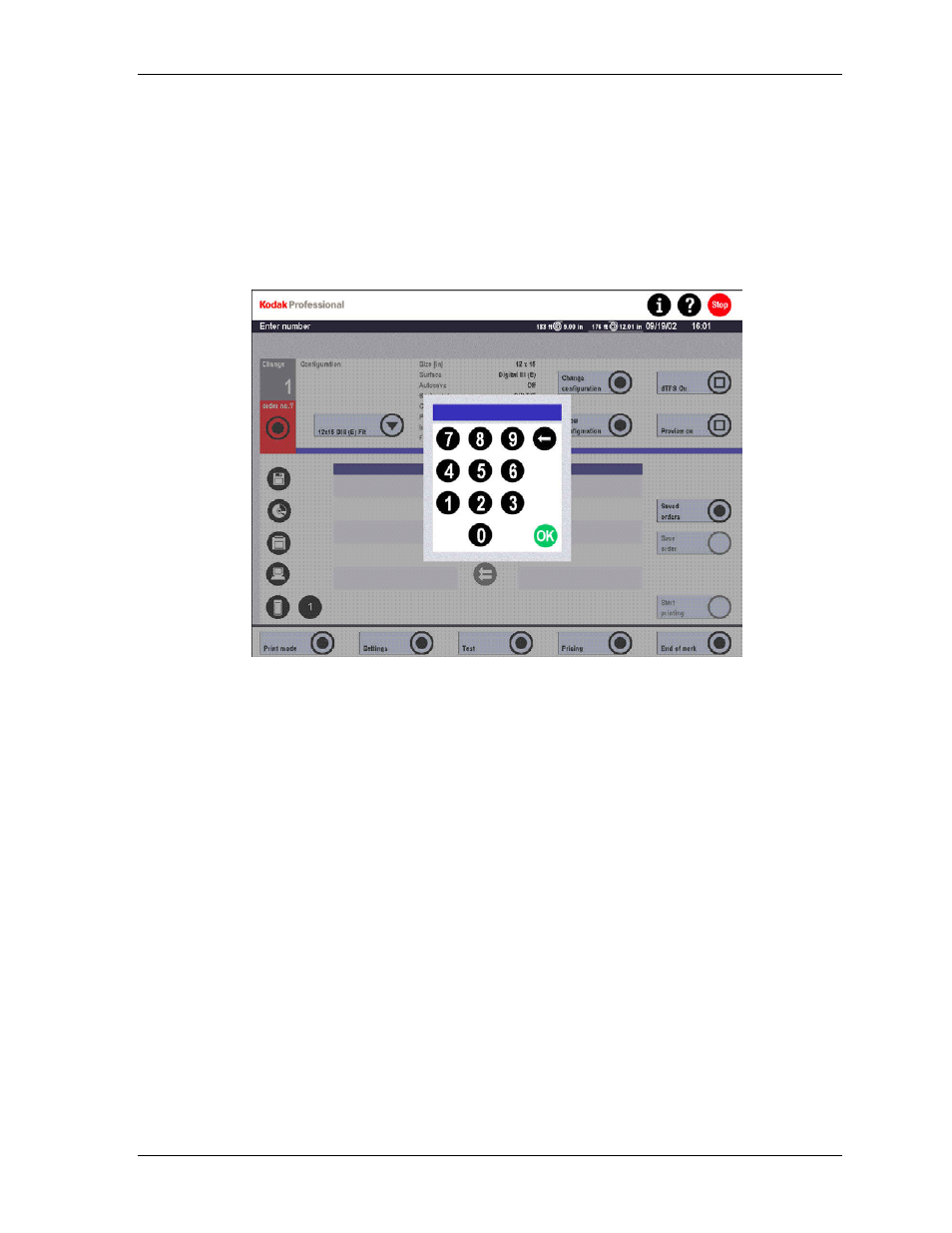
Production
Order Processing
Order Number (Automatic / Manual)
Order numbers are allocated either automatically or manually.
See Machine Settings / Other Settings in Chapter 4.
Manual Order Number
The first order always starts with 1.
An order number is displayed for every print screen. The number can be changed:
•
As long as the Change? button is shown under the order number
•
Until Start print with/without preview is pressed (load image data from data carrier)
Enter a number. If the number already exists, you receive an inquiry as to whether to
overwrite the order. The number you enter is incremented for each order that follows.
Automatic Order Number
The first order always starts with 1. The entered number is automatically incremented
for each order that follows. The number cannot be changed.
KODAK PROFESSIONAL RP 30 Laser Printer
6-9
