Preparing the equipment for different orders, Preparing the paper magazine, Preparing the equipment for different orders -3 – Kodak RP 30 User Manual
Page 147: Preparing the paper magazine -3
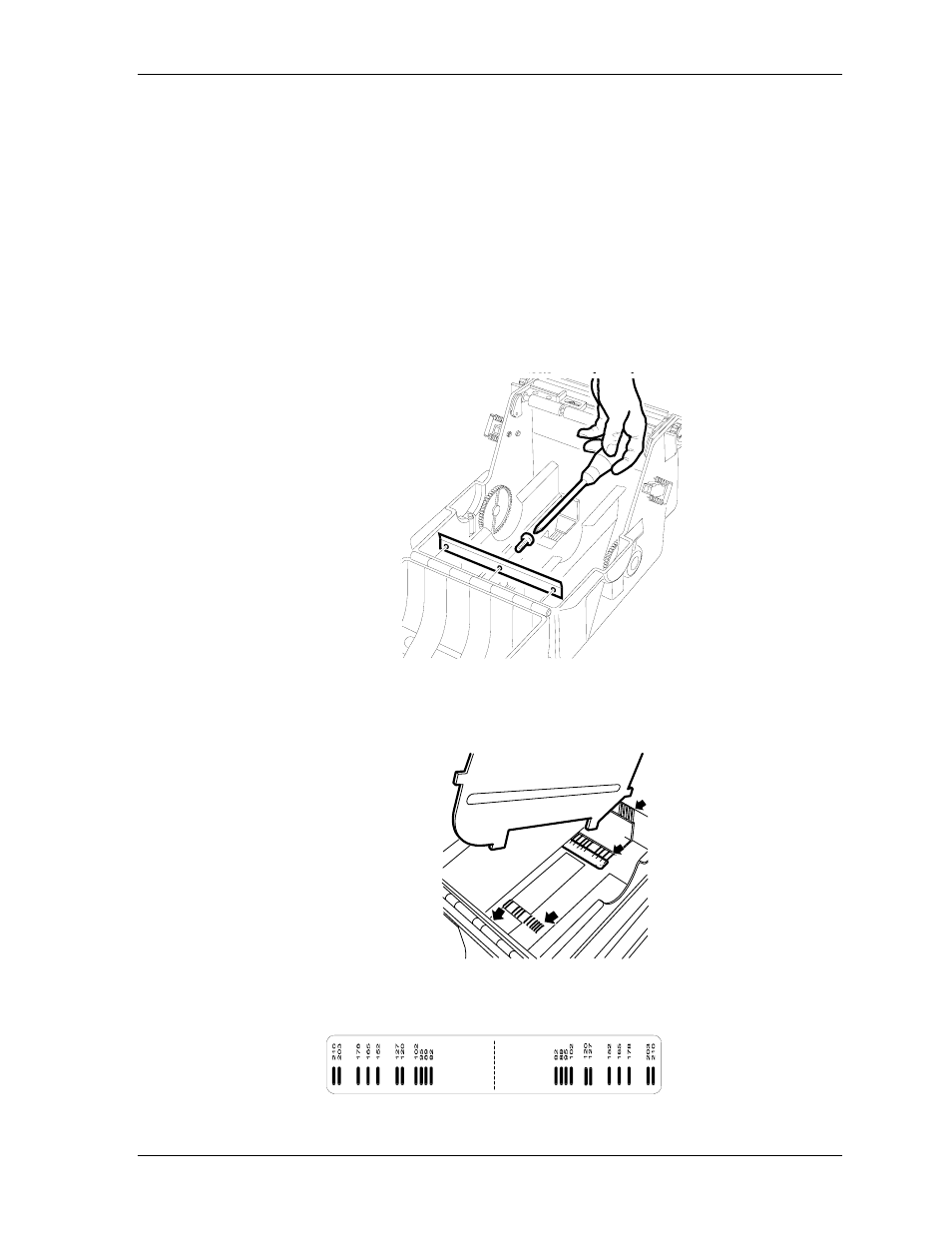
Production
Preparing the Equipment for Different Orders
Preparing the Paper Magazine
Paper widths in the paper magazines are 216 to 305 mm (3.25 to 12 in.). The paper
magazine must be adjusted to the paper width in use to ensure correct paper
transport in the paper magazine.
1. Open the empty magazine and remove the core.
2. Remove the screw for the paper guide holder with a Phillips screwdriver.
3. Insert the four fingers of the paper guides in the notches corresponding to the
paper width. Check that all four fingers are in the correct notch.
NOTE: The structure of the notches helps to find the correct position.
KODAK PROFESSIONAL RP 30 Laser Printer
6-3
See also other documents in the category Kodak Printers:
- Printer (67 pages)
- DryView 8900 (144 pages)
- ENDURA CIS-241 (2 pages)
- DS3700 (2 pages)
- NOVAJET 630 (192 pages)
- EasyShare 5500 (122 pages)
- CIS-201 (12 pages)
- ESP 5 (81 pages)
- ESP 5 (24 pages)
- ESP 5 (79 pages)
- ESP 5 (16 pages)
- FC2 (10 pages)
- CS300C (2 pages)
- EasyShare 5100 (86 pages)
- 3000 (36 pages)
- ESP 3.2s (123 pages)
- M700 (2 pages)
- ESP7200 (6 pages)
- CIS-221 (2 pages)
- 6B6640 (84 pages)
- 6000 (76 pages)
- 6000 (2 pages)
- ESP 1.2 (100 pages)
- ESP 1.2 (2 pages)
- ESP 3.2 (31 pages)
- ESP C315 (95 pages)
- ESP C315 (2 pages)
- ESP Office 2150 (7 pages)
- ESP C315 (20 pages)
- HERO 3.1 (100 pages)
- HERO 3.1 (34 pages)
- ESP 7250 (2 pages)
- 8800 (26 pages)
- ESP 9 (143 pages)
- ESP 9 (16 pages)
- E-4028 (8 pages)
- CP-48S (12 pages)
- 5300 (28 pages)
- 5100 (28 pages)
- 5100 (80 pages)
- E-2411 (6 pages)
- ESP 5260 (62 pages)
- PROFESSIONAL ULTRA III Paper E-142 (8 pages)
- ESP Office 6150 (20 pages)
