Product description, Image editing, Product description -5 – Kodak RP 30 User Manual
Page 24: Image editing -5
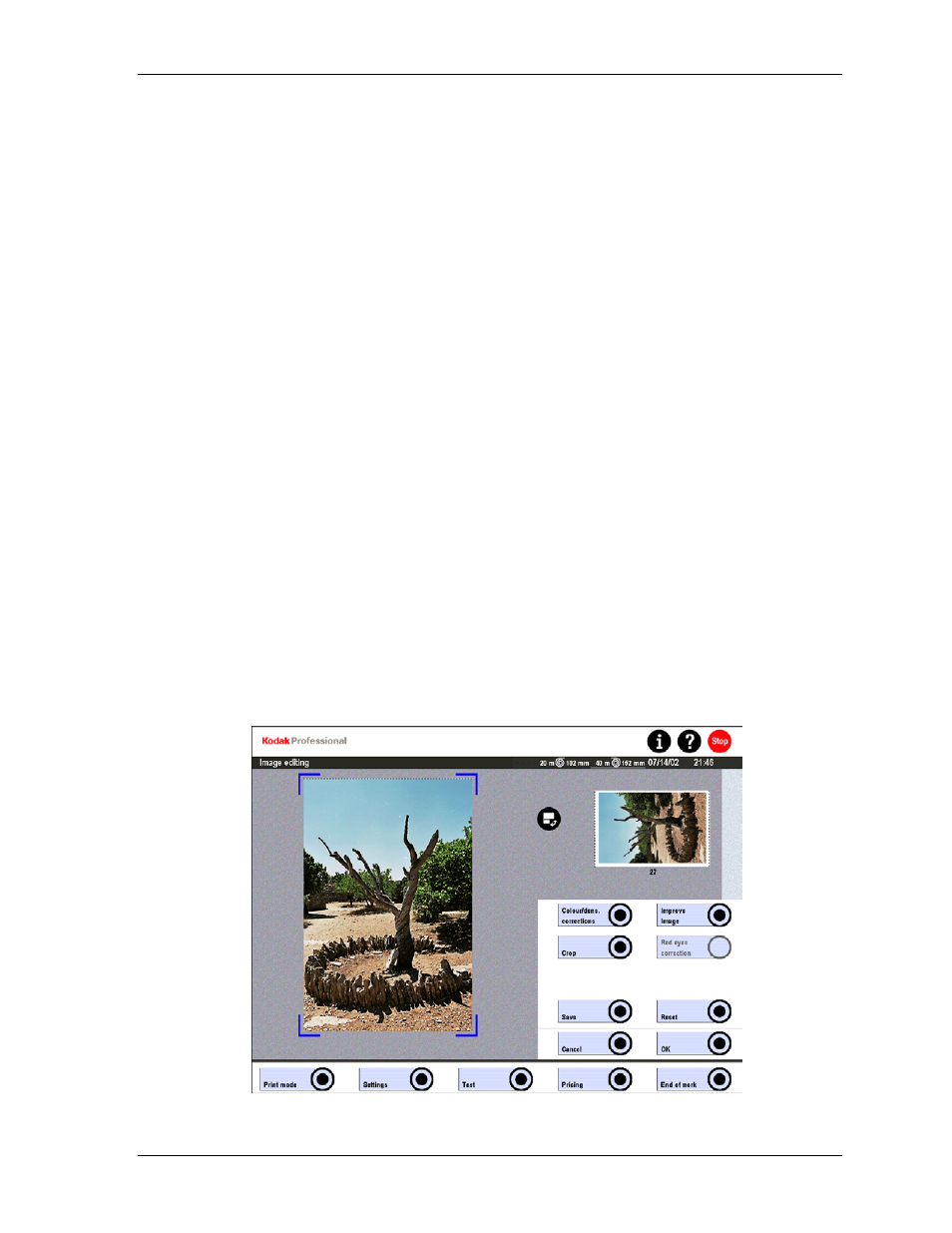
Overview
Product Description
The RP 30 Laser Printer provides convenient and quick printing of digital images.
The image files are transferred to the RP 30 Laser Printer from either:
•
Network (workstation), or
•
Data carriers
−
diskette
−
ZIP disk
−
CD-ROM or Smart Media card (by way of PCMCIA adapter)
NOTE: It is the customer’s responsibility to provide for a network and/or a
workstation and to provide for its connection.
Image Editing
The RP 30 Laser Printer offers a variety of image editing options:
•
Color and density corrections
•
Cropping
•
Image enhancement
−
area and detail contrast
−
sharpness
−
saturation
•
Special features
−
colored text
−
borders
These modifications are calculated on the image processing board. The image in the
display refreshes immediately.
KODAK PROFESSIONAL RP 30 Laser Printer
2-5
- Printer (67 pages)
- DryView 8900 (144 pages)
- ENDURA CIS-241 (2 pages)
- DS3700 (2 pages)
- NOVAJET 630 (192 pages)
- EasyShare 5500 (122 pages)
- CIS-201 (12 pages)
- ESP 5 (79 pages)
- ESP 5 (16 pages)
- ESP 5 (81 pages)
- ESP 5 (24 pages)
- FC2 (10 pages)
- CS300C (2 pages)
- EasyShare 5100 (86 pages)
- 3000 (36 pages)
- ESP 3.2s (123 pages)
- M700 (2 pages)
- ESP7200 (6 pages)
- CIS-221 (2 pages)
- 6B6640 (84 pages)
- 6000 (76 pages)
- 6000 (2 pages)
- ESP 1.2 (100 pages)
- ESP 1.2 (2 pages)
- ESP 3.2 (31 pages)
- ESP C315 (20 pages)
- ESP C315 (95 pages)
- ESP C315 (2 pages)
- ESP Office 2150 (7 pages)
- HERO 3.1 (100 pages)
- HERO 3.1 (34 pages)
- ESP 7250 (2 pages)
- 8800 (26 pages)
- ESP 9 (16 pages)
- ESP 9 (143 pages)
- E-4028 (8 pages)
- CP-48S (12 pages)
- 5300 (28 pages)
- 5100 (28 pages)
- 5100 (80 pages)
- E-2411 (6 pages)
- ESP 5260 (62 pages)
- PROFESSIONAL ULTRA III Paper E-142 (8 pages)
- ESP Office 6150 (20 pages)
