Printer settings, Printer settings -28 – Kodak RP 30 User Manual
Page 95
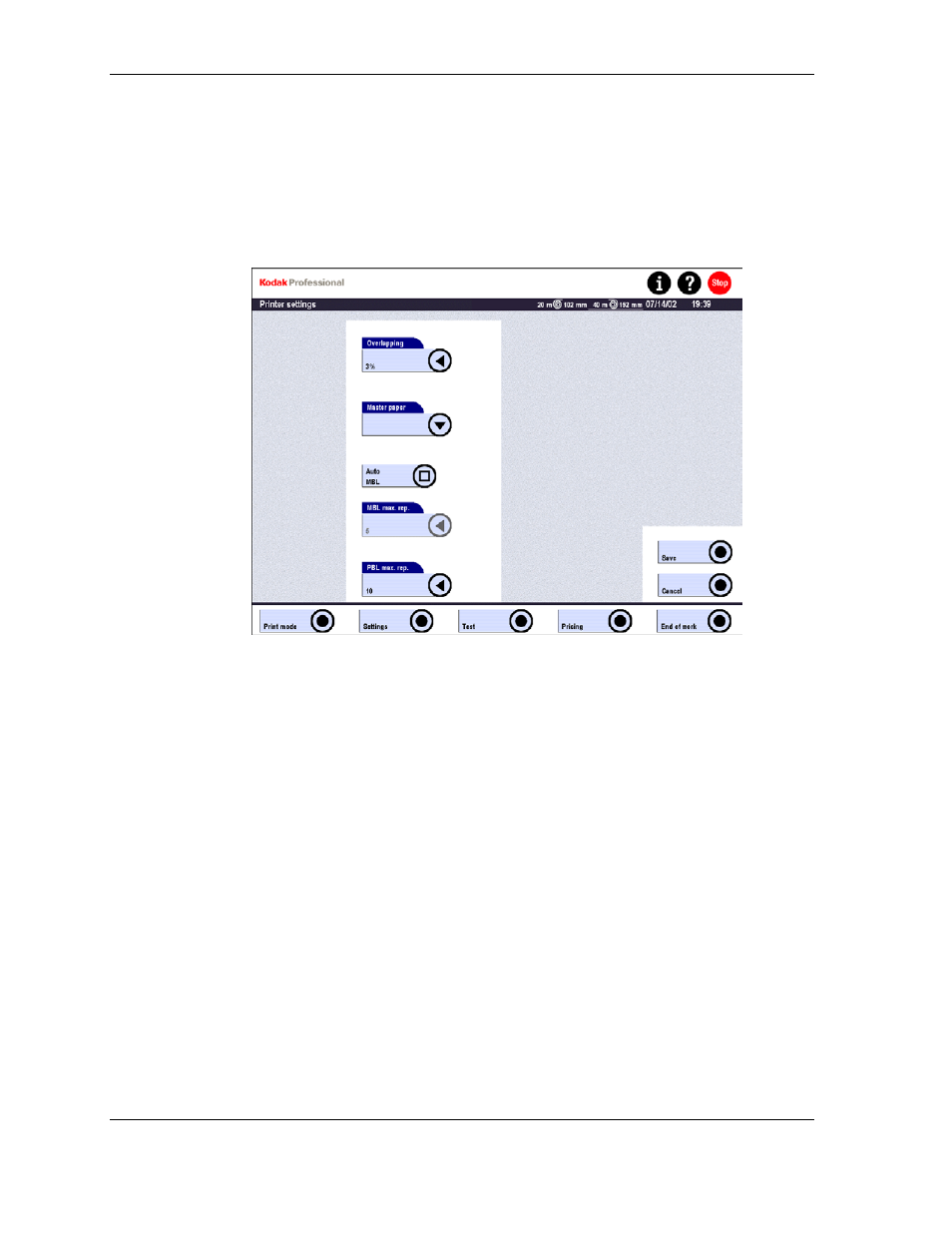
Operator’s Guide
Printer Settings
1. Touch:
•
Settings
•
Machine settings
•
Printer
2. Enter the required information:
•
Overlapping
Indicate by how many percent the digitized image is calculated greater than the
paper to be exposed. The range is 0 to 10%.
•
Master Paper
Define the paper used most frequently as master paper. The MBL is performed
on this paper.
•
Activate / deactivate Auto-MBL
•
MBL maximum repetitions
If Auto-MBL has been activated, enter how often the MBL test should be
repeated automatically if the result is not within tolerance. The range is 1 to 10.
•
PBL maximum repetitions
Enter how often the PBL test should be repeated automatically if the result is
not within tolerance. The range is 1 to 10.
4-28
KODAK PROFESSIONAL RP 30 Laser Printer
- Printer (67 pages)
- DryView 8900 (144 pages)
- ENDURA CIS-241 (2 pages)
- DS3700 (2 pages)
- NOVAJET 630 (192 pages)
- EasyShare 5500 (122 pages)
- CIS-201 (12 pages)
- ESP 5 (81 pages)
- ESP 5 (24 pages)
- ESP 5 (79 pages)
- ESP 5 (16 pages)
- FC2 (10 pages)
- CS300C (2 pages)
- EasyShare 5100 (86 pages)
- 3000 (36 pages)
- ESP 3.2s (123 pages)
- M700 (2 pages)
- ESP7200 (6 pages)
- CIS-221 (2 pages)
- 6B6640 (84 pages)
- 6000 (76 pages)
- 6000 (2 pages)
- ESP 1.2 (100 pages)
- ESP 1.2 (2 pages)
- ESP 3.2 (31 pages)
- ESP C315 (95 pages)
- ESP C315 (2 pages)
- ESP Office 2150 (7 pages)
- ESP C315 (20 pages)
- HERO 3.1 (100 pages)
- HERO 3.1 (34 pages)
- ESP 7250 (2 pages)
- 8800 (26 pages)
- ESP 9 (143 pages)
- ESP 9 (16 pages)
- E-4028 (8 pages)
- CP-48S (12 pages)
- 5300 (28 pages)
- 5100 (28 pages)
- 5100 (80 pages)
- E-2411 (6 pages)
- ESP 5260 (62 pages)
- PROFESSIONAL ULTRA III Paper E-142 (8 pages)
- ESP Office 6150 (20 pages)
