Configure additional passthru settings – Sierra Wireless RAVEN 1X 20070914 User Manual
Page 153
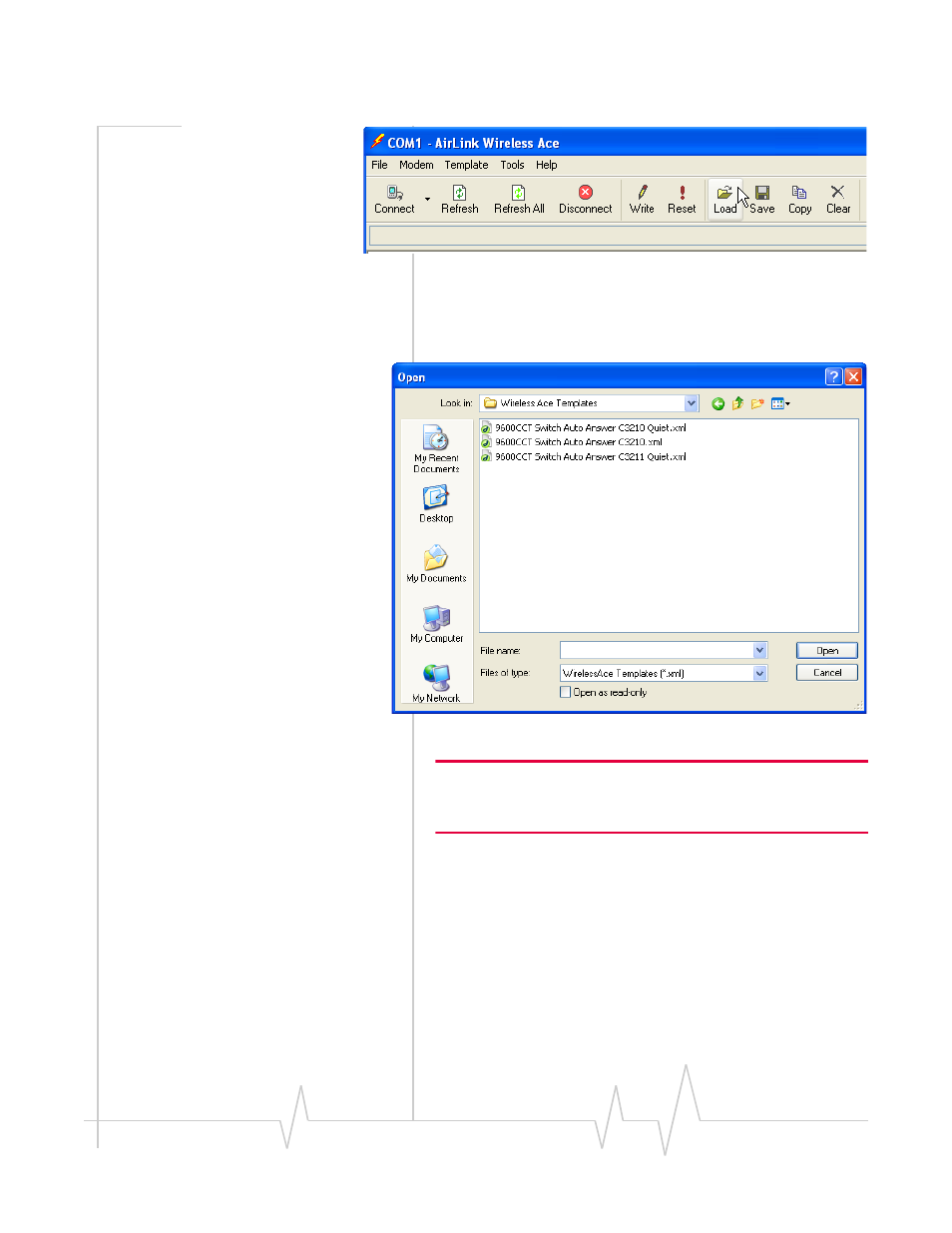
Circuit Switch Communications
Rev 3.0B Feb.08
148
Figure 2-15: AceManager : Load
c.
Change to the folder (directory) where you
downloaded the template(s) and select the template
for your modem model and/or preferred mode.
Figure 2-16: AceManager : Templates
Tip: If landline emulation is desired then choose the “non-quiet”
template. If direct serial cable replacement is desired then choose the
“quiet” template.
9. Configure additional PassThru
settings.
a.
On the left, under the GROUPS heading, select
PassThru.
