Sierra Wireless RAVEN 1X 20070914 User Manual
Page 149
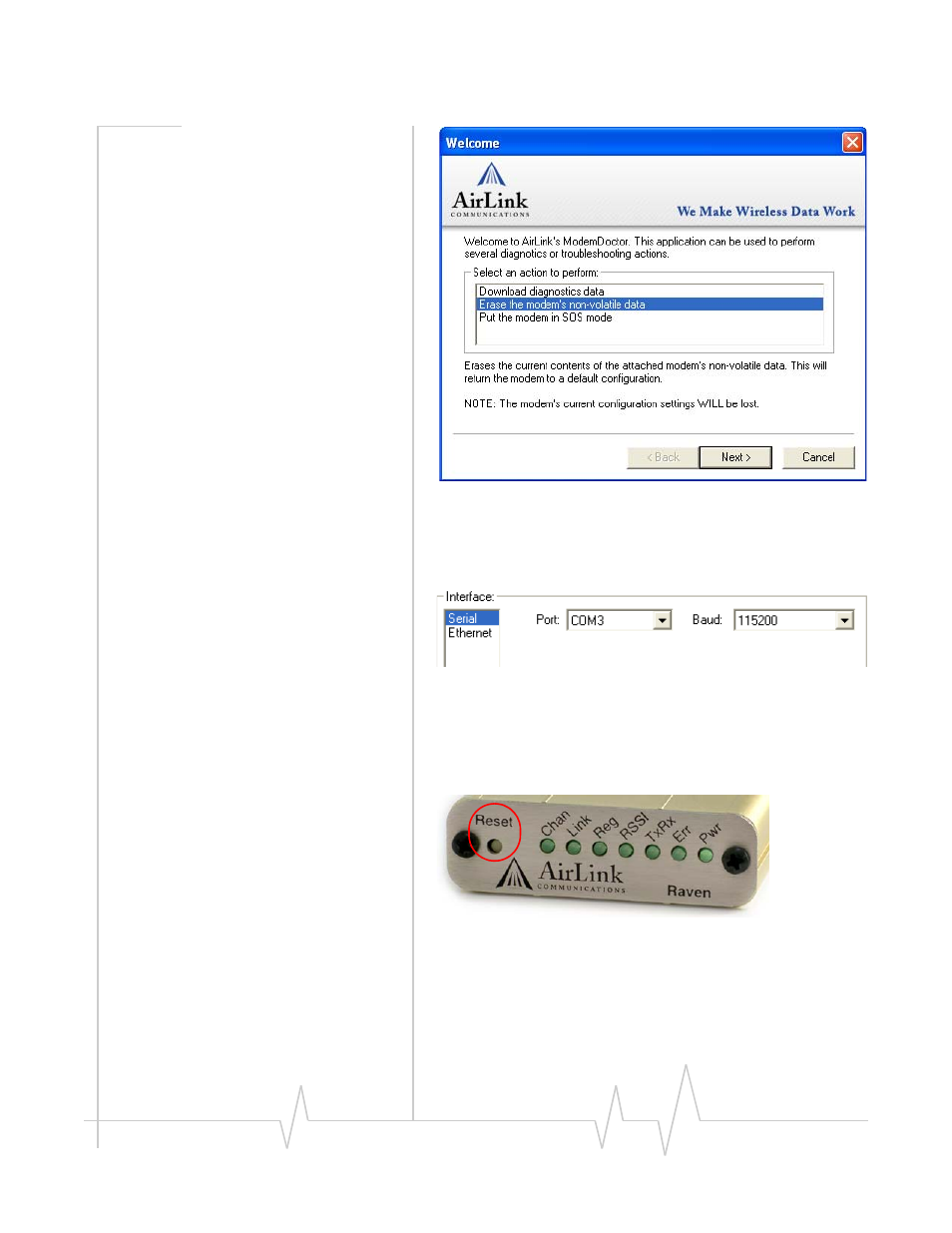
Circuit Switch Communications
Rev 3.0B Feb.08
144
Figure 2-3: Modem Doctor
c.
Select Serial from the Interface options and select the
Port on your computer to which the Raven is
connected. Leave the Baud setting at 115200.
Figure 2-4: Modem Doctor: Interface
d.
Click the Next button and press the modem Reset
button when prompted. The modem Reset button is
located on the front panel of the modem and can be
accessed with the point of a pen or similar tool.
Figure 2-5: Raven: Reset button
e.
Click the Exit button in Modem Doctor when the
process is complete.
