Configure the raven using a acemanager template – Sierra Wireless RAVEN 1X 20070914 User Manual
Page 152
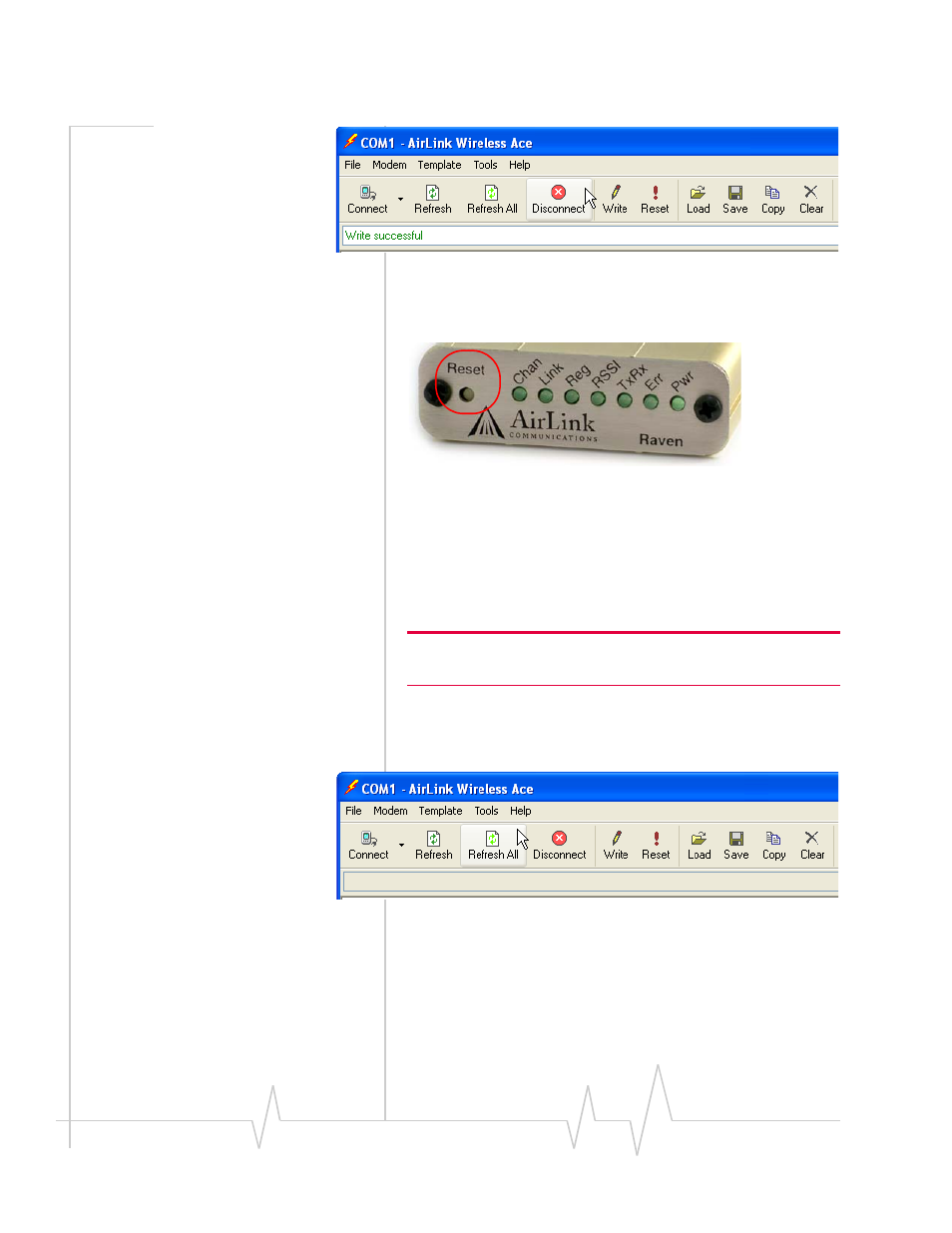
Raven 1x
147
20070914
Figure 2-12: AceManager : Disconnect
d.
Press the modem Reset button on the front of the
modem.
Figure 2-13: Raven: Reset
e.
Wait until the modem REG indicator is lit and then
proceed to the next step.
8. Configure the Raven using a
AceManager template.
Caution: Do not proceed to this step before the REG indicator light is
lit.
a.
Click the Refresh All button on the tool bar of
AceManager and wait until all of the modem infor‐
mation is loaded into the AceManager application.
Figure 2-14: AceManager : Refresh All
b.
Click the Load button on the tool bar.
