Savin C3210 User Manual
Page 9
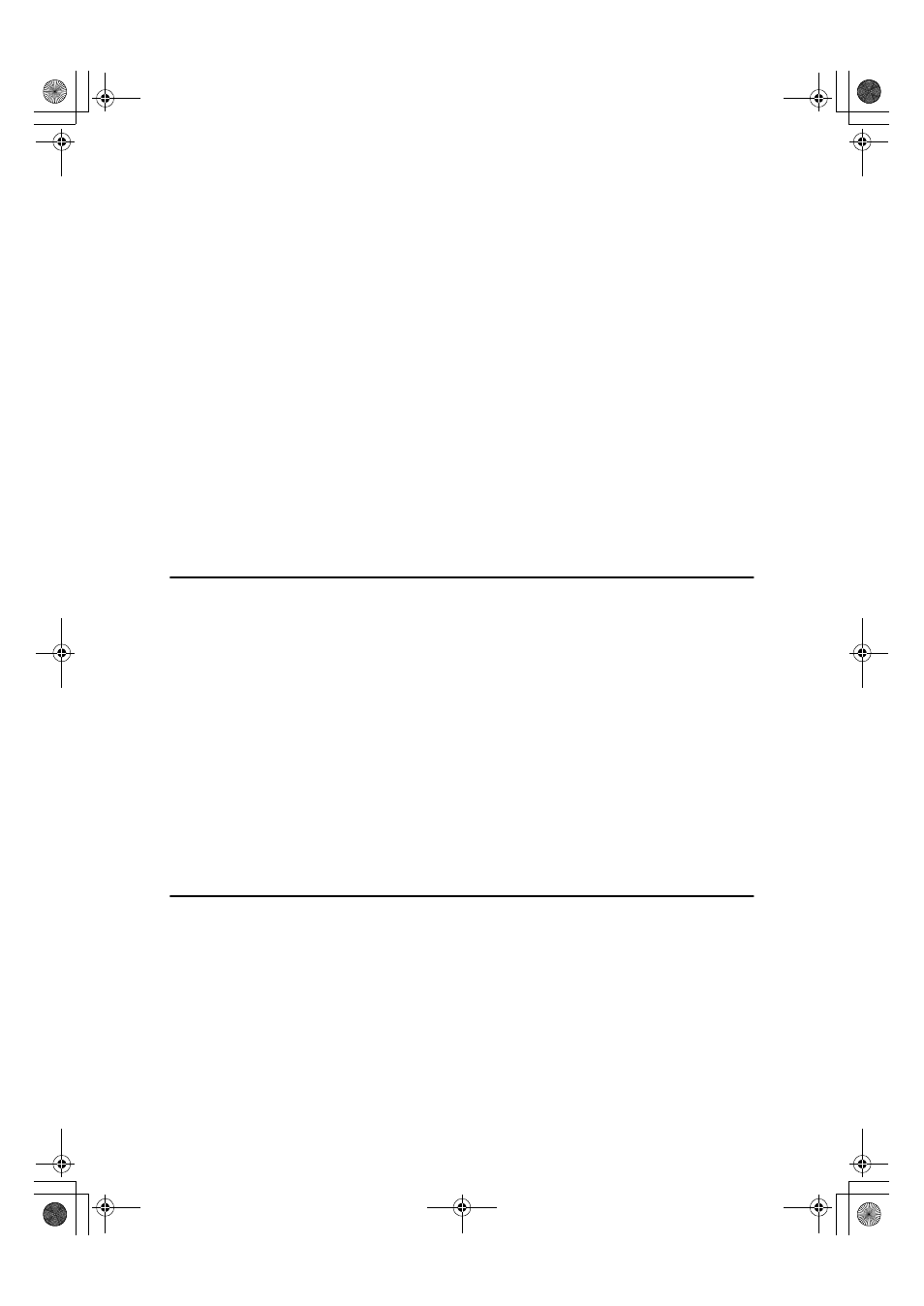
vii
Stack ........................................................................................................................ 42
Staple ....................................................................................................................... 43
Duplex ...................................................................................................................... 46
1 Sided Combine...................................................................................................... 48
2 Sided Combine...................................................................................................... 49
Series Copies........................................................................................................... 51
Image Repeat........................................................................................................... 52
Double Copies.......................................................................................................... 54
Centering.................................................................................................................. 54
Positive/Negative ..................................................................................................... 55
Mirror ........................................................................................................................ 56
Margin Adjustment ................................................................................................... 56
Erase........................................................................................................................ 57
Preset Stamp ........................................................................................................... 60
User Stamp .............................................................................................................. 61
Date Stamp .............................................................................................................. 64
Page Numbering ...................................................................................................... 66
Covers...................................................................................................................... 69
Slip Sheets ............................................................................................................... 70
Storing Originals in the Document Server ........................................................ 72
3. Color Adjustment/Program
Color Adjustment................................................................................................. 73
Color Balance....................................................................................................... 74
Color Balance Program ............................................................................................ 74
Image Adjustment................................................................................................ 76
Auto Color Calibration .............................................................................................. 77
User Color............................................................................................................. 79
Adjusting Colors Based on the Selected Color ........................................................ 79
Mixing Colors Manually with the Number Keys ........................................................ 81
Deleting User Colors ................................................................................................ 81
Sampling the User Colors ........................................................................................ 81
Programs .............................................................................................................. 82
Storing a Program .................................................................................................... 82
Deleting a Program .................................................................................................. 83
Recalling a Program................................................................................................. 83
4. Troubleshooting
If Your Machine Does Not Operate as You Want .............................................. 85
When a Message is Displayed................................................................................. 85
If You Cannot Make Clear Copies....................................................................... 87
If You Cannot Make Copies as You Want .......................................................... 88
When Memory is Full ............................................................................................... 90
UranosC1-ENcopyA_F1_FM.book Page vii Friday, July 26, 2002 5:01 PM
