Savin C3210 User Manual
Page 73
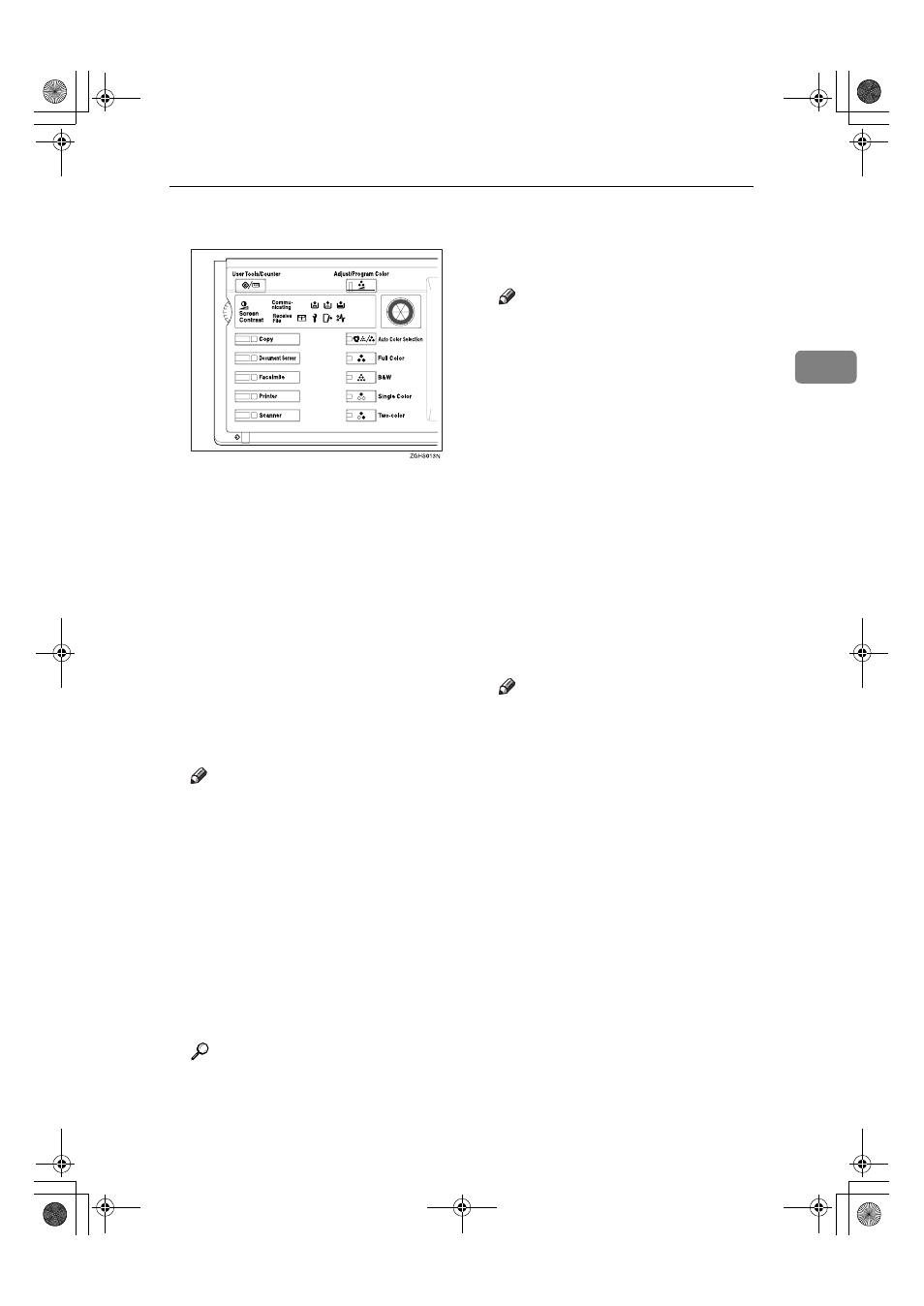
Copy Functions
63
2
BBBB
Press the
{{{{User Tools/Counter}}}} key.
CCCC
Press [Copier/Document Server Fea-
tures]
.
T h e m ai n m e n u o f t h e C o pi -
er/Document Server Features ap-
pears.
DDDD
Press [Stamp].
EEEE
Press [User Stamp].
FFFF
Press [Program/Delete Stamp].
GGGG
Press [Program] and press the
stamp number (1–4) you want to
program.
Note
❒ Stamp numbers with m already
have settings in them.
❒ If the stamp number is already
being used, the machine will
ask you if you wish to overwrite
it — Press [Yes] or [No].
HHHH
Enter the user stamp name with
the letter keys on the display pan-
el. You can register up to 10 char-
acters.
IIII
Press [OK].
Reference
⇒“Entering Text Characters” in
the General Settings Guide
JJJJ
Enter the horizontal size of the
stamp with the number keys, and
then press [#].
Note
❒ You can enter sizes within the
horizontal range of 10 – 432mm,
1.0" – 17.0", and the vertical
range of 10 – 297mm, 1.0" –
11.7". However, if the area ex-
c e e d s t h e m a x i m u m v a l u e
(5,000mm
2
, 7.75 inch
2
), it is cor-
rected to within the acceptable
range automatically.
KKKK
Press [Vertical], and then enter the
vertical size in the same way as
step
JJJJ
.
LLLL
Place the user stamp on the expo-
sure glass, and then press [Start
Scanning]
.
The original will be scanned, and
the stamp will be registered.
Note
❒ Originals cannot be scanned
from the document feeder when
programming the user stamp.
MMMM
Press [Exit].
NNNN
Press [Exit].
The display returns to the main
menu of the Copier/Document
Server Features.
OOOO
Press [Exit].
Exits the settings and will become
ready to copy.
UranosC1-ENcopyA_F1_FM.book Page 63 Friday, July 26, 2002 5:01 PM
