Savin C3210 User Manual
Page 77
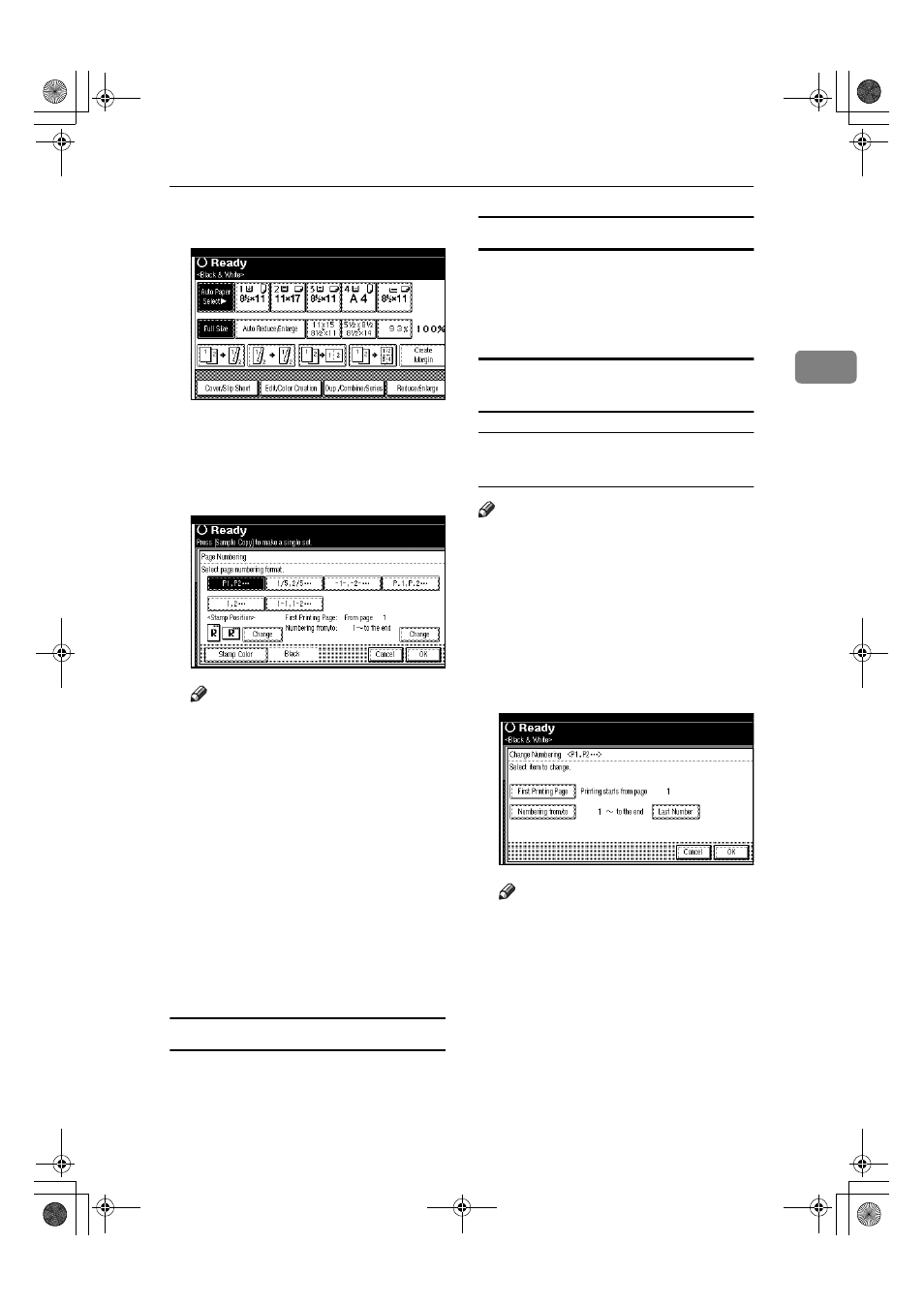
Copy Functions
67
2
AAAA
Press [Edit/Color Creation].
BBBB
Press [Stamp].
CCCC
Press [Page Numbering].
DDDD
Select the format.
Note
❒ You can specify the stamp color,
stamp position, pages to be
stamped, and numbering.
⇒
p.6 7 “ C ha n g in g t h e st a m p
color”
⇒ p.67 “Changing the
stamp position”
⇒ p.67 “Speci-
fy the first printing page and
start number”
EEEE
After you specify all the desired
settings, press [OK].
FFFF
Press [OK].
GGGG
Set the originals, then press the
{{{{Start}}}} key.
Changing the stamp color
AAAA
Press [Stamp Color].
BBBB
Select the stamp color, then press
[OK]
.
Changing the stamp position
AAAA
Press [Change].
BBBB
Select the desired position, and
then press [OK].
Specify the first printing page and start
number
If you selected (P1,P2…, -1-,-2-…,
P.1, P.2…, 1, 2…, )
Note
❒ Below explains the example when
(P1, P2...) is selected. The steps are
the same for /other cases.
AAAA
Press the right [Change].
BBBB
Press [First Printing Page], and then
enter the original sheet number
from which to start numbering
with the number keys.
Note
❒ To change the number entered,
press [Clear] or the
{{{{Clear/Stop}}}}
k ey , an d t he n e n t er a ne w
number.
CCCC
Press the
{{{{#}}}} key.
DDDD
Press [Numbering from/to], and then
enter the number from which to
start numbering with the number
keys, then press the
{{{{#}}}} key.
UranosC1-ENcopyA_F1_FM.book Page 67 Friday, July 26, 2002 5:01 PM
