Sort – Savin C3210 User Manual
Page 49
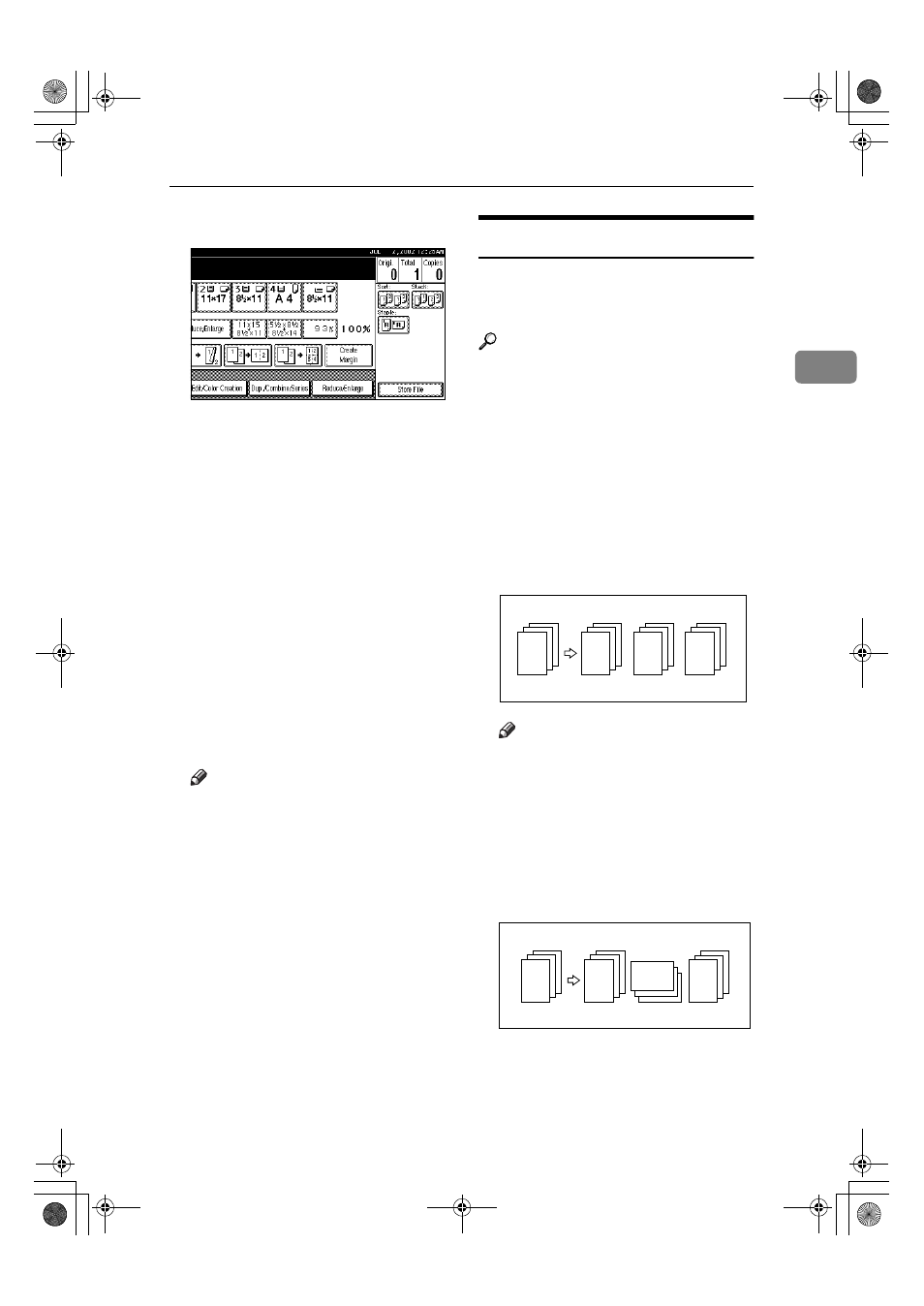
Copy Functions
39
2
AAAA
Press [Reduce/Enlarge].
BBBB
Press [Specifd. Ratio].
CCCC
Press [Dirc.Size Mag.In].
DDDD
Enter the horizontal size of the
original with the number keys,
and then press [#].
EEEE
Enter the horizontal size of the
copy with the number keys, and
then press [#].
FFFF
Enter the vertical size of the origi-
nal with the number keys, and
then press [#].
GGGG
Enter the vertical size of the copy
with the number keys, and then
press [#].
Note
❒ To change a length, press the
key you wish to change and en-
ter the new value.
HHHH
Press [OK].
IIII
Press [OK].
JJJJ
Place your originals, and then
press the
{{{{Start}}}} key.
Sort
The machine can scan your originals
into memory and automatically sort
the copies.
Reference
Related Initial Settings
⇒ p.106 “Select Stack Function”
⇒ p.105 “Memory Full Auto Scan
Restart”
⇒ p.105 “Rotate Sort: Auto Paper
Continue”
⇒ p.98 “Auto Tray Switching”
❖
❖
❖
❖ Sort
Copies are assembled as sets in se-
quential order.
Note
❒ To confirm the paper sizes that
can be used in the Sort function
⇒ p.110 “Sort, Rotate Sort,
Stack”.
❖
❖
❖
❖ Rotate Sort
Every other copy set is rotated by
90
°KL and delivered to the copy
tray.
2
1
3
2
1
3
2
1
3
2
1
3
2
1
3
2
1
3
2
1
3
2
1
3
UranosC1-ENcopyA_F1_FM.book Page 39 Friday, July 26, 2002 5:01 PM
