Erase – Savin C3210 User Manual
Page 67
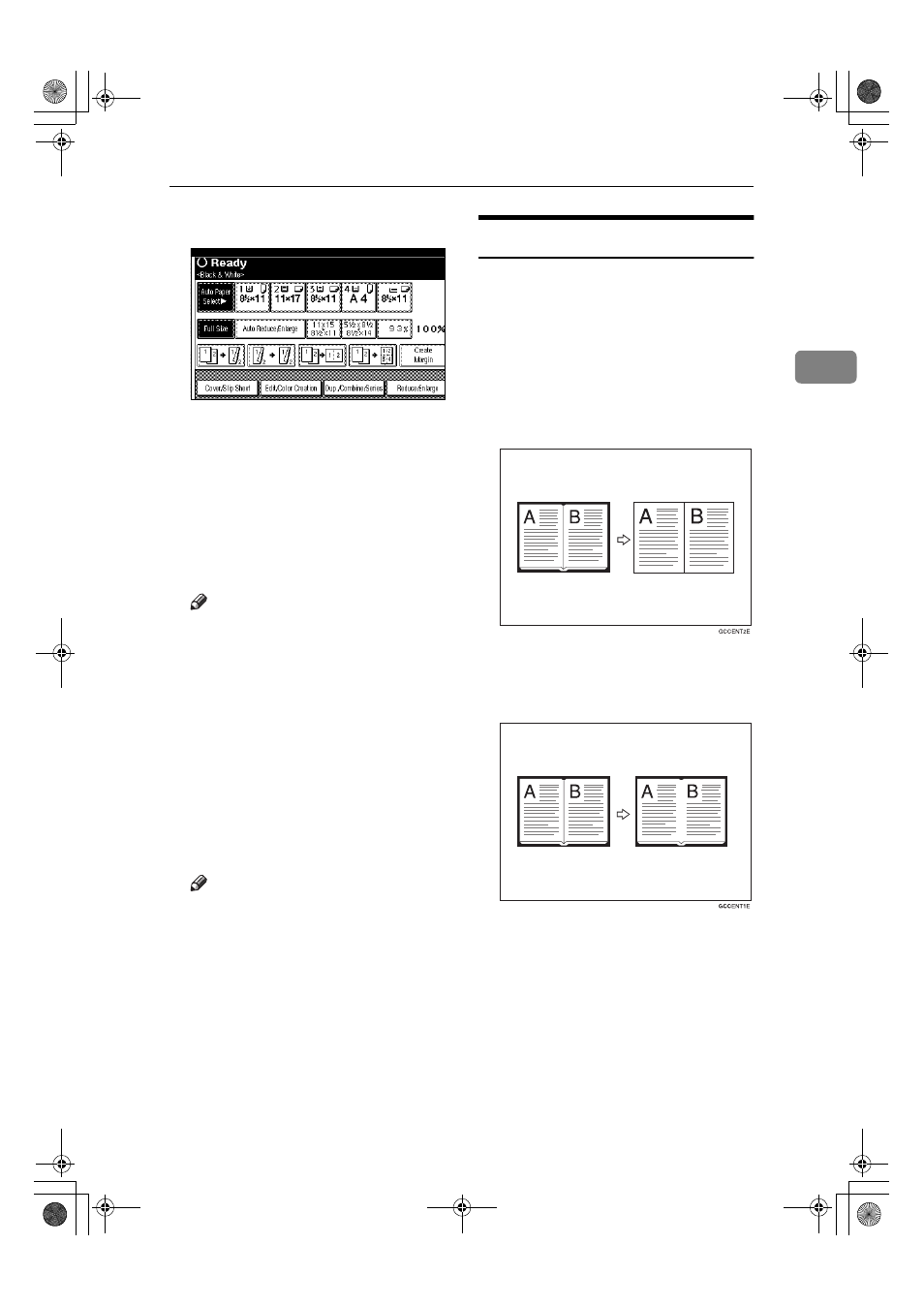
Copy Functions
57
2
AAAA
Press [Edit/Color Creation].
BBBB
Press [Erase/Margin Adj.].
CCCC
Press [Margin Adjustment].
DDDD
Set a binding margin for a front
page. Press [
←
←
←
←] and [→
→
→
→] when set-
ting the left and right margins,
and [
↓↓↓↓] and [↑↑↑↑] when setting the
top and bottom margins.
Note
❒ To change the value entered,
press [
←
←
←
←], [→
→
→
→], [↓↓↓↓], [↑↑↑↑] to set the
new value.
❒ If you do not need to specify the
margins for the back side pages,
press [OK] and go to step
F
.
EEEE
Set a binding margin for the back
side pages. Press [
←
←
←
←] and [→
→
→
→]
when setting the left and right
margins, and [
↓↓↓↓] and [↑↑↑↑] when
setting the top and bottom mar-
gins. Then press [OK].
Note
❒ Margin on the back side of the
page is valid only when [Duplex]
or [Duplex] of Combine is select-
ed.
FFFF
Press [OK].
GGGG
Press [OK].
HHHH
Place your originals, and then
press the
{{{{Start}}}} key.
Erase
This func tion erase s the c enter
and/or all four sides of the original
image.
This function has the following three
types:
❖
❖
❖
❖ Border
This mode erases the edge margin
of the original image.
❖
❖
❖
❖ Center
This mode erases the center mar-
gin of the original image.
UranosC1-ENcopyA_F1_FM.book Page 57 Friday, July 26, 2002 5:01 PM
