Using security, Using security -8 – Savin AC205 User Manual
Page 334
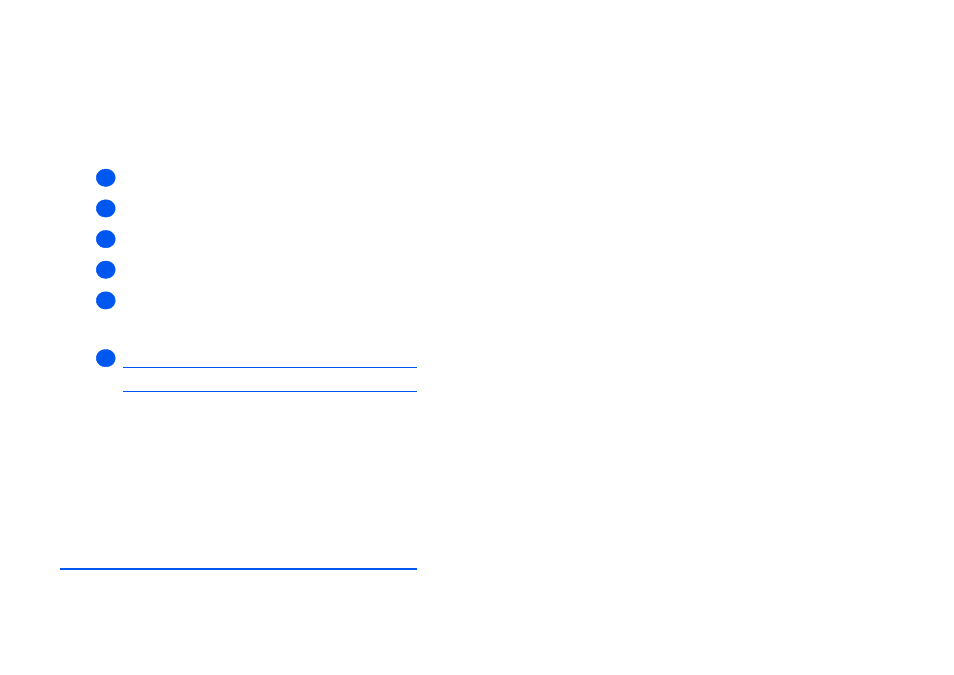
Page 4-8
Administrator Guide
Ad
min
is
tr
a
ti
on T
o
ol
s
Using Security
Use these instructions to change the admin user’s name and password.
To make general maintenance settings, perform these steps:
¾
Enable Web Image Monitor Type 103 (see “Enabling Internet Services” on page 4-4).
¾
At the Web Image Monitor Type 103 Home Page for the Type 103, select the
[Maintenance] tab.
¾
In the Maintenance frame, select [Security].
¾
Select the checkbox to enable Security for using security.
¾
To change the Admin User Password, in the Change Admin User Name and Password
area:
Enter the [New Admin Name] and [Old Admin Name].
Enter the [New Admin Password] and [Old Admin Password].
¾
Click the [Apply] button to implement any changes.
NOTE: Click the [Undo] button to cancel any changes made and return to the
previous values.
1
2
3
4
5
6
- C2824 (107 pages)
- 4700WD (42 pages)
- 4027 (132 pages)
- 2235 (79 pages)
- C2408 (132 pages)
- Copier SDC326 (112 pages)
- 1302f (89 pages)
- LF310 (86 pages)
- LP231cn (4 pages)
- 2555 (96 pages)
- 4090 (81 pages)
- c3224 (160 pages)
- 2515 (32 pages)
- 2585 (30 pages)
- LF515e (320 pages)
- 3150eDNP (125 pages)
- C7570 (80 pages)
- 4018 (80 pages)
- 2545/2545p (89 pages)
- AC205L (14 pages)
- DSm627 (188 pages)
- 1075 (106 pages)
- 40105 (66 pages)
- 4018d (128 pages)
- 7800W (95 pages)
- 3350DNP (230 pages)
- 8700W (69 pages)
- 2045 (104 pages)
- 1802d (56 pages)
- 3360DNP (233 pages)
- 2575 (88 pages)
- 8020d (6 pages)
- 3355 (81 pages)
- 9927DP (163 pages)
- 4035e (132 pages)
- MLP26 (180 pages)
- 7700W (90 pages)
- 1802 (102 pages)
- C3535 (167 pages)
- 1232 (108 pages)
- 5502 (27 pages)
- RCP40 (46 pages)
- SP 3300 Series (101 pages)
- SPC210SF (176 pages)
