Installing memory dimm – Savin AC205 User Manual
Page 255
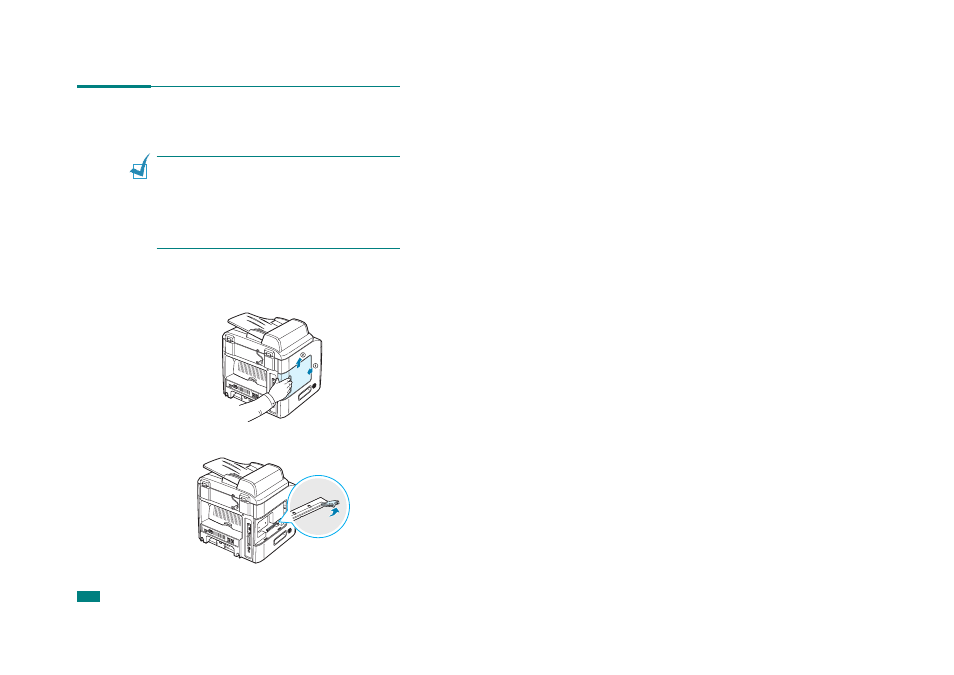
I
NSTALLING
M
ACHINE
O
PTIONS
B.2
Installing Memory DIMM
Your machine has dual in-line memory module (DIMM) slot. Use
this DIMM slot to install more memory option for the machine.
N
OTES
:
• Your machine has 32 MB of memory which can be expanded to
160 MB. Use only a Manufacture-approved DIMM, part numbers
Memory Unit Type SA 32MB or Memory Unit Type SA 128MB.
Contact your Manufacture dealer.
• Static electricity can damage DIMMs. When handling a DIMM,
either wear an antistatic wrist strap, or frequently touch the
surface of the DIMM antistatic package and then touch bare
metal on the machine.
1
Turn the machine off and unplug all cables from the
machine.
2
Hold the control board cover and remove it.
3
Completely open the latches on each side of the DIMM slot.
- C2824 (107 pages)
- 4700WD (42 pages)
- 4027 (132 pages)
- 2235 (79 pages)
- C2408 (132 pages)
- Copier SDC326 (112 pages)
- 1302f (89 pages)
- LF310 (86 pages)
- LP231cn (4 pages)
- 2555 (96 pages)
- 4090 (81 pages)
- c3224 (160 pages)
- 2515 (32 pages)
- 2585 (30 pages)
- LF515e (320 pages)
- 3150eDNP (125 pages)
- C7570 (80 pages)
- 4018 (80 pages)
- 2545/2545p (89 pages)
- AC205L (14 pages)
- DSm627 (188 pages)
- 1075 (106 pages)
- 40105 (66 pages)
- 4018d (128 pages)
- 7800W (95 pages)
- 3350DNP (230 pages)
- 8700W (69 pages)
- 2045 (104 pages)
- 1802d (56 pages)
- 3360DNP (233 pages)
- 2575 (88 pages)
- 8020d (6 pages)
- 3355 (81 pages)
- 9927DP (163 pages)
- 4035e (132 pages)
- MLP26 (180 pages)
- 7700W (90 pages)
- 1802 (102 pages)
- C3535 (167 pages)
- 1232 (108 pages)
- 5502 (27 pages)
- RCP40 (46 pages)
- SP 3300 Series (101 pages)
- SPC210SF (176 pages)
