Fitting your document to a selected paper size – Savin AC205 User Manual
Page 105
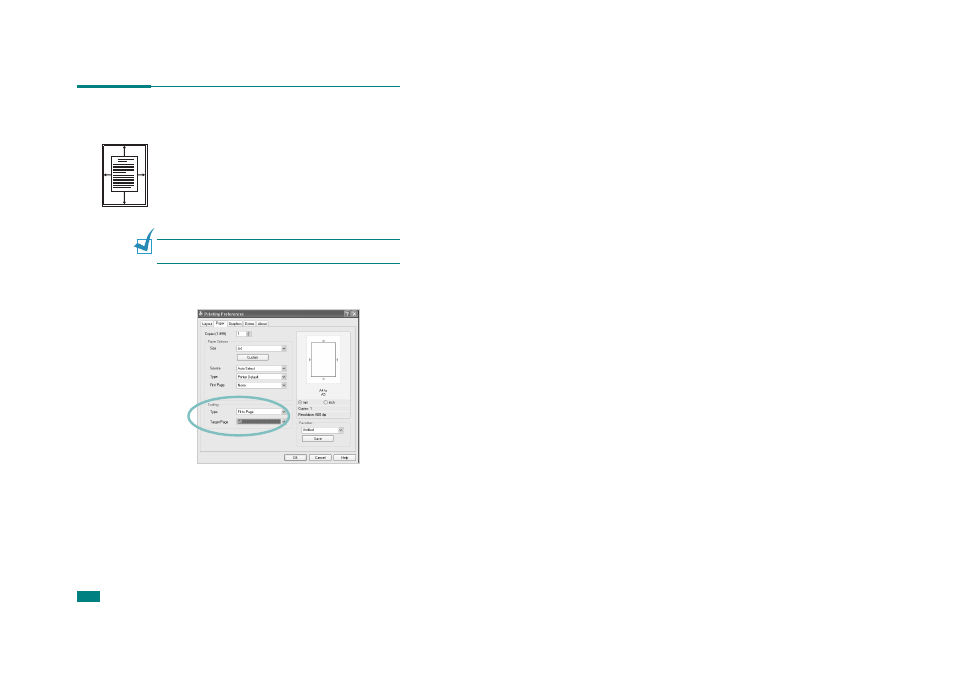
P
RINTING
T
ASKS
4.16
Fitting Your Document to a Selected
Paper Size
You can scale your print job to any paper size regardless of the
original document size. This can be useful when you want to
check the fine details on a small document.
1
To change the print settings from your software application,
access printer properties. See page 4.2.
2
From the Paper tab, select Fit to Page on the Type drop-
down list.
N
OTE
: This feature is not available when you select Poster or
Multiple Pages per Side from the Layout tab.
3
Select the correct size from the Target Page drop-down
list.
4
Click the Paper tab and select the paper source and type.
5
Click OK and print the document.
A
See also other documents in the category Savin Printers:
- C2824 (107 pages)
- 4700WD (42 pages)
- 4027 (132 pages)
- 2235 (79 pages)
- C2408 (132 pages)
- Copier SDC326 (112 pages)
- 1302f (89 pages)
- LF310 (86 pages)
- LP231cn (4 pages)
- 2555 (96 pages)
- 4090 (81 pages)
- c3224 (160 pages)
- 2515 (32 pages)
- 2585 (30 pages)
- LF515e (320 pages)
- 3150eDNP (125 pages)
- C7570 (80 pages)
- 4018 (80 pages)
- 2545/2545p (89 pages)
- AC205L (14 pages)
- DSm627 (188 pages)
- 1075 (106 pages)
- 40105 (66 pages)
- 4018d (128 pages)
- 7800W (95 pages)
- 3350DNP (230 pages)
- 8700W (69 pages)
- 2045 (104 pages)
- 1802d (56 pages)
- 3360DNP (233 pages)
- 2575 (88 pages)
- 8020d (6 pages)
- 3355 (81 pages)
- 9927DP (163 pages)
- 4035e (132 pages)
- MLP26 (180 pages)
- 7700W (90 pages)
- 1802 (102 pages)
- C3535 (167 pages)
- 1232 (108 pages)
- 5502 (27 pages)
- RCP40 (46 pages)
- SP 3300 Series (101 pages)
- SPC210SF (176 pages)
