Savin AC205 User Manual
Page 253
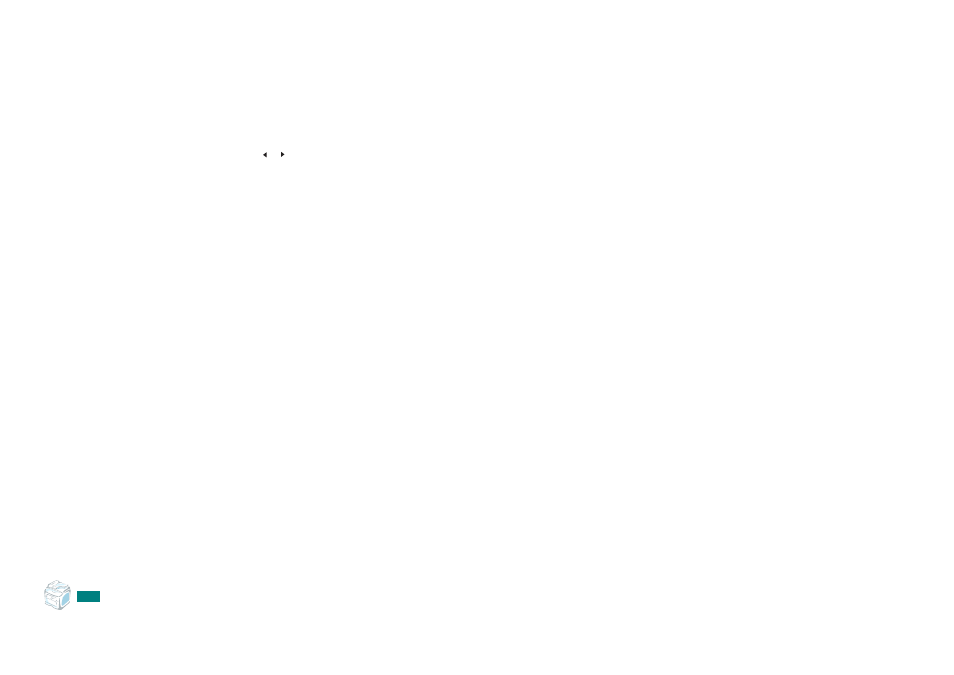
U
SING
Y
OUR
M
ACHINE
ON
A
N
ETWORK
A.8
Restoring the Network Configuration
You can return the network configuration to its default settings.
1
Press Menu until you see “Network Setup” on the top line
of the display.
2
Press the scroll button ( or ) until “Set To Default”
displays on the bottom line.
3
Press Enter.
The first available menu item, “Yes,” displays on the bottom
line.
4
Press Enter to restore the network configuration.
5
Power the machine off and back on, or reboot the network
interface card.
Rebooting the Network Interface Card
You can simply reboot the network interface card without
turning your machine off and back on.
1
Press Menu until you see “Network Setup” on the top line
of the display.
The first available item, “Reset Network,” displays on the
bottom line.
2
Press Enter.
The first available menu item, “Yes,” displays on the bottom
line.
3
Press Enter to reboot the network interface card.
- C2824 (107 pages)
- 4700WD (42 pages)
- 4027 (132 pages)
- 2235 (79 pages)
- C2408 (132 pages)
- Copier SDC326 (112 pages)
- 1302f (89 pages)
- LF310 (86 pages)
- LP231cn (4 pages)
- 2555 (96 pages)
- 4090 (81 pages)
- c3224 (160 pages)
- 2515 (32 pages)
- 2585 (30 pages)
- LF515e (320 pages)
- 3150eDNP (125 pages)
- C7570 (80 pages)
- 4018 (80 pages)
- 2545/2545p (89 pages)
- AC205L (14 pages)
- DSm627 (188 pages)
- 1075 (106 pages)
- 40105 (66 pages)
- 4018d (128 pages)
- 7800W (95 pages)
- 3350DNP (230 pages)
- 8700W (69 pages)
- 2045 (104 pages)
- 1802d (56 pages)
- 3360DNP (233 pages)
- 2575 (88 pages)
- 8020d (6 pages)
- 3355 (81 pages)
- 9927DP (163 pages)
- 4035e (132 pages)
- MLP26 (180 pages)
- 7700W (90 pages)
- 1802 (102 pages)
- C3535 (167 pages)
- 1232 (108 pages)
- 5502 (27 pages)
- RCP40 (46 pages)
- SP 3300 Series (101 pages)
- SPC210SF (176 pages)
