Groups ” page – Savin AC205 User Manual
Page 306
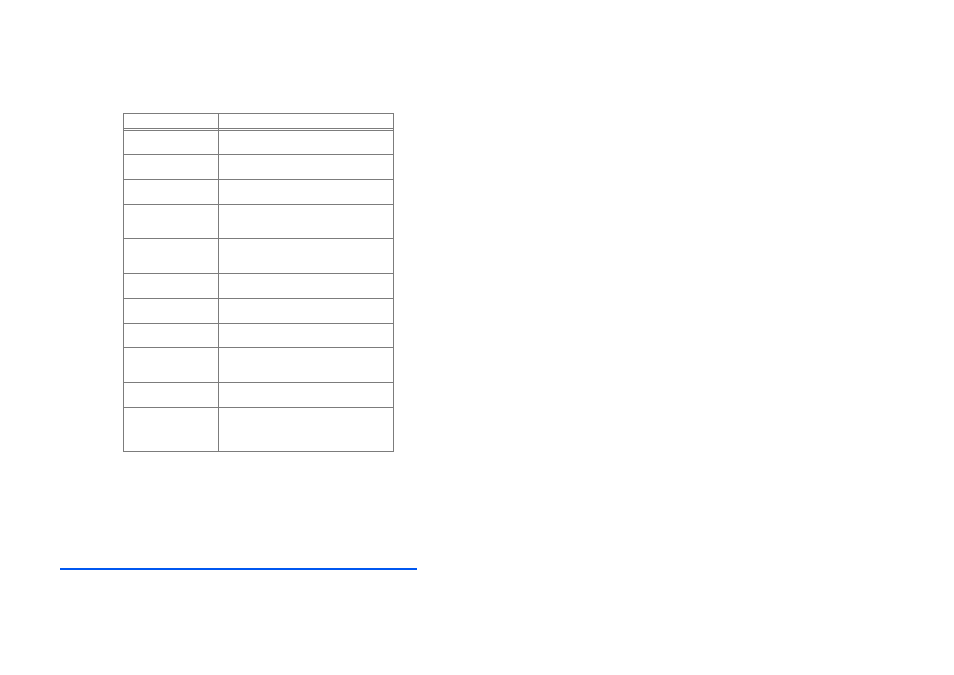
Page 2-14
Administrator Guide
Pr
in
t Dr
iv
e
r I
n
s
tall
a
ti
on
for
Ne
twor
k
e
d P
rint
e
rs
For more details, refer to RFCs 2911, section 4.2
“Groups ” page
In this page you can manage printer groups, which are used for multi-remote printing.
To create a new group you should select upper level group and press [New group] button, or
click the right mouse button and select [New]
➔ [Group] in pop--up menu. Then, enter a
group name.
Hold Until
This attribute specifies the named time period during
which the job must become a candidate for printing.
Quality
This attribute specifies the print quality that the printer
uses for the job.
Sides
This attribute specifies how print-stream pages are to
be imposed upon the sides of an impression.
Finishings
This attribute identifies the finishing operations that
the printer uses for printed documents (e.g.stapling or
punching).
Page Range
This attribute identifies the range(s)of print-stream
pages that the printer uses for each copy of each
document which are to be printed.
Copies
This attribute specifies the number of copies to be
printed.
Paper
This attribute identifies the medium that the printer
uses for all impressions of the document.
Orientation
This attribute indicates the desired orientation for
printed documents.
Pages per Sheet
This attribute specifies the number of print-stream
pages to impose upon a single side of an instance of a
selected medium.
Print job sheet
This attribute indicates whether the sheet with job
information should be printed.
All attributes are mandatory
If checked, instructs the printer not to print a job if the
printer does not support any of selected attributes. If
unchecked, orders printer to produce output
regardless of unsupported attributes.
Property
Description
