Removing a scanner – Savin AC205 User Manual
Page 142
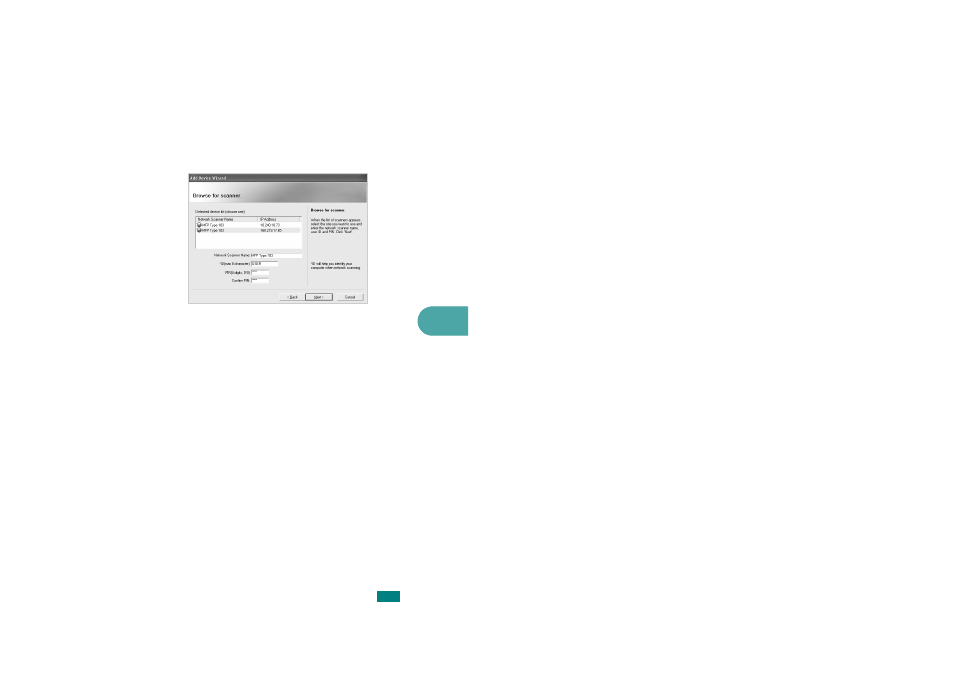
6
S
CANNING
6.13
5
A list of scanners on your network appears. Select your
machine from the list and enter the ID and PIN (Personal
Identification Number) you will use. Click Next.
• For scanner's name, the model name of scanner you
chose will be entered and changeable by users.
• You can enter an ID of up to 8 characters. The first
character must be a letter.
• The PIN must be 4 digits.
6
You have added your machine to the network. Click Finish.
Your machine appears on the ScanClair Type 103 window
and you can now scan through the network.
Removing a Scanner
To remove the authorized scanner, click the Remove Device
button and follow the on-screen instruction to complete
removing.
Use the Help button to see on-line help about the Network Scan
program.
- C2824 (107 pages)
- 4700WD (42 pages)
- 4027 (132 pages)
- 2235 (79 pages)
- C2408 (132 pages)
- Copier SDC326 (112 pages)
- 1302f (89 pages)
- LF310 (86 pages)
- LP231cn (4 pages)
- 2555 (96 pages)
- 4090 (81 pages)
- c3224 (160 pages)
- 2515 (32 pages)
- 2585 (30 pages)
- LF515e (320 pages)
- 3150eDNP (125 pages)
- C7570 (80 pages)
- 4018 (80 pages)
- 2545/2545p (89 pages)
- AC205L (14 pages)
- DSm627 (188 pages)
- 1075 (106 pages)
- 40105 (66 pages)
- 4018d (128 pages)
- 7800W (95 pages)
- 3350DNP (230 pages)
- 8700W (69 pages)
- 2045 (104 pages)
- 1802d (56 pages)
- 3360DNP (233 pages)
- 2575 (88 pages)
- 8020d (6 pages)
- 3355 (81 pages)
- 9927DP (163 pages)
- 4035e (132 pages)
- MLP26 (180 pages)
- 7700W (90 pages)
- 1802 (102 pages)
- C3535 (167 pages)
- 1232 (108 pages)
- 5502 (27 pages)
- RCP40 (46 pages)
- SP 3300 Series (101 pages)
- SPC210SF (176 pages)
