Entering text with the flip open – Sony Ericsson P800 User Manual
Page 38
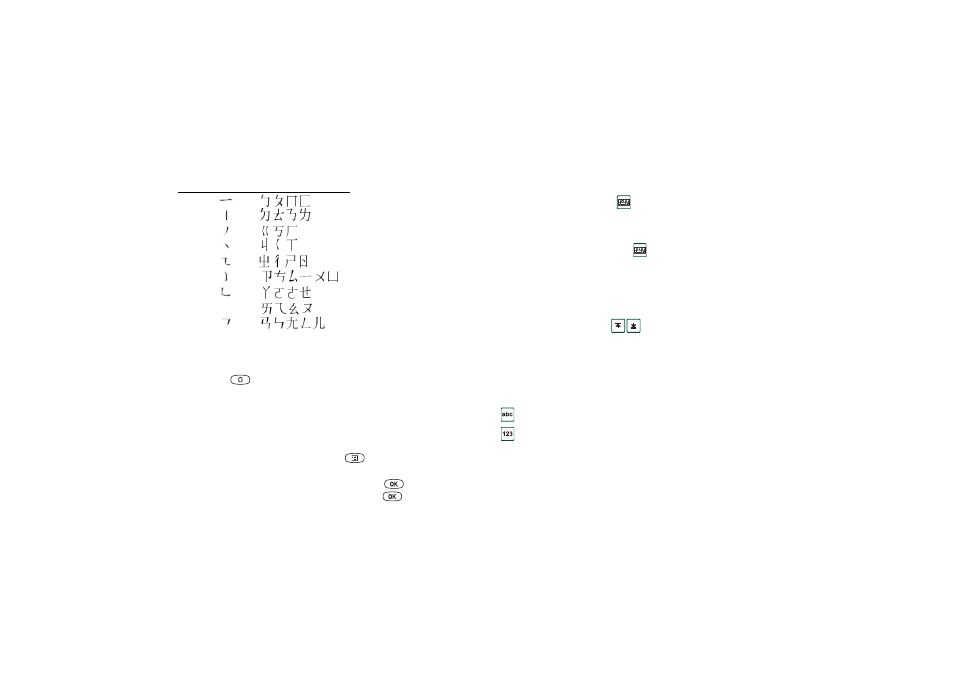
38
Getting to know your P800
This is the Internet version of the user’s guide. © Print only for private use.
Chinese key mapping
To input Chinese punctuations
1. If required, select the desired Chinese text entry method.
2. Press the
button when no element area is shown.
3. Rotate the Jog Dial to select the correct character. Refer to
the mapping below.
4. Press the Jog Dial to confirm the correct character.
Inserting symbols
When you are editing text you can press
and choose
Text
Options > Add symbol
to select an item from the symbol selector
table. Use the Jog Dial to select the row and press
. Then
scroll within the row to select a symbol and press
.
Entering text with the flip open
There are two ways of entering text with the flip open:
•
Use the on-screen keyboard
located at the bottom of the
screen.
•
Write directly on the screen using the stylus.
When you need to edit text, tap the
keyboard icon in the
status bar.
You can choose between different types of keyboard layouts
using the buttons at the bottom of the keyboard.
The current input field is shown to the left in the top bar of the
keyboard. Tap the arrow keys
or rotate the Jog Dial to
change the input field. The keyboard top bar also contains a
drop-down menu with
Cut
,
Copy
and
Paste.
When copying or
cutting, the text must be selected first.
To input latin and numeric characters
1. Select the button representing the characters to input:
- Latin characters
- Numeric characters
2. Tap the keys on the keyboard; the text will be displayed
simultaneously in the text area.
More characters become available if you tap the shift and
caps keys.
Key
Stroke
BoPoMoFo
1
1
2
2
3
3
4
4
5
5
6
7
8
?
9
