Blocked contact card provider, Lock problems, Device lock – Sony Ericsson P800 User Manual
Page 179: Key symbol, Screen limitations, Emergency calls only, Fax calls, Emergency calls only fax calls
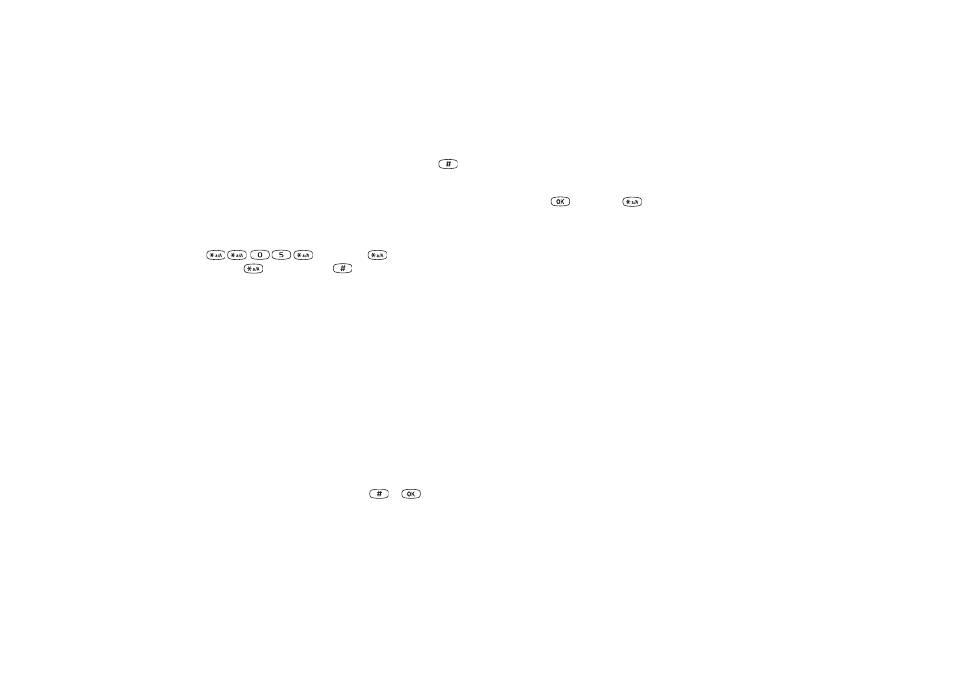
Troubleshooting
179
This is the Internet version of the user’s guide. © Print only for private use.
4. Enter your PIN code again for confirmation and press
.
If you entered both your unblocking key and PIN code correctly,
the message
New PIN
will appear on the screen.
Alternative method for unblocking the SIM card
To unblock the SIM card, enter the following sequence:
unblock key
new PIN
repeat new PIN
Blocked contact card provider
The SIM card is permanently blocked after the Personal
Unblocking Key (PUK) has been entered incorrectly ten times
in a row. Contact your network operator.
Lock problems
Device lock
Phone locked is displayed followed by the prompt
Enter lock
code
.
Your P800 is locked to prevent unauthorized use.
To unlock the P800:
Enter your Device lock code, then press
or .
Key symbol
The keypad is locked to prevent unintentional key action.
•
Press
followed by
to unlock the keys.
Screen limitations
In all cases where numbers or characters exceed the available
screen space, truncation or dots are used to compensate for this.
Emergency calls only
A network is within range but you are not allowed to use this
network. You can, however, usually make an emergency call
using the emergency number.
Fax calls
Your P800 does not support fax transmission. Even if your
operator subscription supports fax transmission, fax calls will be
rejected. However they can be diverted to another number such
as the office fax number, see “Divert calls” on page 60 for more
information.
Note Make sure potential fax callers do not try to send a fax to
your P800 as they can experience a number of retries before the
fax transmission is stopped.
