Sony Ericsson P800 User Manual
Page 37
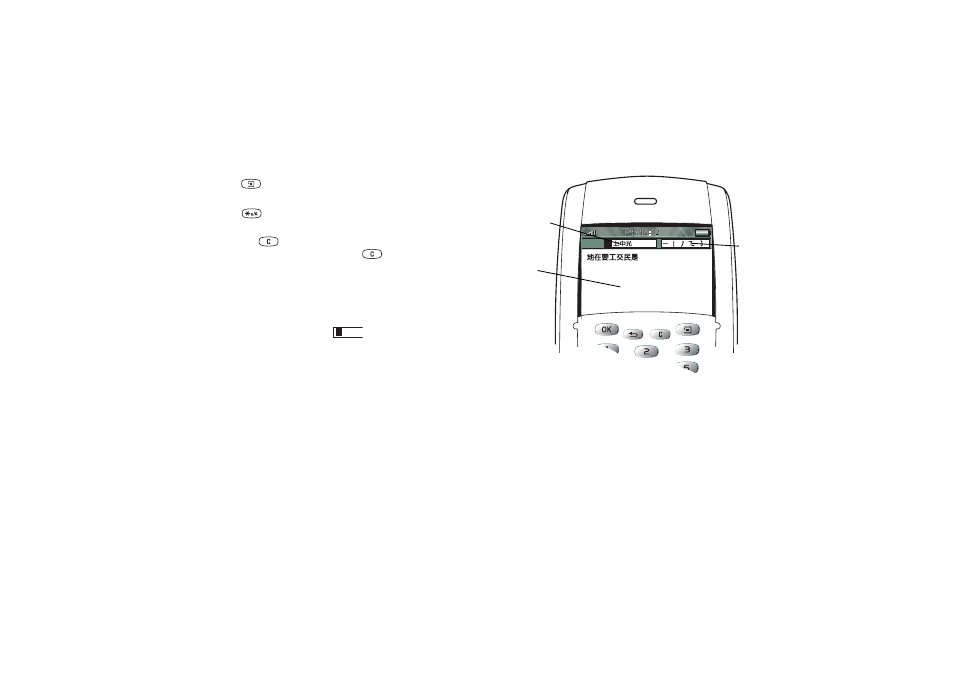
Getting to know your P800
37
This is the Internet version of the user’s guide. © Print only for private use.
When you are editing text you can:
•
Press
and select
Text options > Input type
to select text
input type.
•
Press
to switch between the input types in text edit
mode.
•
Press the
key to delete the character to the left of the
cursor. If continuously pressed, the
key deletes several
characters and then whole words.
To input latin and numeric characters
1. If required, select the desired latin text entry method.
2. Press a key to see a pre-edit box with the different characters
on that key in the title area:
If the same key is pressed again, the next character in the pre-
edit box will be selected.
To input Chinese characters
1. If required, select the desired Chinese text entry method.
2. Input elements; the elements are shown to the right,
candidates are shown to the left. Refer to the mapping below.
Continue inputting elements until the correct character is
shown.
3. Rotate the Jog Dial to select the correct character.
4. Press the Jog Dial to confirm the correct character.
w
xyz9
Elements
area
Candidates
area
Text
area
