Format memory stick duo, Language selection, Master reset – Sony Ericsson P800 User Manual
Page 150: Storage manager, Removing information from applications
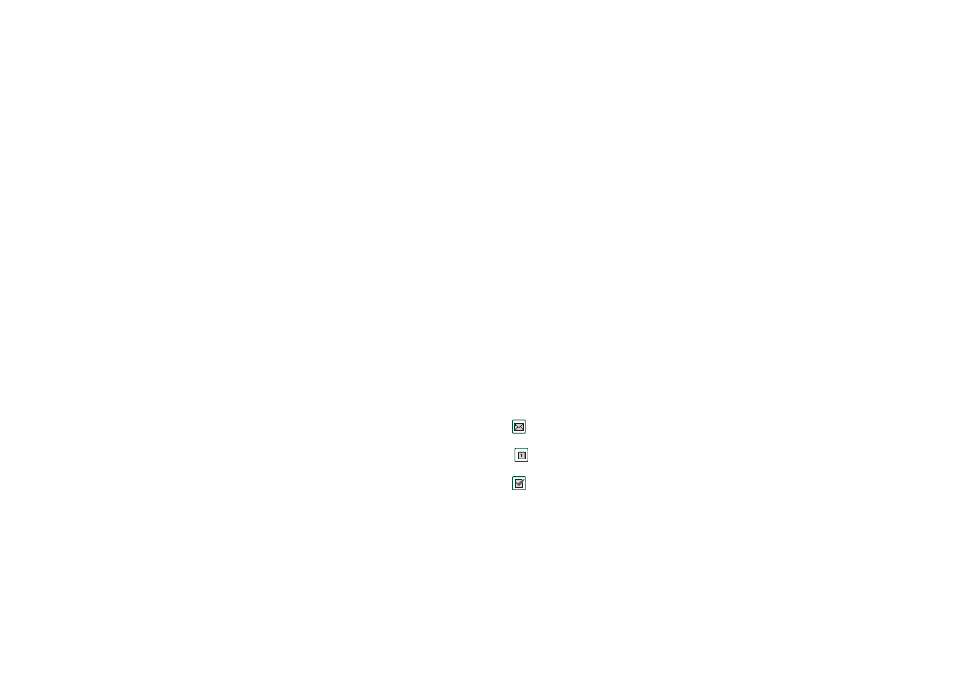
150
Control panel
This is the Internet version of the user’s guide. © Print only for private use.
Format Memory Stick Duo
This dialogue primarily lets you rename and format any
Memory Stick Duo that you install in your P800. Your P800
comes with one Memory Stick Duo.
When you format a disk, you delete all the information on it,
including any applications that you may have installed.
Language selection
Use this list of the languages stored on your P800 to change
language between Chinese and English. The highlighted entry is
the language presently in use.
Master reset
Use
Master reset
to reset your P800.
Note All user data, as well as pre-installed media files and
application data files (including, for example, wallpaper
pictures, ring signals and pictures), will be deleted and settings
will be set to the state they were, after you selected language.
The selected local language will be restored.
If you have backed up your user data, you can restore it from the
backup, see “Restoring data” on page 143.
You can restore media files and application data files from the
Multimedia for P800 CD, or from the web.
If you want to keep installed applications clear the
Delete user
installed applications
check box.
Storage manager
The list shows the applications on your P800 and the space they
occupy. Tapping the
Files
button lets you manage general files
stored internally on the P800 or on a Memory Stick Duo.
Removing information from applications
To remove information from an application: select an
application in the list. This application is then displayed.
Remove the old or unwanted entries or information.
Here are some housekeeping tips for different applications:
•
Remove any unwanted recordings as even short ones occupy
a lot of space.
•
In
Messages
, remove any old messages from your Inbox
or Sent folders.
•
In
Calendar
, remove all entries in a specified time period
by selecting
Calendar > Remove entries
in your list of entries.
•
In
Tasks
, remove all completed entries by selecting
Tasks > Delete completed
in your list of entries.
