Sony Ericsson CINCINNATI BELL T290 User Manual
Cincinnati bell wireless quick start guide
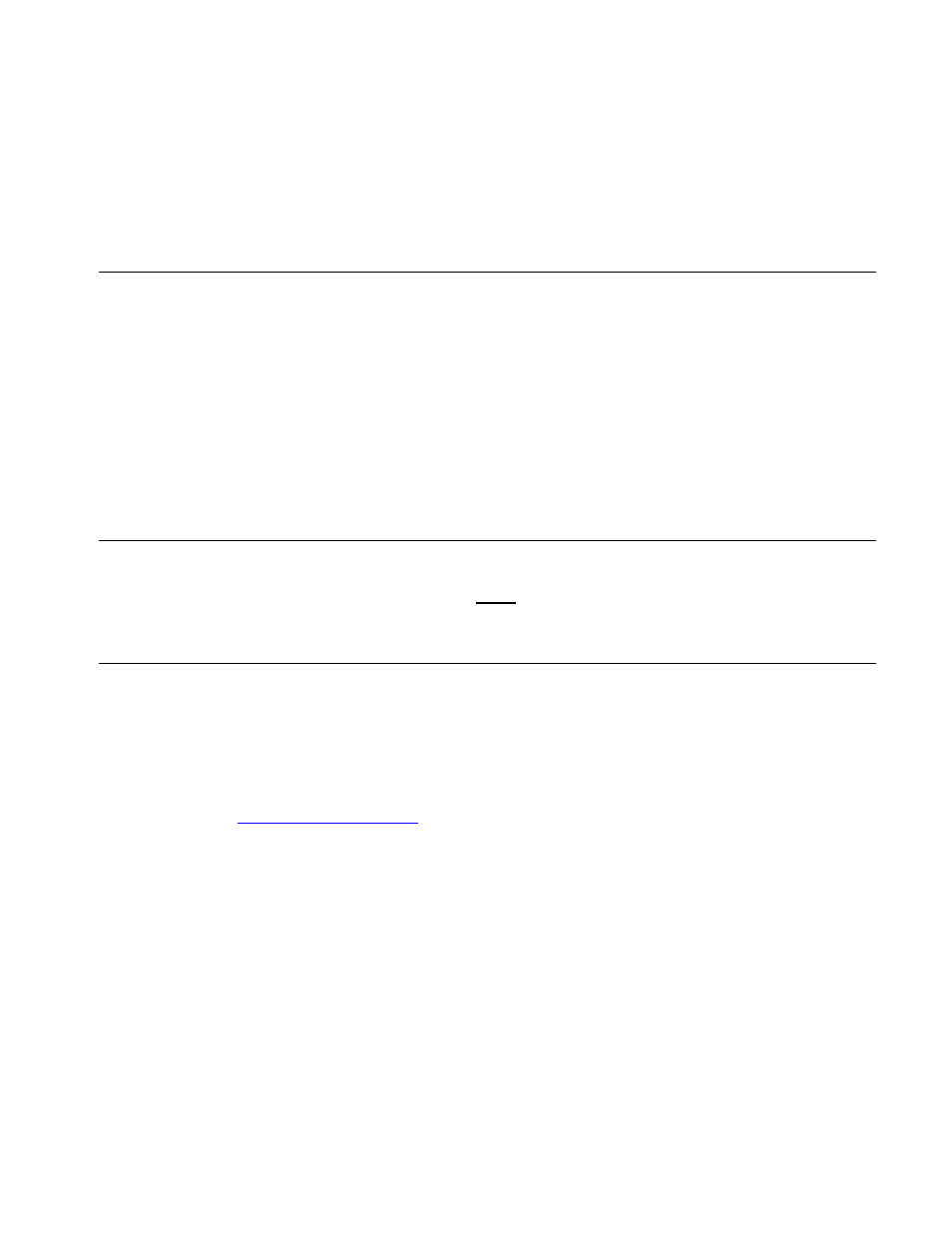
Sony Ericsson T290– 2/21
Cincinnati Bell Wireless
Quick Start Guide
Transferring your Address Book
If switching from a Digital (TDMA) phone to a Sony Ericsson T290
You will need to manually transfer numbers from one phone’s address book to another by following the
instructions in your phone’s User Guide.
If switching from a Next Generation (GSM/GPRS) phone to a Sony Ericsson T290
Next Generation phones such as the Sony Ericsson T290 often allow you to save contacts to your phone or to
your SIM card (which is a memory chip that you can remove and insert into future next generation phones that
you use). If this option is available to you, and you think you may decide to change phones (to another Next
Generation phone) at any time, be sure to save all your contacts to your SIM card so that you can simply take
your address book with you. To add a contact to your SIM, select Menu (you can reach the menu by pressing
the scroll key center on your phone) →Phonebook → Manage SIM → Add to SIM, enter the name and number,
and select ‘Save and exit.’ Note: SIM cards are able to save 200 numbers, and only one number per name.
Setting Up VoiceMail
Please to refer to the Welcome Guide, which you received with your phone, for full instructions on how to set up
your VoiceMail service. For the Sony Ericsson T290, be sure to follow the “Next Generation” phone instructions
and use 1111 as your temporary VoiceMail password. Note: You’ll want to set up your VoiceMail as soon
as possible, since this service is active immediately and callers may be leaving messages for you.
Using Text Messaging
Have you ever wanted to reach someone, but know that they are in a place where they can’t receive a phone
call, or have you just wanted to pass a quick comment along without making it into a long voice conversation?
Text Messaging may just be for you.
Text messaging is already active on your phone, and any messages that you receive are FREE. This is
especially handy because it means you may be able to receive info alerts for free from sites such as CNN.com,
or the Weather Channel, etc. PC users can also send 150 character-long emails to your phone using your 10
digit telephone [email protected] as the email address. To illustrate, the format of the address would look
something like this:
To respond to text messages, it’s just a dime per message that you send, or you can get a money-saving text
messaging plan if you become a frequent user. To switch to a text messaging plan at any time, simply call
#TXT from your wireless phone and add the service using our automated ordering line. Using text messaging is
easy. See the following instructions, which can be used on virtually any Sony Ericsson phone.
To send a text message from your wireless phone:
1. Press the scroll key center to access the Menu
2. Press the scroll key center to select the highlighted envelope icon entitled ‘Messages’
3. Press the scroll key center to select ‘Text’
4. Press the scroll key center to select ‘Write New’
5. Use the key pad to type your message
a. Example – Type the word ‘Hello’
i. Press the 4 key twice for H
ii. Press the 3 key twice for E
iii. Press the 5 key three times for L (wait a couple of seconds)
iv. Press the 5 key three times for L
v. Press the 6 key three times for O
6. Once you’ve typed your message (up to 150 characters), press the scroll key center to continue
Document Outline
- Cincinnati Bell Wireless
- Transferring your Address Book
- Using Text Messaging
- Helpful Hints
- To insert a ‘space’ press the # key
- To insert a ‘period’ press the number 1 key
- If you’re sending a message to a stored contact,
- You can change input modes \(triple tap, predict
- Send a message from your computer to your wireless phone by indicating the email address as your 10-digit wireless number @gocbw.com (e.g. [email protected]).
- For more advanced options (such as usingT9/Predictive text) please consult your user manual.
- Cincinnati Bell Wireless Internet Services
- National News
- Cincinnati.com
- ESPN Sports
- Java Games
- My Email
- Other Email
- Wall Street Journal
- Access the only morning paper that delivers the latest business news from every major market in the world. More than 1,650 analysts and writers bring you the top world news, crucial reports from all industries, in-depth technology coverage, along with a
- Entertainment
- My Info
- You can customize your prefences using your PC or
- Search for business and residential phone and address listings from the Cincinnati Bell Yellow pages using your wireless phone. Find the nearest, get driving directions and more!
- Find It
- A search engine that you can select if you want to visit other websites. Note: Many websites are not set up correctly for access using a mobile phone. If you have trouble viewing a site, the trouble is most likely with the format of the website and not
- Yahoo
- These are direct links to commonly used e-mail pr
- Receiving MMS to your phone
