Siemens SIPART PS2 6DR52xx User Manual
Page 78
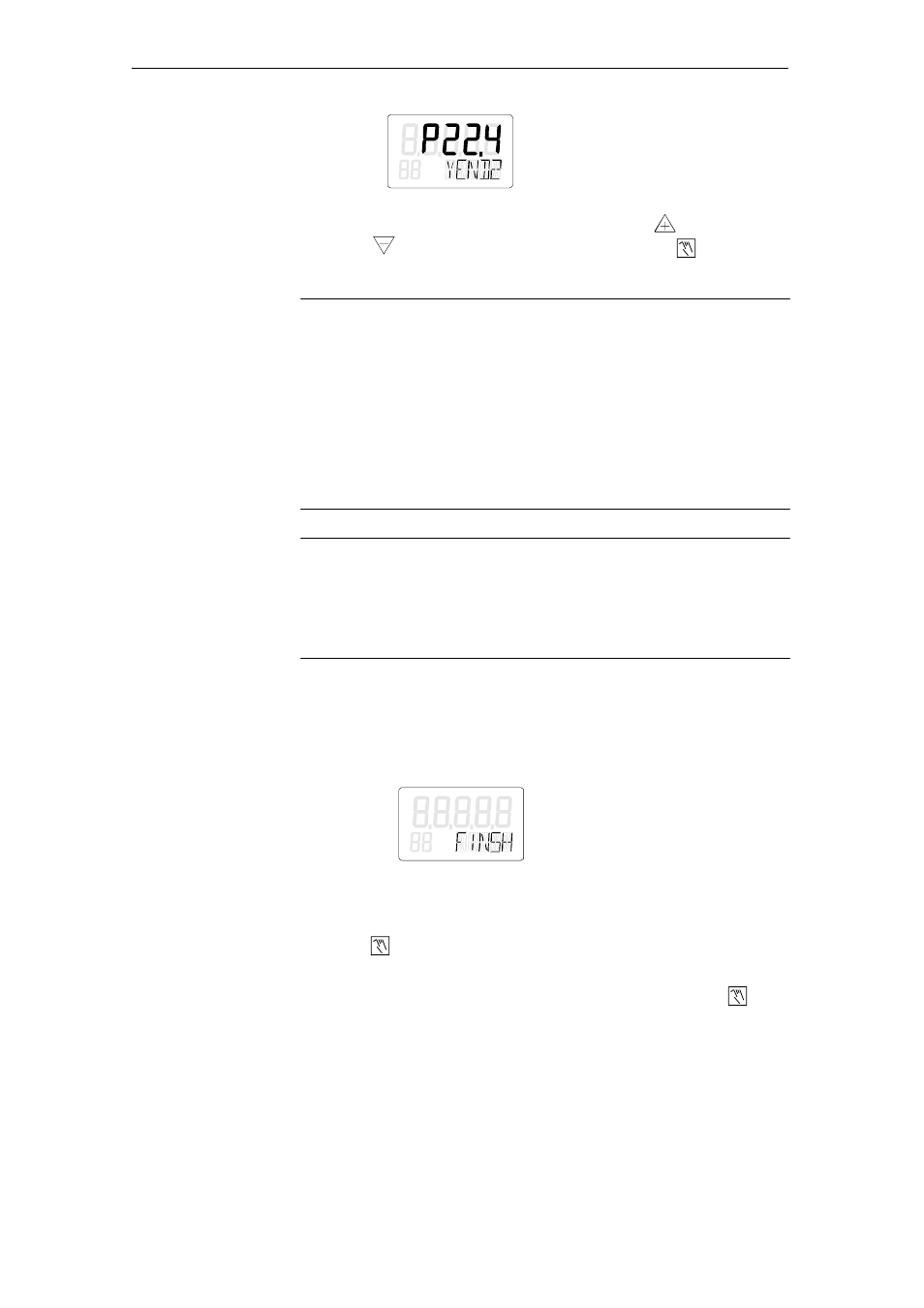
Preparing for Operation
78
SIPART PS2 Manual
A5E00074631--06
8.
If step 7 was successful, the following display appears:
Now move the actuator to the position which you want to define
as the second end position with the increment
and decre-
ment
key. Then press the operation mode key
. This enters
the current position as end position 2.
.
NOTE
If the message “RANGE” appears in the bottom line, the selected end
position is outside the permissible measuring range. There are several
ways to correct the error:
S
move to another end position with the increment and decrement key
or
S
abort initialization by pressing the operation mode key. You then have
to change to P manual operation and correct the travel and the posi-
tion detection according to step 1.
.
NOTE
If the message “Set Middl” appears, the lever arm must be driven to
horizontal position using the increment and decrement key and then
the operation mode key pressed. This sets the reference point of the
sine correction in linear actuators.
9.
The rest of the initialization now runs automatically. “RUN1” to
“RUN5” appear one after another in the bottom line of the display.
The following display appears on successful completion of initiali-
zation:
The first line additionally contains the determined stroke in millimeters if
the set lever length was specified with parameter 3 YWAY.
5 INITM appears in the bottom line again after pressing the operation
mode key
briefly. This brings you back to the Configuration
operating mode.
To exit the Configuration mode, press the operation mode key
for
longer than 5 seconds. The software version is displayed after about
5 seconds. The instrument is in manual operation after releasing the
operation mode key.
