3 online diagnosis – Siemens SIPART PS2 6DR52xx User Manual
Page 131
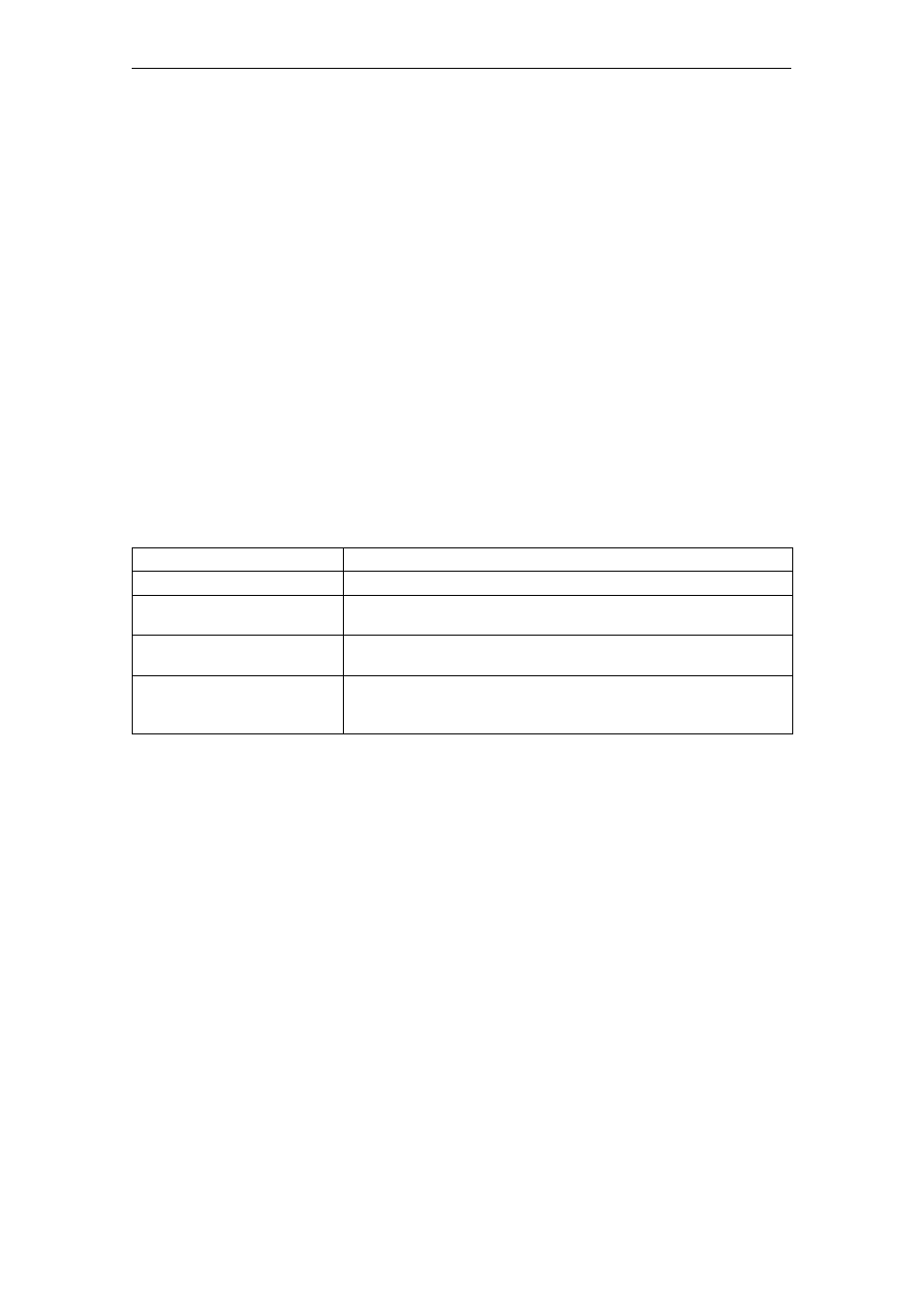
Operation
131
SIPART PS2 Manual
A5E00074631--06
4.5.3 Online diagnosis
While the positioner is in operation, some important values and
parameters are monitored on a continuous basis. In “Configuration”
mode, you can configure this monitoring in such a way that the fault
message output is activated when a certain event occurs, such as e.g.
when a limit is exceeded.
Table 4-2, page 133, shows which events can activate the fault
message output and the alarm outputs, how the parameters need to be
set for this event to be monitored, when the fault messages disappears
again and what the possible causes of the malfunction are.
In automatic and manual mode, the display shows what triggered the
fault message when the fault message output reacts. The two numbers
at the bottom left indicate the relevant error code. If several triggers
occur simultaneously, they are display in succession cyclically. The
device status that also includes all fault messages, can be called using
command #48 via HART.
The parameters of the extended diagnostics allow error messages to
be displayed in one, two or three levels. In addition to the fault
message output, alarm outputs 1 and 2 are then used. For this
purpose, para-
meter 51.XDIAG needs to be set according to the following table:
Settings of 51.XDIAG
Message by
Off
Extended diagnostics not activated
On1
Fault message output for threshold 3 error messages
(one-level)
On2
Fault message output for threshold 3 error messages and
alarm output 2 for threshold 2 error messages (two-level)
On3
Fault message output for threshold 3 error messages and
alarm output 2 for threshold 2 error messages and
alarm output 1 for threshold 1 error messages (three-level)
