5 diagnosis, 1 diagnostic display – Siemens SIPART PS2 6DR52xx User Manual
Page 122
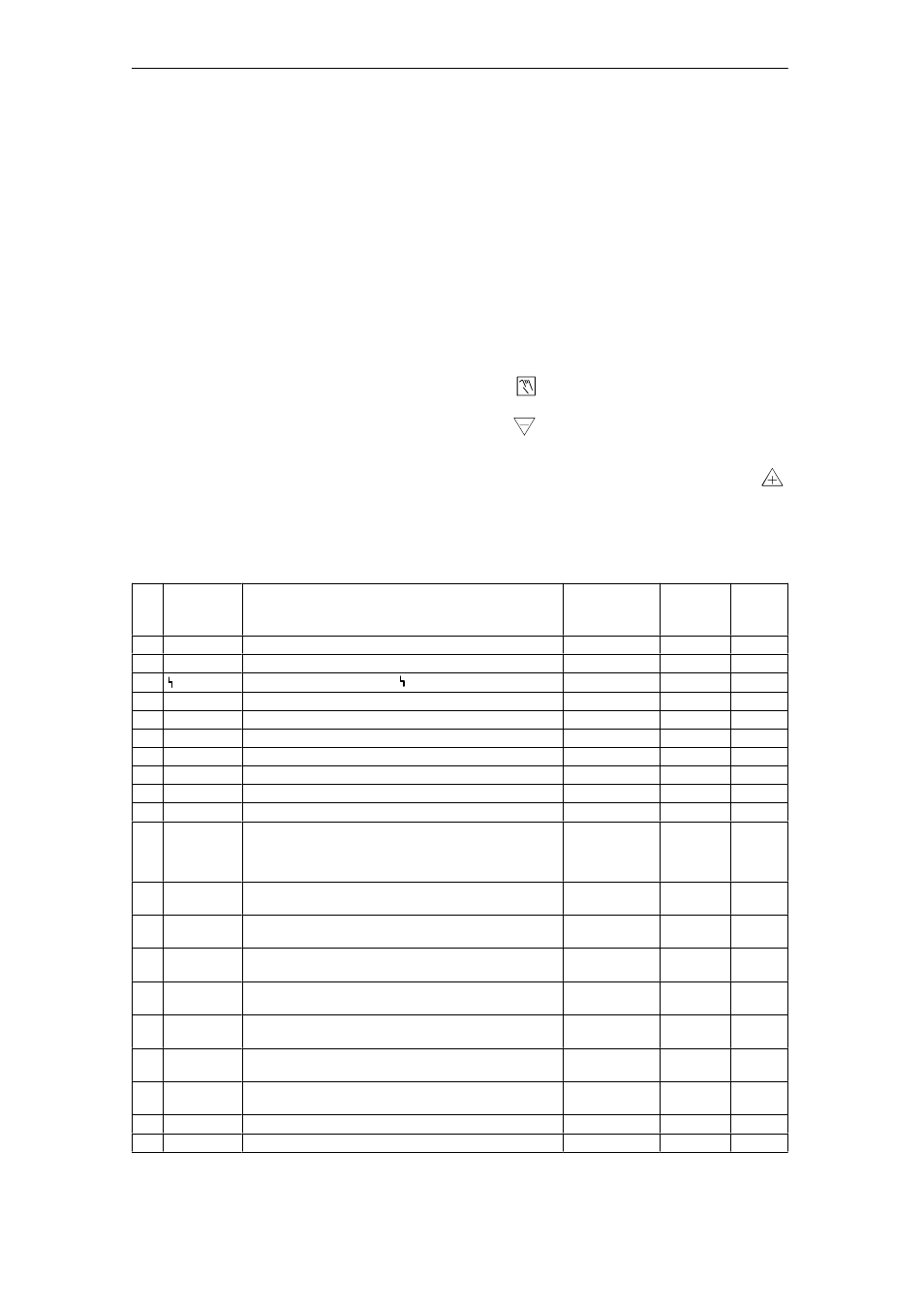
Operation
122
SIPART PS2 Manual
A5E00074631--06
4.5 Diagnosis
4.5.1 Diagnostic display
To access the diagnostic display in automatic or manual mode,
press all three buttons for at least two seconds.
This following table gives an overview of the values that can be
displayed. The third column contains the term from which the
abbreviation is derived, unless it is self-explaining.
The structure of the diagnostic display is similar to that in “Configu-
ration” mode: the upper line shows the diagnosis value, the lower line
shows the number and abbreviation of the displayed value.
Use the operating mode button
to select the next diagnosis value.
By pressing and holding the operating mode button and simultaneously
pressing the decrement button
the diagnosis values can be
selected in reverse order.
Certain values can be set to zero by pressing the increment button
for at least 5 seconds. This is noted in the last table column.
Some diagnosis values can be greater than 99999. In this case, the
display switches to exponential indication. Example: the value for
1234567 is displayed as 1.23E6.
No. Abbre-
viation
Meaning
Values than
can be
indicated
Unit
Reset
possible
1
STRKS
Number of strokes (Strokes)
0 to 4.29E9
--
x
2
CHDIR
Changes of direction (Changes of Direction)
0 to 4.29E9
--
x
3
CNT
Number of fault messages ( Counter)
0 to 4.29E9
--
x
4
A1CNT
Number of alarms 1 (Alarm 1 Counter)
0 to 4.29E9
--
x
5
A2CNT
Number of alarms 2 (Alarm 2 Counter)
0 to 4.29E9
--
x
6
HOURS
Operating hours (Hours)
0 to 4.29E9
hours
7
WAY
Determined actuator travel (Way)
0 to 130
mm or _
8
TUP
Actuating time up (Travel Time Up)
0 to 1000
s
9
TDOWN
Actuating time down (Travel Time Down)
0 to 1000
s
10
LEAK
Leakage (Leakage)
P 0.0 to 100.0
%
11
PST
Monitoring of the Partial Stroke Test
OFF / ###.#,
fdini, notSt,
SdtSt, fdtSt,
notd, Strt
s for ###.#
12
PRPST
Time since the last Partial Stroke Test
###, notSt,
Sdtst, fdtSt
days
13
NXPST
Time until the next Partial Stroke Test
###, notSt,
SdtSt, fdtSt
days
14
DEVI
General control valve malfunction
Off, 0.0 to
100.0
%
15
ONLK
Pneumatic leakage
Off, 0.0 to
100.0
--
16
STIC
Slipstick effect
Off, --100.0 to
100.0
%
17
ZERO
Zero point offset
Off, --100.0 to
100.0
%
18
OPEN
Shifting the upper stop
Off, --100.0 to
100.0
%
19
PAVG
Average position value
0.0 to 100.0
%
20
P0
Potentiometer value lower stop (0%)
0.0 to 100.0
%
