Ann), A. list of key notations, Representation in text – Sharp IQ-8900 User Manual
Page 293
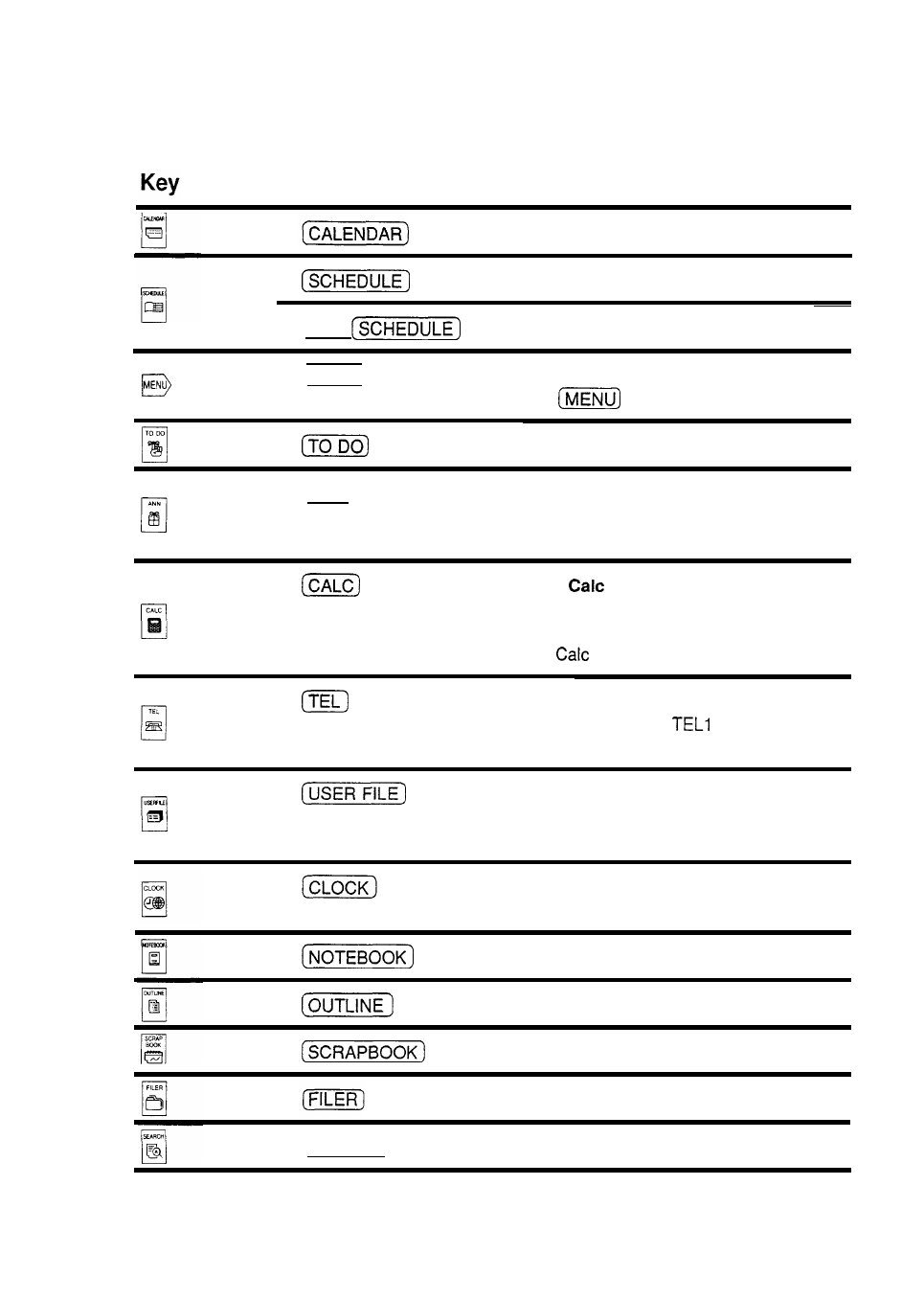
A. List of Key Notations
Representation in text
Function
Opens the Calendar application.
Opens the Schedule application.
(2nd)
S h o w s t h e s c h e d u l e o f t h e c u r r e n t d a y .
[ M E
N U
)
Opens application menus. Functions the
same as
on the keyboard.
Opens the To Do application.
(ANN)
Opens the Ann application. Subsequent
presses switch between ANN 1 and ANN 2
files.
Opens the
application. Subsequent
presses switch to paperless printer mode,
then to date calculator mode, then back to
standard
Mode.
Opens the Tel application. Subsequent
presses switch between
, TEL2 and
TEL3 files.
Opens the User File application.
Subsequent presses switch between USER
FILE 1, 2, and 3.
Touch and hold to display the time and date
on the built-in clock.
Opens the Notebook application.
Opens the Outline application.
Opens the Scrapbook application.
Opens the Filer application.
(SEARCH)
Calls the Search function.
292
