Sharp IQ-8900 User Manual
Page 269
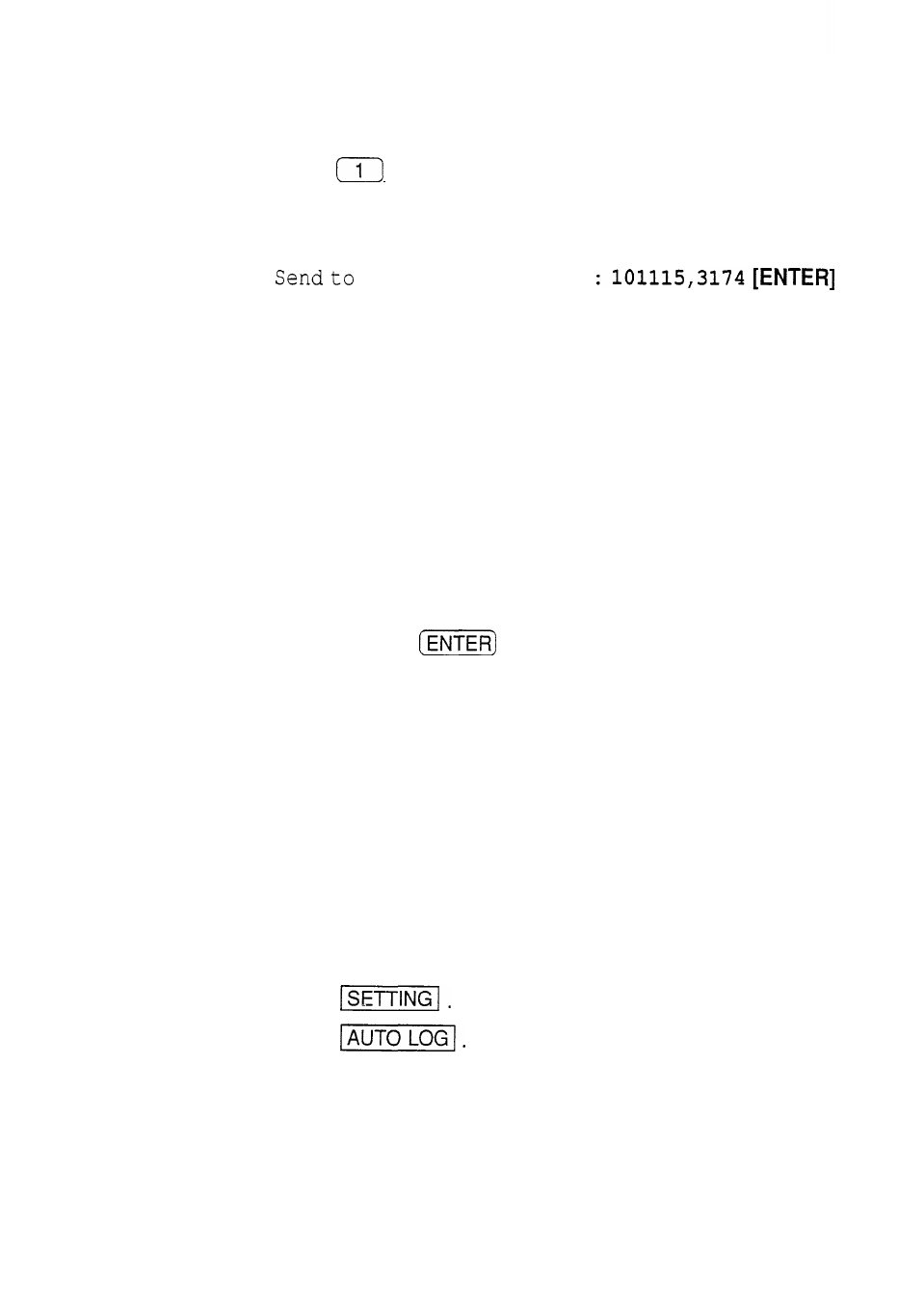
The Send menu appears.
9. Press
to select SEND.
10. Answer all prompts from CompuServe. Text in bold face
indicates your answers.
(Name or User ID)
Subject:
Product Info
[ENTER]
Your Name:
John Smith
[ENTER]
TO: 101115, 3174
From: John Smith
Subj: Product Info
Is this correct? (Y or N) y
[ENTER]
Message sent to 101115, 3174
Press
[ENTER]
11. When the CompuServe Mail menu appears again, type
bye and press
to exit from CompuServe.
Auto log-on
When you call a BBS or information database, the log-on
procedure in which you enter your name, user number,
and password to gain access to the system is probably
the same each time you connect. You can automate this
log-on procedure on the unit, making it faster (saving on
telephone charges) and more convenient.
1. Open the Terminal mode.
The Dialing Directory appears.
2. Select the entry whose log-on procedure you want to
automate.
3. Touch
4. Touch
The Auto Log-On display opens.
268
