Tv tuner, Identifying names and functions – IBM THINKPAD S05L-1270-01 User Manual
Page 701
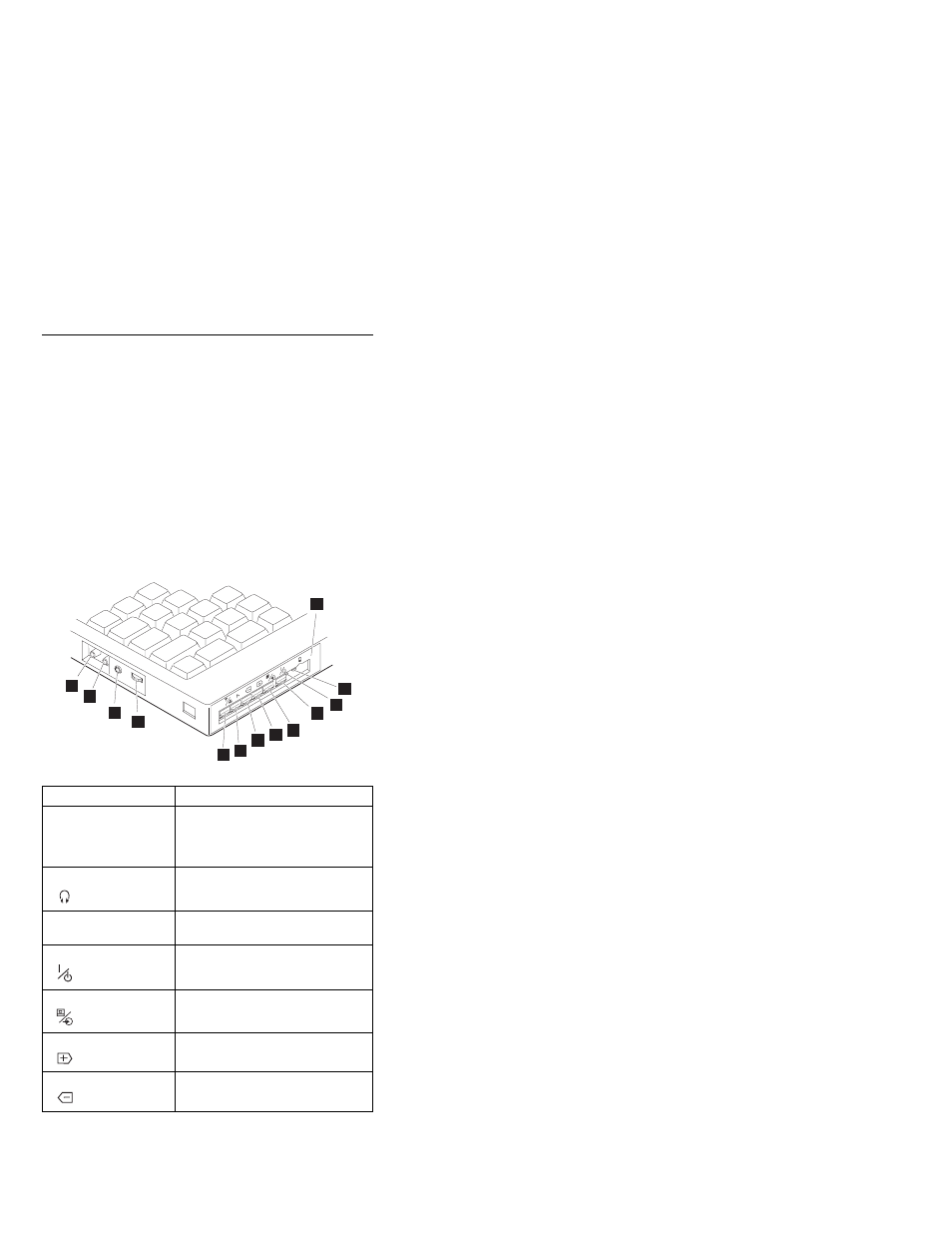
TV Tuner
The TV Tuner Pack (hereafter called TV Tuner) is an
option for watching TV programs or videos on the IBM TFT
color notebook computer. The computer changes to TV
reception when the removable diskette drive is replaced
with the TV Tuner.
The TV screen and normal computer display are easily
switched by using the Hot key on the front panel of the TV
Tuner.
Identifying Names and Functions
The following figure and table show the names and
functions of each part of the TV Tuner.
1
12
2
2
3
3
4
4
5
5
6
6
7
7
8
8
9
9
13
11
10
Icons
Functions
1
Front Panel
Used to change the TV channels,
switch TV mode to computer
mode, and operate most functions
of the TV Tuner.
2
Headphone Jack
Connects the headphones.
3
Power Indicator
Shows the TV Tuner is powered
on.
4
Power Switch
Powered on and off the TV Tuner.
5
Hot Key
Switches between the TV screen
and computer screen.
6
Up Switch
Increases the value such as the
channel number.
7
Down Switch
Decreases the value such as the
channel number.
Common Devices Checkout
689
