IBM THINKPAD S05L-1270-01 User Manual
Page 267
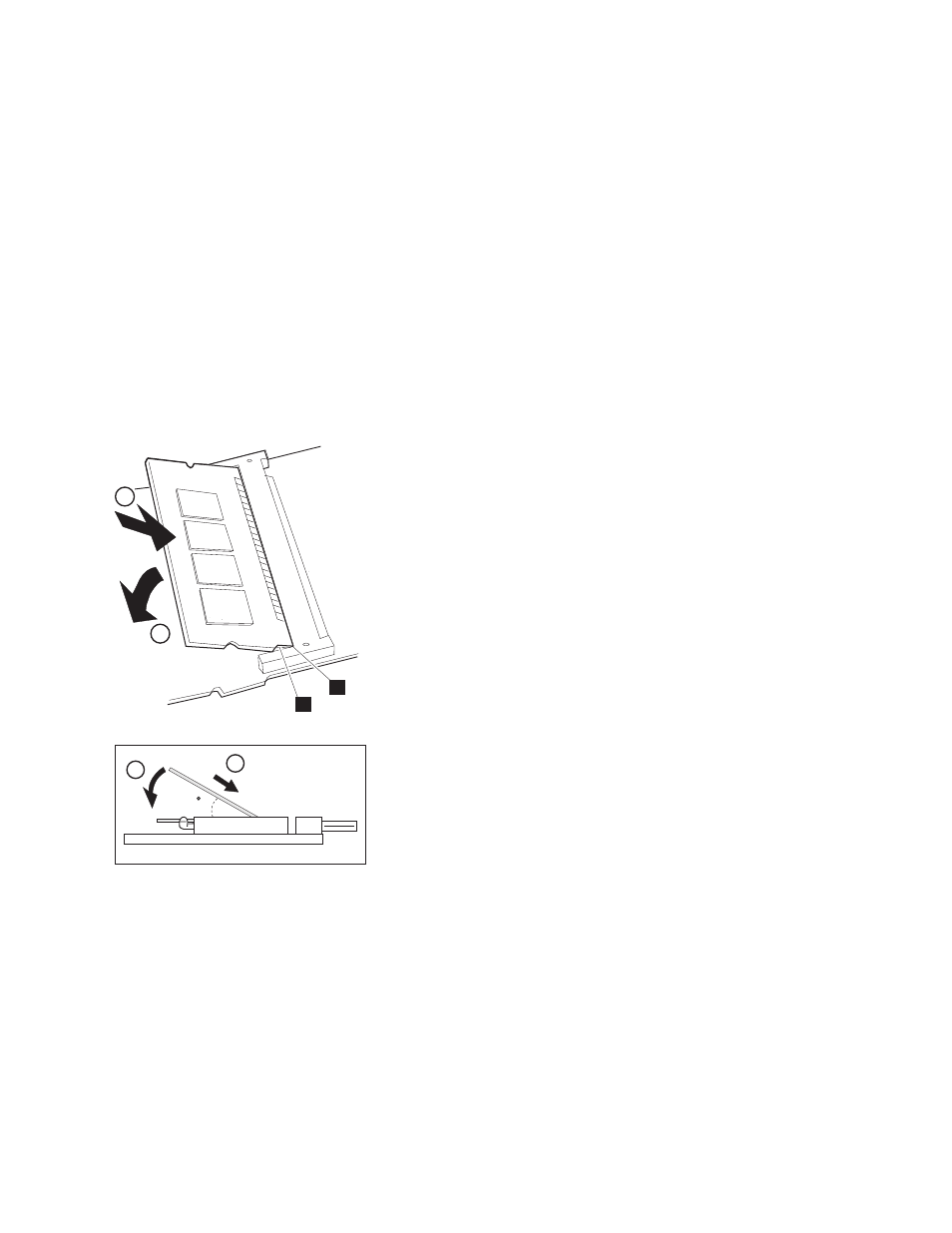
Note: When installing the DIMM, do the following:
1. Find the notch
1
on the side of the DIMM.
2. With the notched end of the DIMM toward the
right side of the socket
2
, insert the DIMM,
at an angle of approximately 20°, into the
socket; then press it firmly.
3. Pivot the DIMM until it snaps into place.
1
2
1
2
2
1
20
Side View
ThinkPad 760 (9546, 9547)
255
See also other documents in the category IBM Computer Accessories:
- ZG09-0629 (24 pages)
- 8271 F24 (2 pages)
- DS3200 (18 pages)
- X3850 M2 (19 pages)
- 12.1(22)EA6 (550 pages)
- SG24-4817-00 (316 pages)
- Data Server DB2 (298 pages)
- Nortel 10 (90 pages)
- 6 MPLS (22 pages)
- 614 (2 pages)
- WAVV 2004 (21 pages)
- CMX58886CX (110 pages)
- Volition Dual Speed Mini-Hub VOL-2008 (3 pages)
- 25CPC710 (8 pages)
- BM 8270 (8 pages)
- 2X16 (18 pages)
- NWAYS 712 (2 pages)
- BDM-610000049 (120 pages)
- REDBOOKS B24X (22 pages)
- AT-FS202 (44 pages)
- X3400 (16 pages)
- 190000 (19 pages)
- 8260 (25 pages)
- E (40 pages)
- 6633 - 4LE (19 pages)
- RS/6000 SP (114 pages)
- SAN32M-2 (8 pages)
- 19K4260 (105 pages)
- 8276 (4 pages)
- POWERPC 750GX (377 pages)
- DB2 Everyplace 7.2.1 (18 pages)
- ATM OC-3c (140 pages)
- iSeries 270 and 820 SENG-3002-01 (30 pages)
- AA-RWF3A-TE (159 pages)
- 524 (2 pages)
- 24R9718 IB (59 pages)
- 8271 (6 pages)
- 02L1333 (6 pages)
