IBM THINKPAD S05L-1270-01 User Manual
Page 425
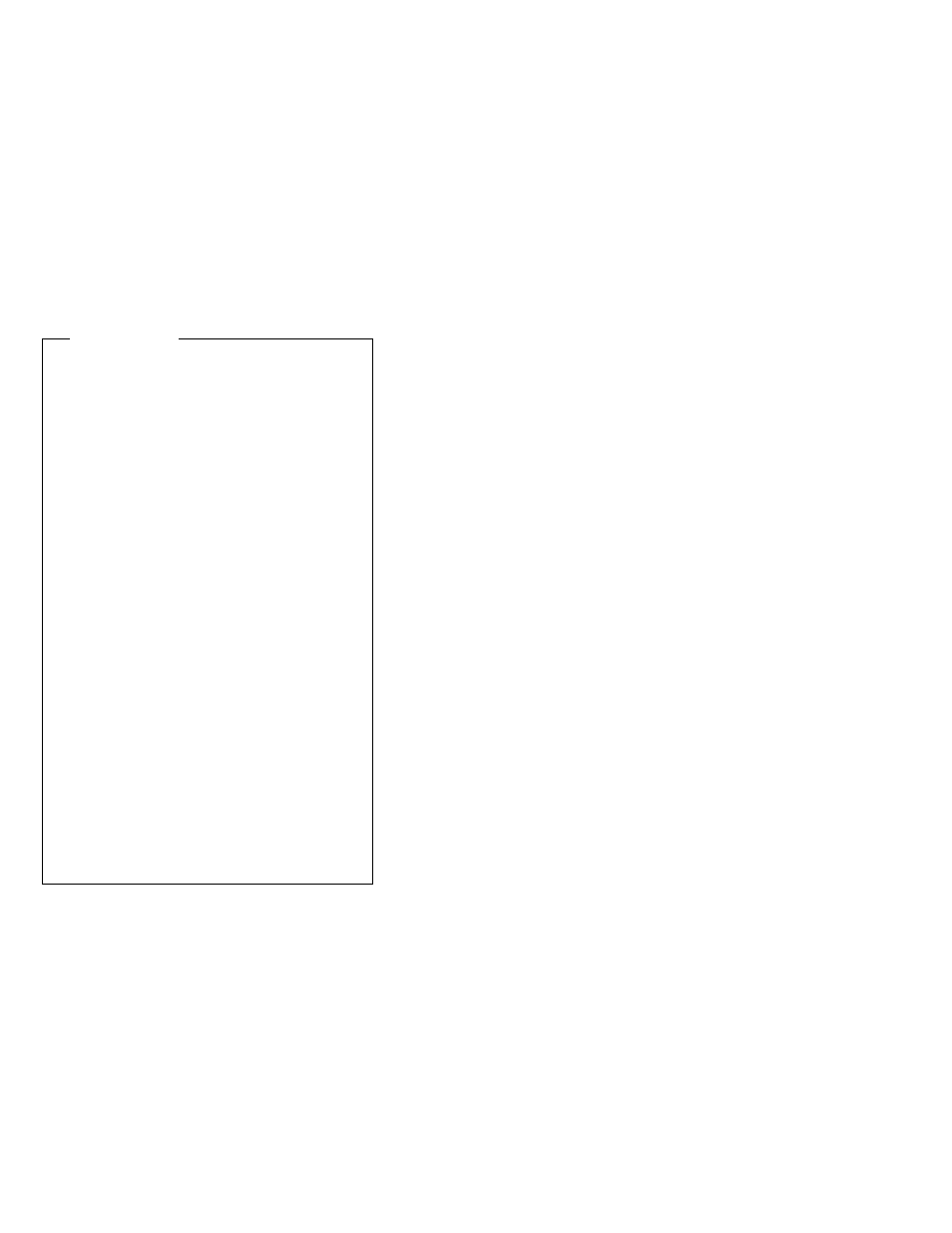
Important Notes
The following is not covered under warranty:
LCD panel cracked from the application of
excessive forces, shock, or from being dropped
Scratched (cosmetic) parts
Cracked or broken plastic parts, broken latches,
broken pins, or broken connectors caused by
excessive force
Damage caused by liquid spilled into the system
Damage caused by improper insertion of a
PCMCIA Card or the installation of an
incompatible card
Damage caused by foreign material in the FDD
or UltraBay
Diskette drive damage caused by the diskette
drive cover being pressed or by the insertion of
diskettes with multiple labels
Damaged or bent diskette eject button
CD-ROM drive damage caused by excessive
forces shock, or by being dropped
Fuses blown by the attachment of a
nonsupported device
Forgotten computer or hard disk password
(making the computer or hard disk unusable)
If the following symptoms are present, they may
indicate damage caused by nonwarranted activity:
Missing parts might be a symptom of
unauthorized service or modification.
HDD spindles can become noisy from being
subjected to excessive force or from being
dropped.
I9990303 errors can be caused by exposure to
strong magnetic fields.
How to Disable the Power-On Password:
1. Power off the computer.
2. Open the keyboard, and remove the diskette drive or
CD-ROM drive.
3. Install a jumper on the power-on password connector
on the left side of the FDD connector.
4. Reinstall the battery pack and the diskette
drive/CD-ROM drive.
5. Power on the computer and wait until the POST ends.
6. Verify that the password prompt does not appear.
7. After the service check is completed, remove the
jumper.
To reactivate the password, set the password again.
ThinkPad 765D (9546), 765L (9547)
413
