Power management features – IBM THINKPAD S05L-1270-01 User Manual
Page 50
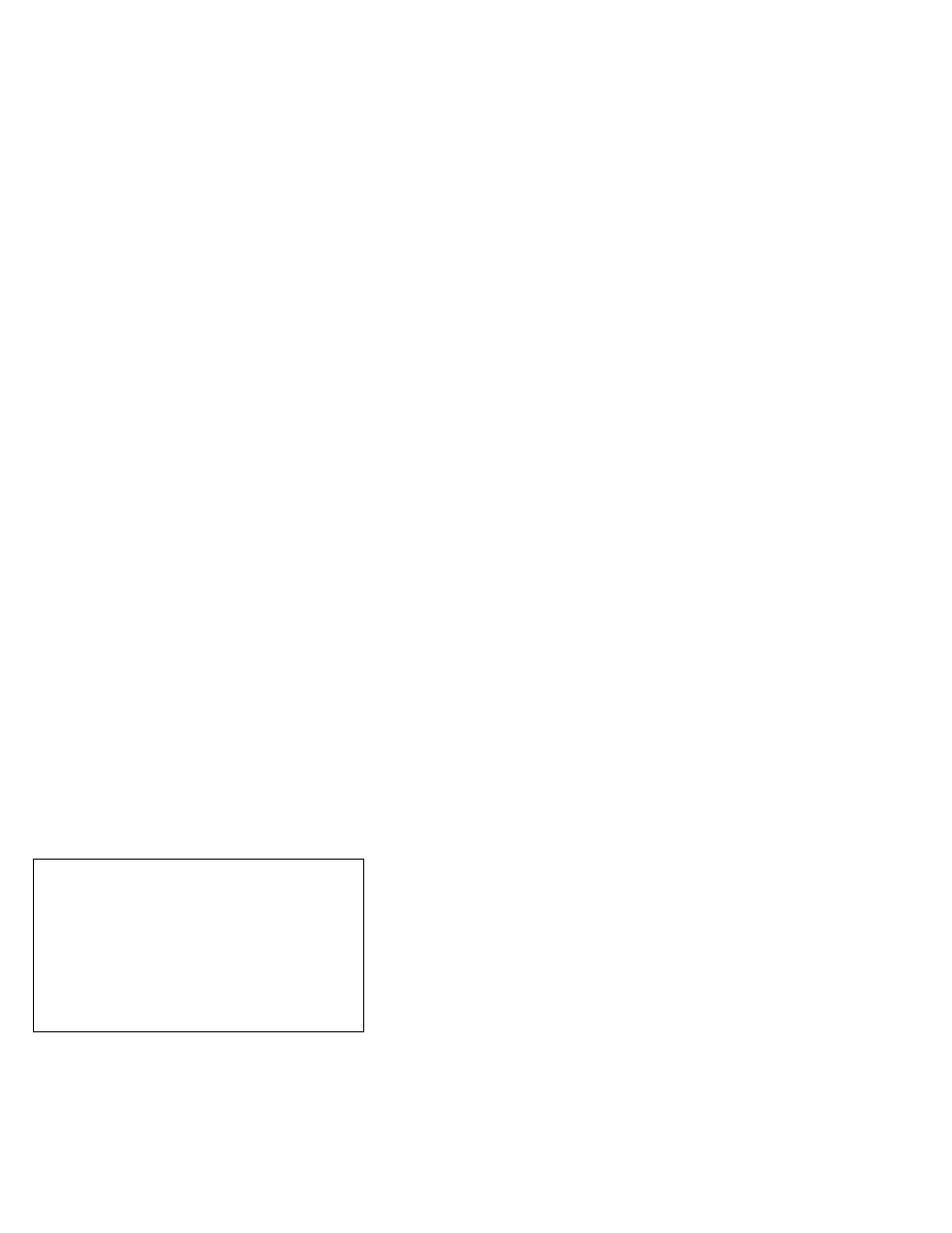
Note: The location of the test margin varies with the
type of display. The test margin might be on
the top, bottom, or one or both sides.
If you do not see a test margin on the screen, replace the
display. If there is a test margin on the screen, replace the
system board.
Power Management Features
Three power management modes are provided by the
computer to reduce power consumption and prolong
battery power.
Standby Mode:
When in standby mode the following
occurs:
The LCD backlight turns off.
The hard disk motor stops.
Events that cause the computer to enter standby mode:
Standby requested by the Fn key. (Fn
+
F3)
No activity under auto-standby enabled by the
ThinkPad Features program.
Events that cause the computer to exit or resume standby
mode:
(Resume) Any key operation.
Suspend Mode:
When in suspend mode, the
following, in addition to the three actions of standby mode,
occur:
The LCD is powered-off.
The hard disk is powered-off.
The CPU is stopped.
Events that cause the computer to enter suspend mode:
Suspend mode is requested by the Fn key (Fn
+
F4).
The LCD is closed.
The specified time has elapsed from the last
operation with the keyboard, mouse, hard disk drive,
parallel connector, or diskette drive; or the AC
Adapter is plugged in. The time is specified by
Suspend Timer in the ThinkPad Features program.
Notes:
1. In the ThinkPad Features Program, the computer
can be set to “Will not suspend even if LCD is
closed.”
2. When the computer is powered with ac power
and is used with one of the communication PC
cards, the computer enters
standby mode; the
PC card and application program remain active.
3. The computer cannot enter suspend mode while
a communication link is running.
38
IBM Mobile Systems HMM
