Motorola CAJUN P880 User Manual
Page 56
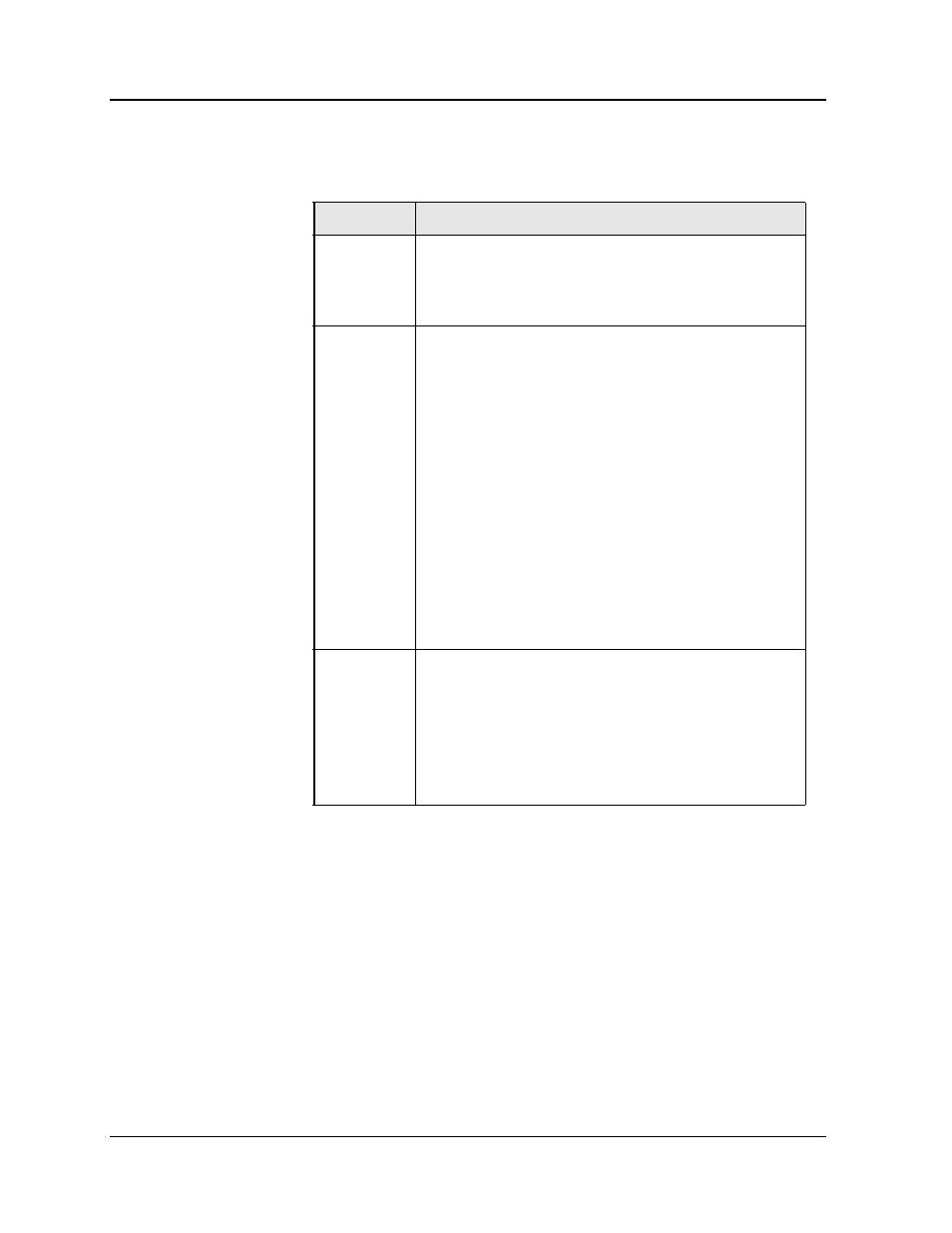
2 - 22
Cajun P880 Routing Switch Installation Guide
2
Table14 describes the VLAN Binding Options.
5. From the Automatic VLAN Creation pull-down menu, select
Enable to automatically create a VLAN each time the port
receives a frame from an unknown VLAN.
* Note: This feature does not create entries in 3Com Mapping
Tables. Refer to “Creating 3Com Mapping Tables”, in
Chapter 12, for more information on 3Com Mapping
Tables.
6. Click APPLY to save your changes, or CANCEL to restore
previous settings.
Table 14. VLAN Binding Options
Option
Definition
Static
Assigns VLAN membership manually, using the
VLAN Switch Ports page described in “Creating and
Implementing VLANs”, in the Cajun P550/P220 Switch
Operation Guide.
Bind to
All
Binds this port to all VLANs known to the switch.
This is an appropriate mode for switch-to-switch
connections. If you use 3Com Mapping Tables, this
setting is ignored.
Note:
When a tagged IEEE 802.1Q packet arrives
on a port that is set to bind to all and the
VLAN does not exist on the switch, the
packet is forwarded on to the VLAN assigned
to the port default VLAN for that port. To
prevent unintended forwarding of unknown
VLAN traffic to the port’s default VLAN,
configure the port default VLAN to Discard.
The automatic VLAN creation feature will not
work if the port’s default VLAN is the discard
VLAN, because the switch does not learn for
this VLAN.
Bind to
Received
Binds this port to any VLAN it receives traffic from.
Note:
If Automatic VLAN Creation is enabled, the
port binds to previously unknown VLANs,
and a VLAN entry is added to the switch
VLAN table. If Automatic VLAN Creation is
disabled, the port does not bind to any VLAN
unknown to the switch.
