Index – Motorola CAJUN P880 User Manual
Page 5
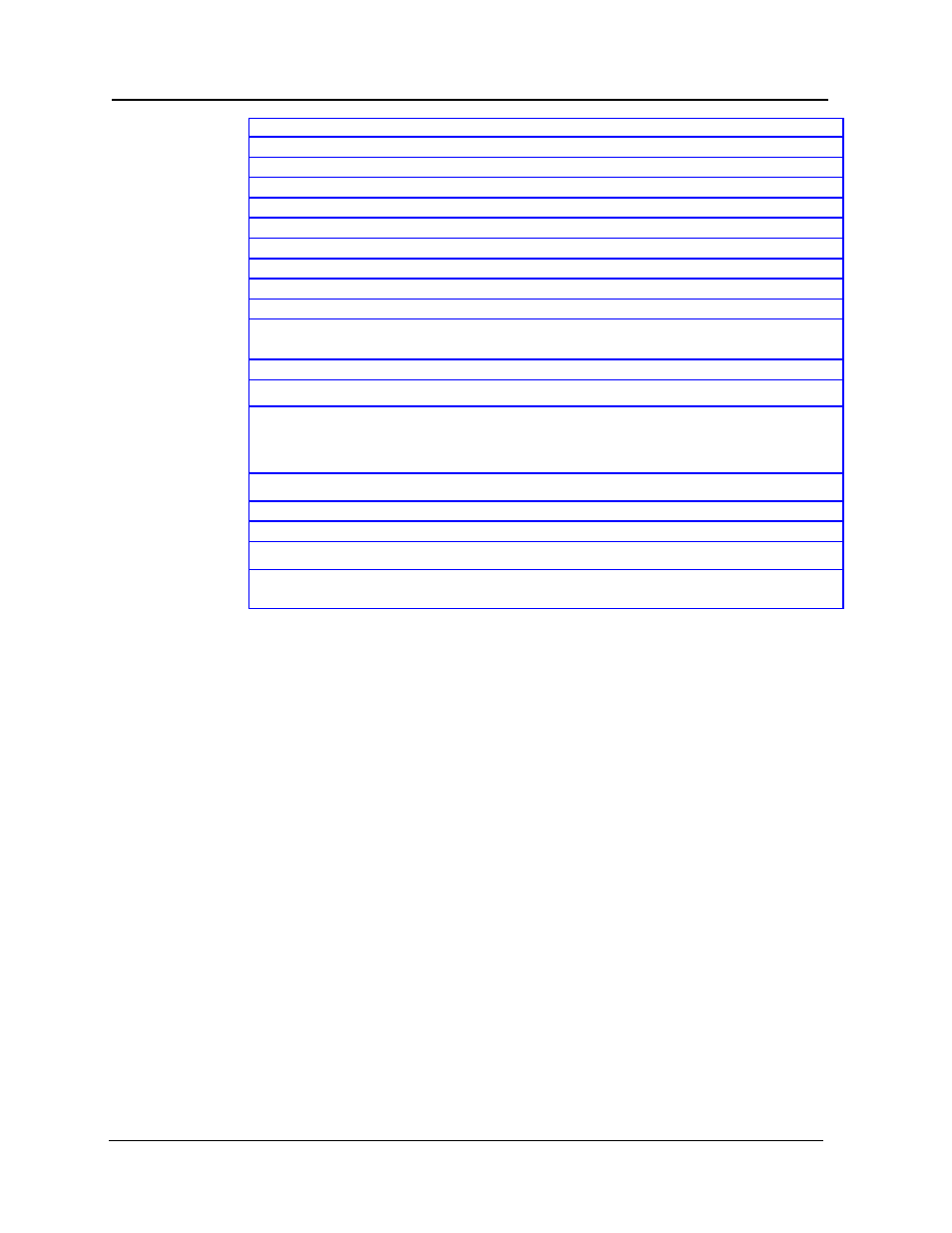
v
Cajun P880 Switch Installation Guide
Configuring Redundant Hardware . . . . . . . . . . . . . . . . . . . 2 - 47
Checking for Proper Installation . . . . . . . . . . . . . . . . . . . 2 - 48
Replacing the Primary Controller . . . . . . . . . . . . . . . . . . 2 - 49
Replacing an Element . . . . . . . . . . . . . . . . . . . . . . . . . . . 2 - 50
Performing a System Reset . . . . . . . . . . . . . . . . . . . . . . . . . 2 - 51
Managing Configuration Files . . . . . . . . . . . . . . . . . . . . . . . . 2 - 51
Viewing Your Running Configuration . . . . . . . . . . . . . . . . 2 - 52
Viewing Your Startup Configuration . . . . . . . . . . . . . . . . . 2 - 52
Viewing Your Script Execution Log File . . . . . . . . . . . . . . . 2 - 52
Copying Configuration Files . . . . . . . . . . . . . . . . . . . . . . . . 2 - 53
Copying Files . . . . . . . . . . . . . . . . . . . . . . . . . . . . . . . . . . . . 2 - 53
Viewing the Status of a TFTP Transfer . . . . . . . . . . . . . . 2 - 57
Appendix A — Compliance and Specification
Information
Safety . . . . . . . . . . . . . . . . . . . . . . . . . . . . . . . . . . . . . . . . . . . . A - 1
EMI . . . . . . . . . . . . . . . . . . . . . . . . . . . . . . . . . . . . . . . . . . . . . . A - 1
Power . . . . . . . . . . . . . . . . . . . . . . . . . . . . . . . . . . . . . . . . . . . . A - 1
Operating/Physical . . . . . . . . . . . . . . . . . . . . . . . . . . . . . . . . . . A - 2
