Motorola CAJUN P880 User Manual
Page 32
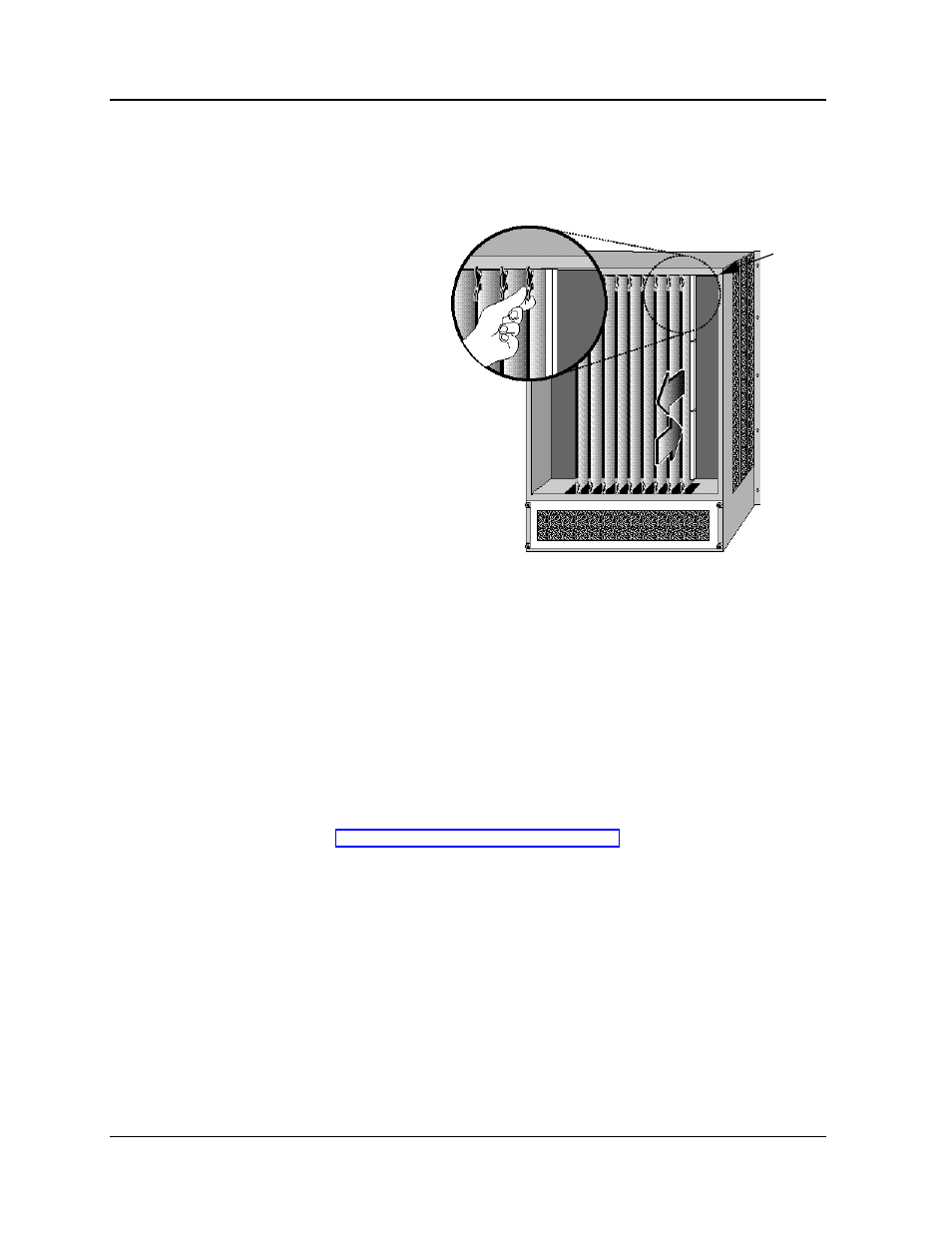
1 - 22
Cajun P880 Routing Switch Installation Guide
1
6. Insert the module into the selected slot. The slots have guides to
ensure proper insertion (Figure 12). Determine the correct slot
for installing the new card.
Figure 12. Installing Switch Elements/Switch Controllers
7. Push in on the Ejector/Locking Tabs until they click to lock the
card into place.
8. To remove a card, squeeze Ejector/Locking Tabs and pull
outward. Once the card releases, pull it carefully toward you
until it clears the guide.
9. Replace the rear panel of the switch. You will feel slight
resistance as you push the panel into place.
10. Re-insert the rear panel and tighten the captive screws.
11. Restart the Cajun P880 Switch and log in.
See "Configuring Redundant Hardware," in Chapter 2 for
information on configuring the controllers and elements.
ESD
Jack
