Sysmac c series (direct connection to cpu) – Motorola GT10 User Manual
Page 89
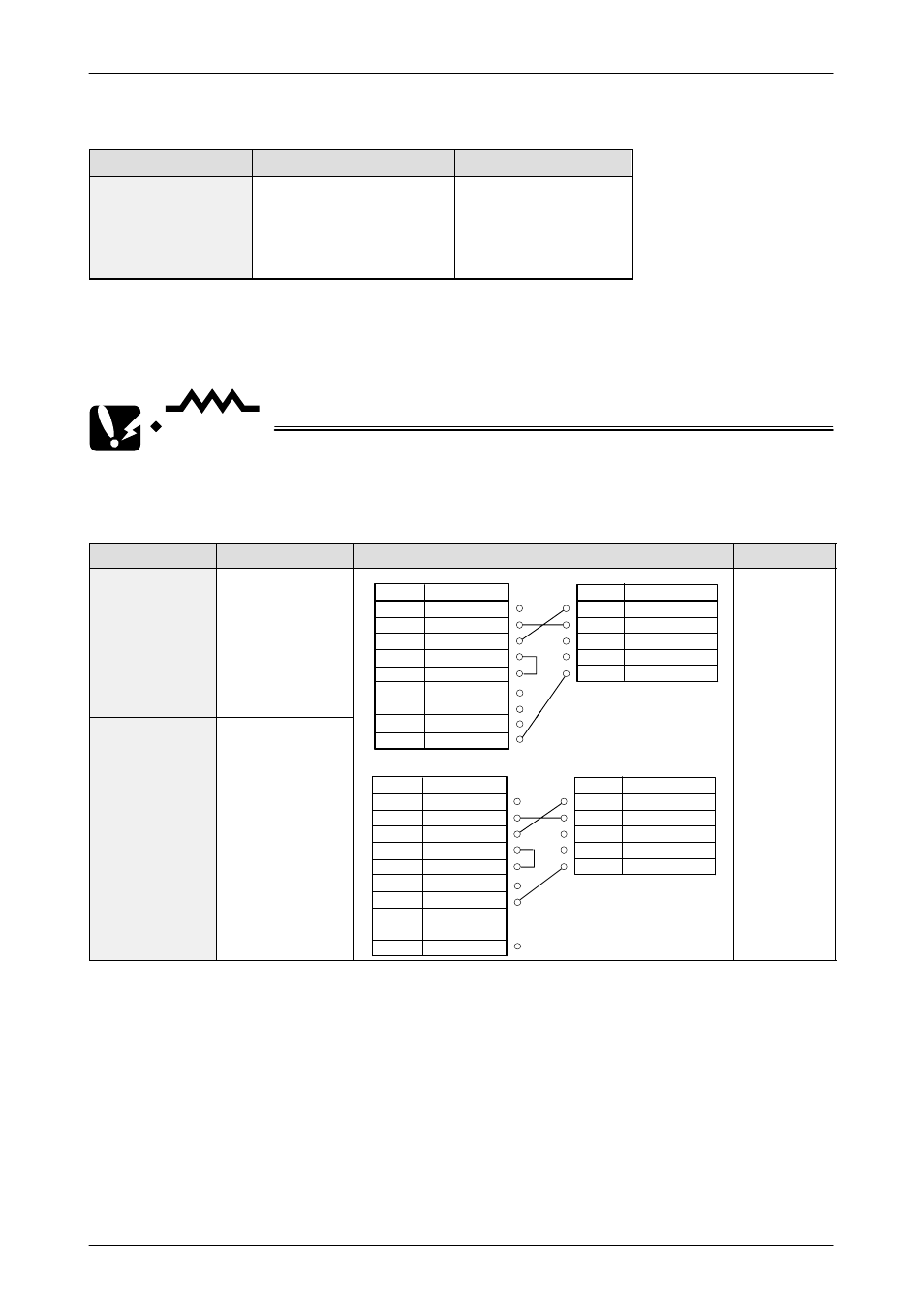
GT10/GT30
4.12 Connecting with a PLC by Omron Corp.
66
SYSMAC C series (direct connection to CPU)
CPU *1
Usable cables
GT series
C200HS
SRM1–C02
CQM1–CPU11
CQM1–CPU42
CPM1–20CDR–A
CQM1H–CPU21 *2
Isolation cable by Omron
Corporation
CQM1–CIF01
GT10/GT30
*1 This is connected to the peripheral port.
*2 The CS1W–CN114 cable by Omron Corporation is required.
CAUTION
Please be aware that, because only one peripheral port is provided
with the CQM1–CPU11, it cannot be used at the same time as a PLC.
SYSMAC α series (using link interface)
CPU
Link I/F
Wiring diagram
GT series
C200HX–
CPU85–Z
CPU64
CPU44
C200HE–
CPU42
C200HG–
CPU63
CPU43
C200HW–COM06
D–sub 9–pin on Omron PLC side
SD
SD
RD
RD
RS
RS
CS
CS
GND
GND
GT main unit side
Pin no.
Abbreviation
1
FG
2
SD
3
RD
4
RS
5
CS
Pin no. Abbreviation
6
7
GT10/GT30
C200HE–
CPU42–Z
RS232C port on
CPU unit
7
8
9
SG
C200HX–
CPU64–Z
C200–LK201–V1
1
FG
2
SD
3
RD
4
RS
5
CS
D–sub 25–pin on Omron PLC side
Pin no. Abbreviation
SD
SD
RD
RD
RS
RS
CS
CS
GND
GND
GT main unit side
Pin no. Abbreviation
6
7
SG
.
.
20
ER
