Motorola GT10 User Manual
Page 58
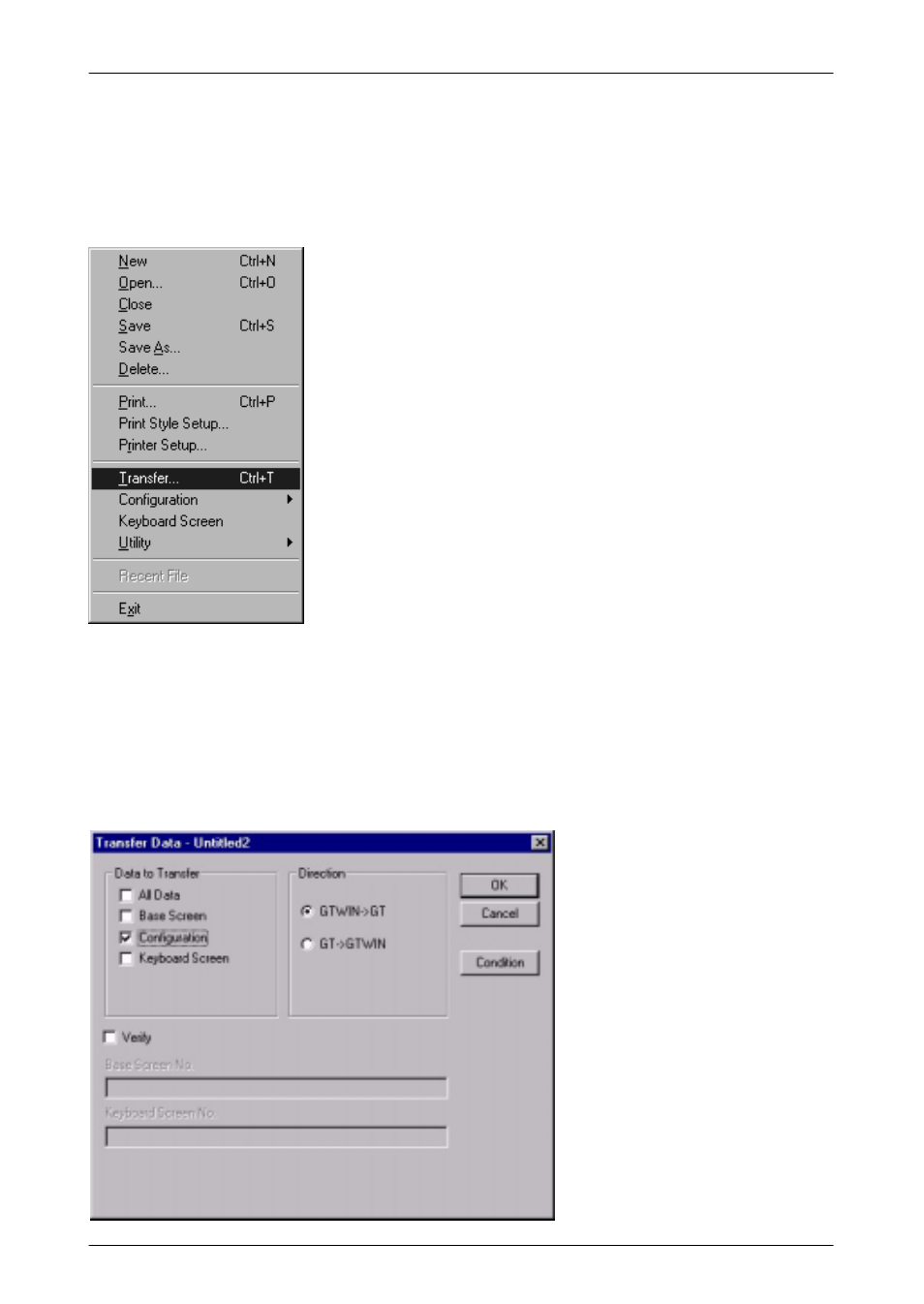
GT10/GT30
3.3
Setup Procedure for the GT30
35
(3) Transfer the GT30 Configuration file from GTWIN.
After connections have been completed, use the following procedure to transfer the
GT30 Configuration file from GTWIN.
Boot GTWIN, and select “Transfer” on the “File” menu.
When the transfer function is selected, a dialog box for file transfer is displayed.
At this point, specify the type of data to be transferred, and the direction of
transfer.
Transfer data: “GT30 Configuration”
Transfer direction: “GTWIN
→
GT main unit”
Enter the above conditions and click on the “OK” button. The system files are
transferred to the GT30.
