Gt series system configuration, Xvii – Motorola GT10 User Manual
Page 18
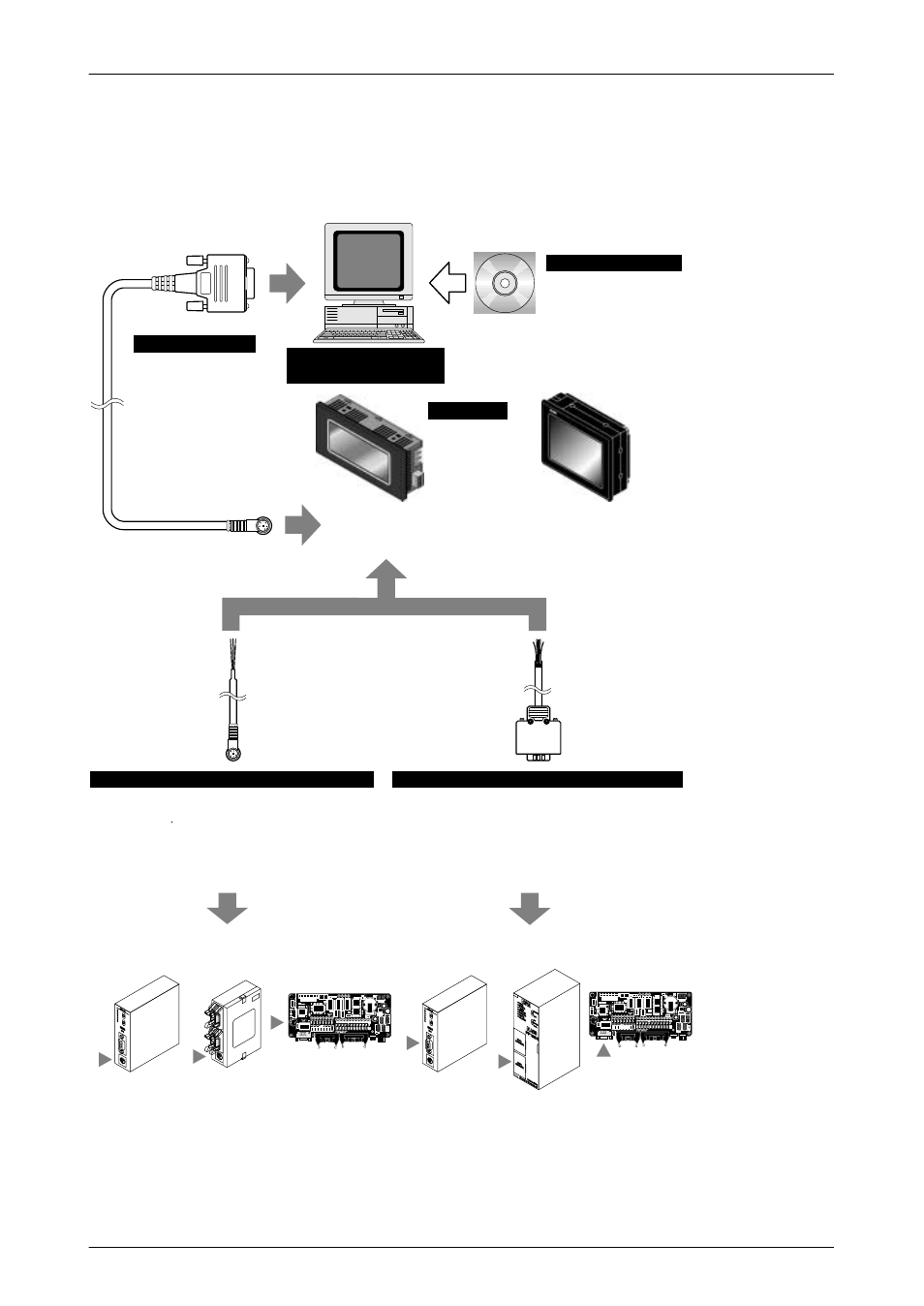
GT Series System Configuration
GT10/GT30
xvii
GT Series System Configuration
The following devices are necessary in order to use the GT series.
Connecting cable
Screen transfer cable
D–sub 9–pin –
mini–DIN 5–pin
(3 m/9.84 ft)
Product No.: AFC8513
Commercially available
personal computer
Screen creation tool
Terminal GTWIN
English–language version
Windows 95/98/2000/NT supported
GTWIN CD–ROM
GT10 Technical Manual included as
accessory
Product No.: AIGT8001V2
GT10
STN monochrome liquid
crystal display
Product No.: AIGT1000B
Main unit
Communication cable
PLC connecting cable (1)
For connection to TOOL port of FP0 / FP2 /
FP2SH / FP–M
Mini–DIN 5–pin loose–wire cable
(2 m/6.56 ft)
Product No.: AIGT8192
Connecting to the TOOL port of the FP0 /
FP2 / FP2SH / FP–M
Communication cable
PLC connecting cable (2)
For connection to COM. port of FP1 / FP2 / FP2SH / FP–M /
FP10SH, TOOL port of FP10SH, and computer communication unit
of FP2 / FP3
D–sub 9–pin loose–wire cable (2 m/6.56 ft)
Product No.: AIP81842D
Connecting to the COM. port of FP1 / FP2 / FP2SH / FP–M / FP10SH,
TOOL port of FP10SH, and computer communication unit of FP2/FP3
GT30
STN monochrome liquid
crystal display
Product No.: AIGT3100B
GT30
STN color liquid crystal
display
Product No.: AIGT3300B
