4 touch key, 5 memory (1), 6 memory (2) – Motorola GT10 User Manual
Page 26: Touch key, Memory (1), Memory (2), Screen data and gtwin configuration settings data
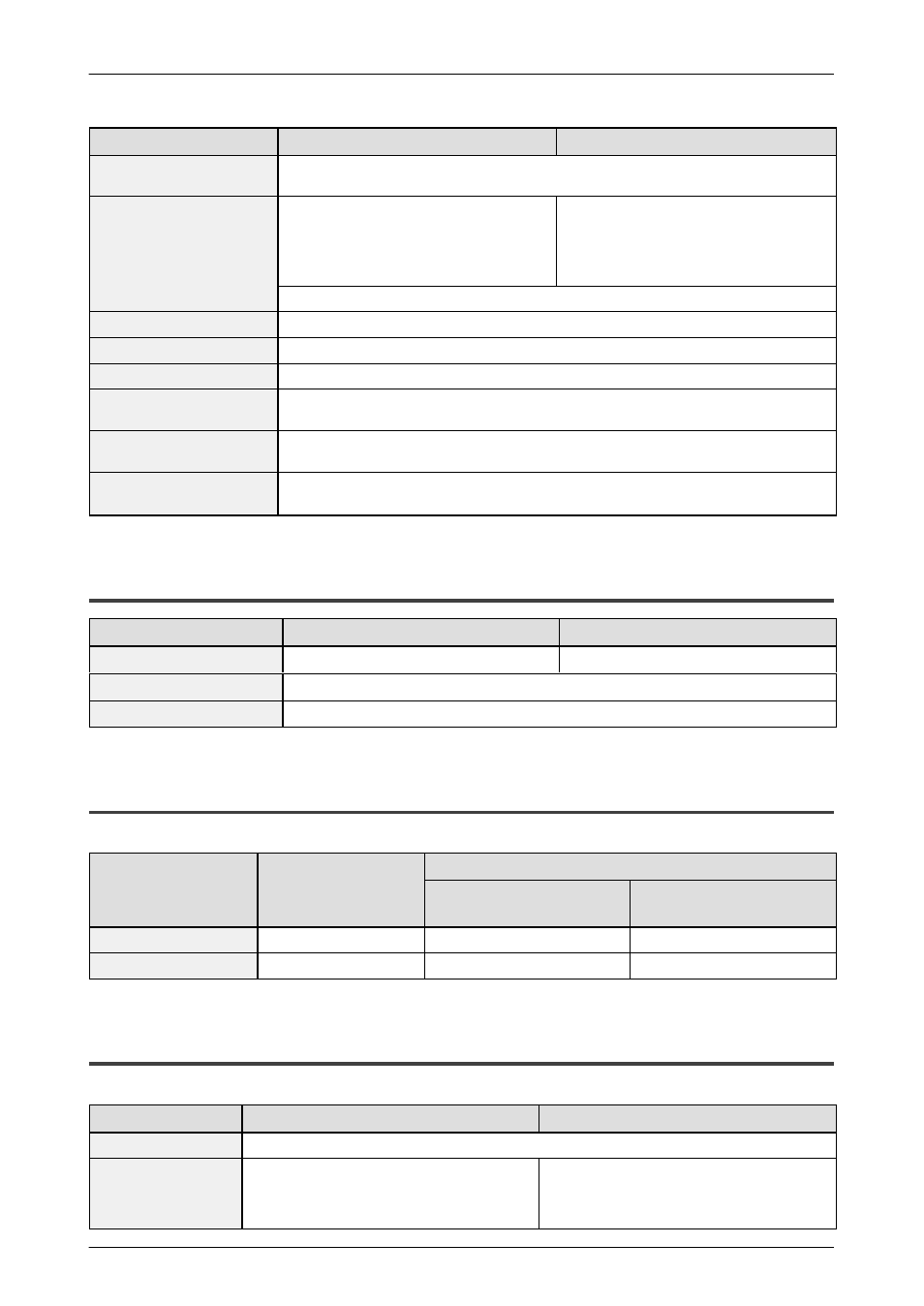
GT10/GT30
1.1 GT10/GT30 Specifications
3
GT30 specifications
GT10 specifications
Item
Graphics
Straight lines, continuous straight lines, squares, circles, ovals, arcs, elliptic arcs, fan
shapes, elliptic fan shapes, beveled squares, bitmaps
Number of screens
Approx. 160 screens
Screen numbers that can be set: Base
screens No. 00 to FF (HEX)
Approx. 220 screens (monochrome LCD
type)
Approx. 160 screens (color LCD type)
Screen numbers that can be set: Base
screens No. 00 to 3FF
Number of screens that can be registered varies depending on registered contents.
Part functions
Messages, lamps, switches, data, bar graphs, clocks, keyboard
Clock functions
Clock built into main unit (can also be displayed with reference to PLC clock)
Contrast adjustment
Contrast can be adjusted using touch panel operation
Automatic
communication settings
Settings for communication between dedicated software and PLC set automatically by
connecting cable
Debugging functions
Through function (PLC can be debugged from personal computer by connecting com-
puter to TOOL port and PLC to COM. port)
Screen creation
Dedicated software Terminal GTWIN used.
Applicable OS: Windows 95/98/2000/NT (Ver. 4.0 or later )
1.1.4
Touch Key
Item
GT10 specifications
GT30 specifications
Touch key resolution
20 (W) x 8 (H)
16 (W) x 12 (H)
Touch key operation
0.98 N max.
Touch key life
Min. 10
6
1.1.5
Memory (1)
Screen data and GTWIN Configuration Settings data
GT30 specifications
Item
GT10 specifications AIGT3100B
(monochrome LCD type)
AIGT 3300B
(color LCD type)
Memory type
F–ROM
F–ROM
F–ROM
Memory capacity
384 kbytes
1.5 Mbytes
3.25 Mbytes
1.1.6
Memory (2)
Clock data and PLC device storage data (24 words max.)
Item
GT10 specifications
GT30 specifications
Memory
SRAM
Memory backup
Backed up by internal secondary battery
(charged when power is on)
(Note) When using, set operation mode
switch on back of main unit to “ON” position.
Lithium battery (replaceable type)
CR2032 (commercially available)
